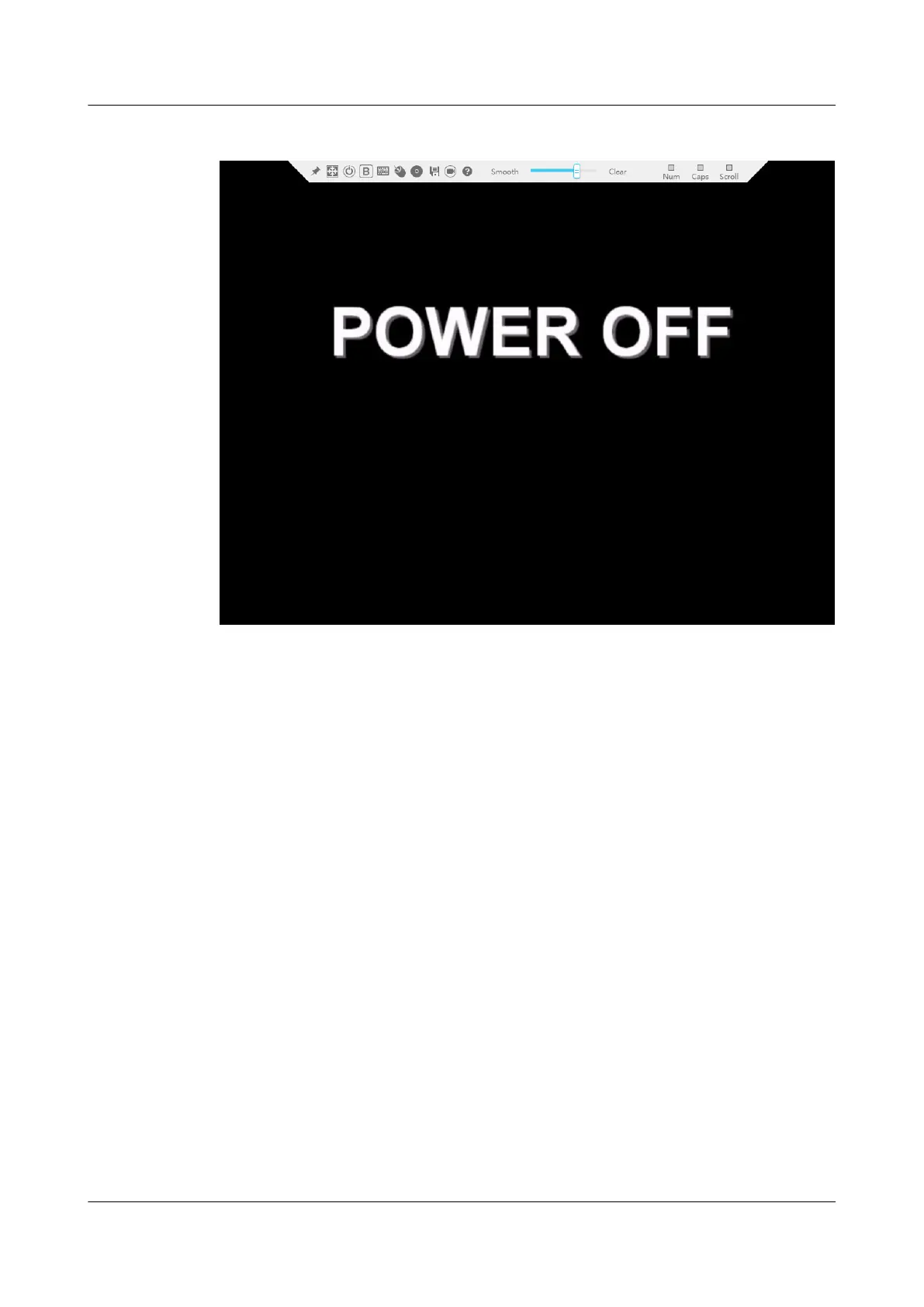Figure 12-14 Remote console (HTML5)
----End
12.7.1.2 MM910
Scenarios
Log in to the desktop of a compute mode using the MM910 Remote Virtual Console.
Procedure
Step 1 Log in to the MM910 WebUI.
For details, see 12.3 Logging In to the MM910 WebUI.
Step 2 Click KVM via MM.
The Security Warning dialog box is displayed.
Step 3 Click Yes.
The Warning-Security dialog box is displayed.
Step 4 Click Yes.
The remote KVM page is displayed.
FusionServer Pro CH121 V5 Compute Node
User Guide
12 Common Operations
Issue 06 (2019-08-10) Copyright © Huawei Technologies Co., Ltd. 154