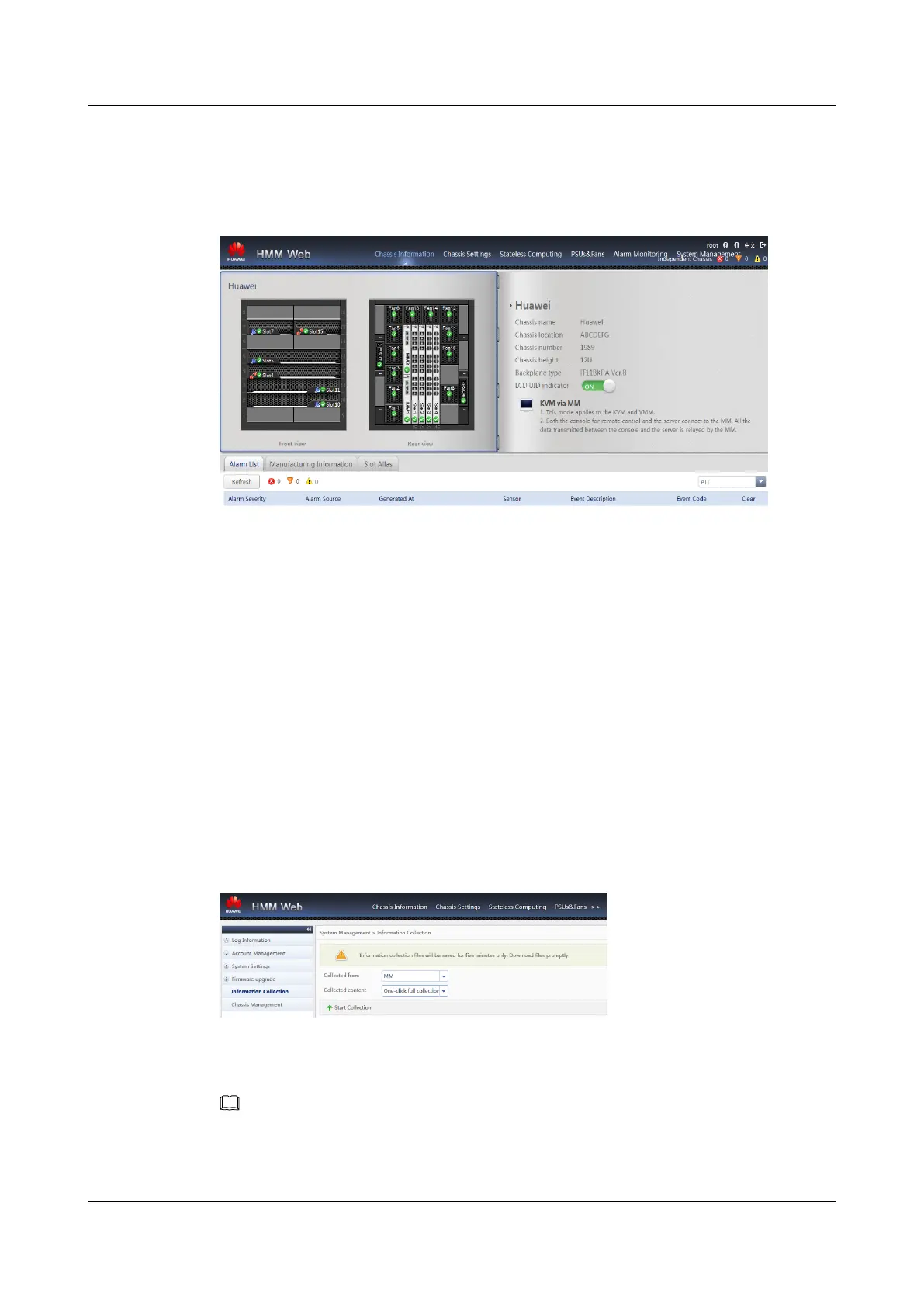Step 13 Click Log In.
The HMM Web home page is displayed.
Figure 12-6 HMM Web (the MM910 software version is V603)
----End
12.4 Collecting Log Information on the MM910 WebUI
Procedure
Step 1 Log in to the MM910 WebUI.
For details, see 12.3 Logging In to the MM910 WebUI.
Step 2 Choose System Management > Information Collection, and set log collection parameters.
l Select MM for Collected from.
l Select One-click full collection for Collected content.
Step 3 Click Start Collection.
Figure 12-7 Collecting Information
Step 4 In the displayed dialog box, click Save and save the log file to the local PC.
Step 5 Decompress the one_touch_info_all.tar.gz file. The log information is in the bladeN folder.
NOTE
N indicates the compute node slot number, which ranges from 1 to 32.
----End
FusionServer Pro CH121 V5 Compute Node
User Guide
12 Common Operations
Issue 06 (2019-08-10) Copyright © Huawei Technologies Co., Ltd. 144