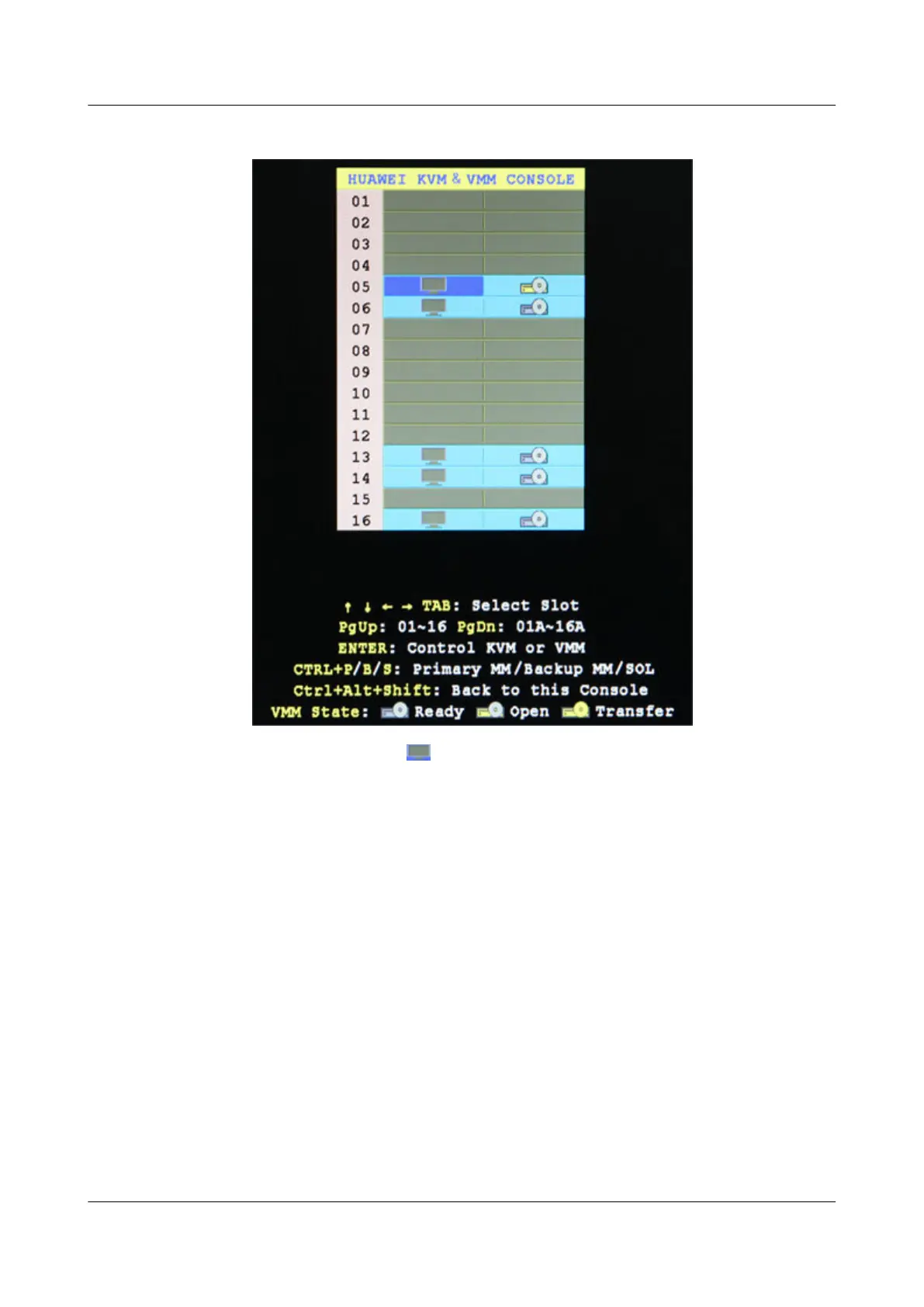Figure 12-9 Main screen of the KVM
Step 2 Use the arrow keys to select and press Enter to switch to the OS of the compute node.
----End
12.6.3 Mounting the DVD Drive to a Compute Node
Scenarios
Mount the DVD drive to a compute node using the local KVM.
Procedure
Step 1 Connect the KVM to the MM910.
1. Connect the mouse and keyboard to the two USB ports on the MM910.
2. Use a VGA cable to connect the KVM monitor to the VGA port on the MM910.
The main screen of the KVM is displayed.
FusionServer Pro CH121 V5 Compute Node
User Guide
12 Common Operations
Issue 06 (2019-08-10) Copyright © Huawei Technologies Co., Ltd. 148