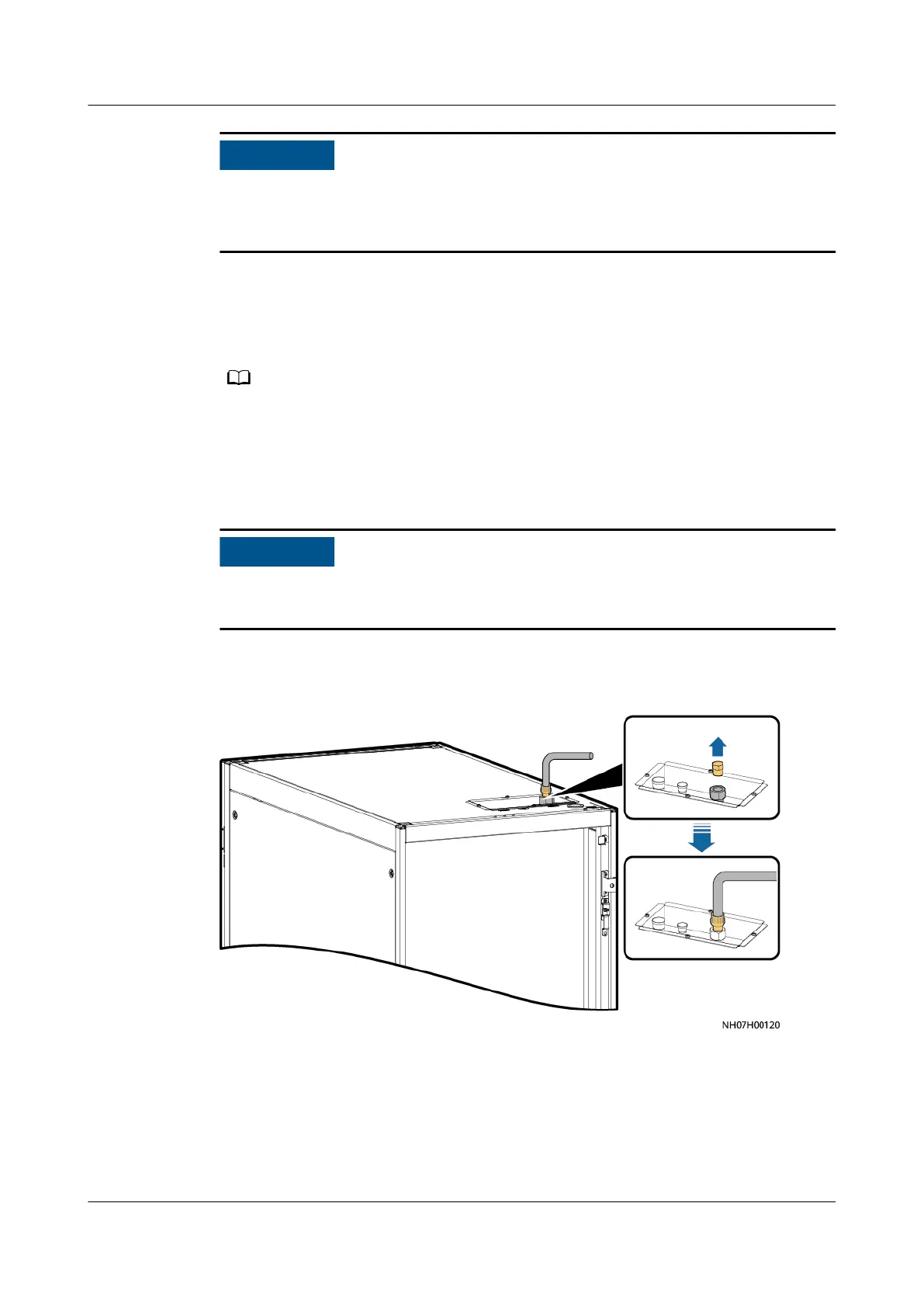Ensure that the rubber ring is not disconnected. If the rubber ring is disconnected
or damaged, seal the gaps around the pipes with mastic cement or thermal
insulation foam.
Step 4 Route the straight-through pipe through the pipe hole at the bottom of the
cabinet and connect the pipe to the PPR pipe using a hot melt gun, as shown by
(3) in Figure 4-70.
Step 5 Connect the drainpipe to the external drainage system.
The drainpipes must have gradients (> 1:100), and stagnant water is not allowed.
----End
Top Pipe Routing
When routing pipes from the top, do not route the pipes over servers or other
devices to protect them from being
aected by pipe leaks.
Step 1 Remove the drainpipe plug, as shown in Figure 4-71.
Figure 4-71 Top pipe routing
Step 2 Route the drainpipe from the top by referring to Step 2–Step 5 of the bottom pipe
routing.
----End
4.8.8 (Optional) Installing the
Humidier Water Inlet Pipe
NetCol5000-A050 In-row Air Cooled Smart Cooling
Product
User Manual 4 Installation
Issue 08 (2021-09-17) Copyright © Huawei Technologies Co., Ltd. 95
