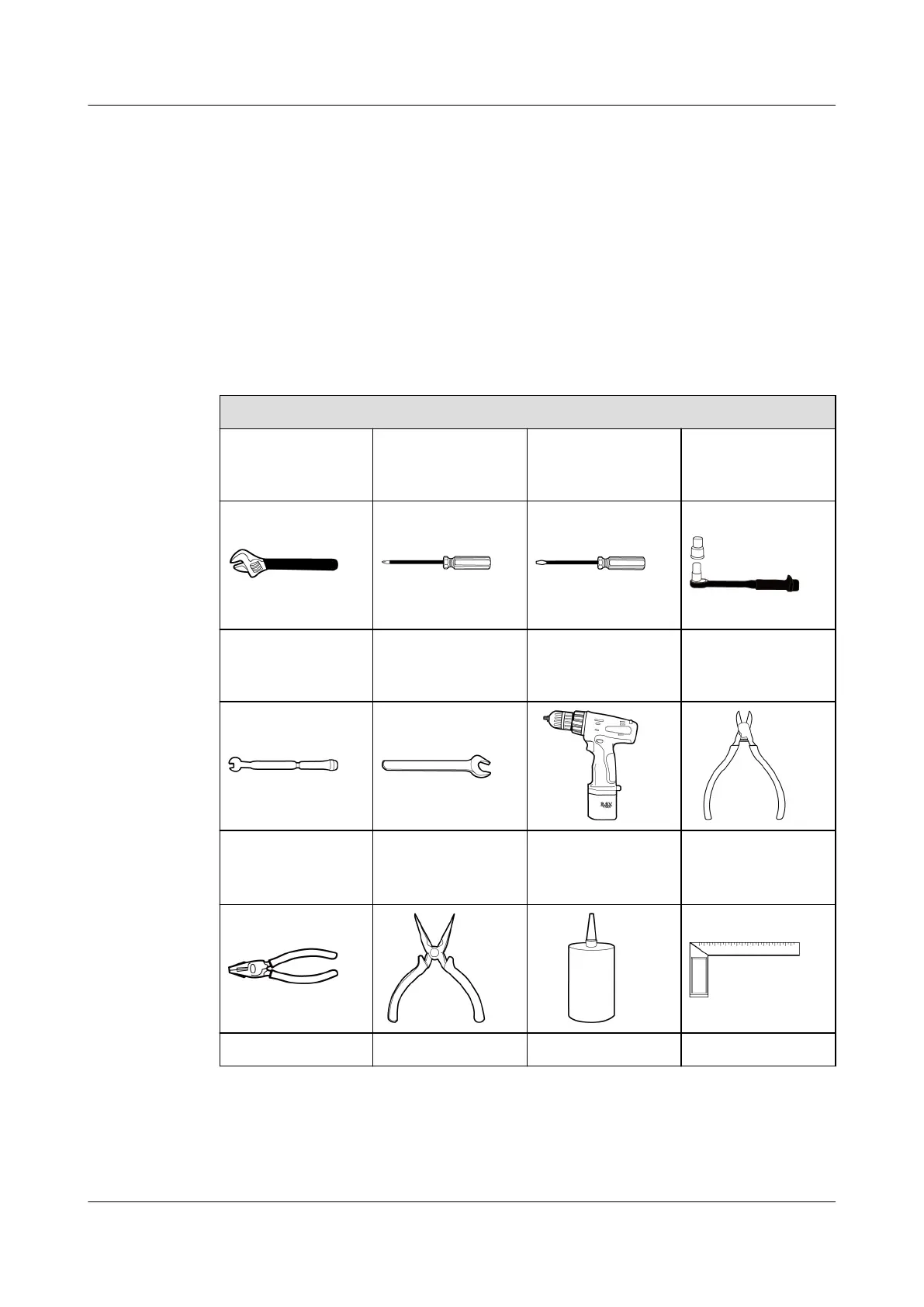4.2 Installation Preparations
To ensure the optimal operating condition and longest service life, install the
device correctly as required.
4.2.1 Tools
The following tables list the tools for installing the device. Add or delete tools as
required.
Table 4-7 General tools
Tool Name, Specications, and Appearance
Adjustable
wrench
Phillips
screwdriver (M4,
M6, and M8)
Flat-head
screwdriver (M3
and M4)
Socket wrench (18
mm)
Torque wrench
(28 mm)
Solid wrench (18
mm and 13 mm)
Electric
screwdriver
(optional)
Diagonal pliers
Combination
pliers
Needle-nose pliers Sealant or seal
tape (for thermal
insulation foam)
a
Right angle
Step ladder (2 m) Torch Measuring tape Hammer drill
NetCol5000-A050 In-row Air Cooled Smart Cooling
Product
User Manual 4 Installation
Issue 08 (2021-09-17) Copyright © Huawei Technologies Co., Ltd. 48
