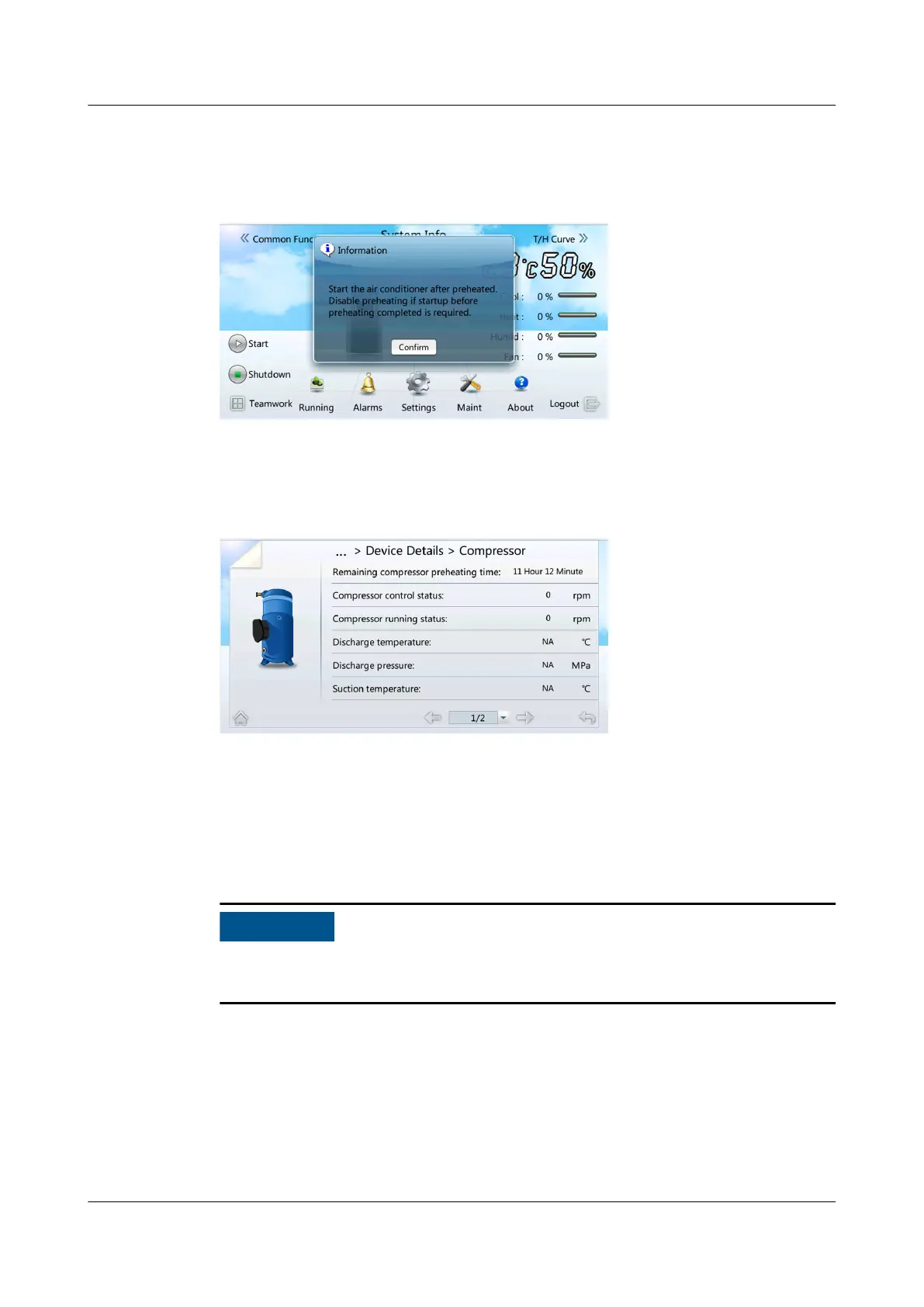smart cooling product before the preheating ends. Figure 6-7 is shown if you tap
Start.
Figure 6-7 Compressor preheating warning
If you need to query the remaining preheating time, choose Running > Device
Details > Compressor on the home screen.
Figure 6-8 Remaining compressor preheating time
6.4 Home Screen
You can tap the menu items, buttons, or icons on the screen to enter related
screens or perform operations, such as Running, Alarms and Settings. The
controller home screen is shown in Figure 6-9.
The information in the screenshots is for reference only. The actual parameters
may vary.
NetCol5000-A050 In-row Air Cooled Smart Cooling
Product
User Manual 6 Power-On Commissioning
Issue 08 (2021-09-17) Copyright © Huawei Technologies Co., Ltd. 137
