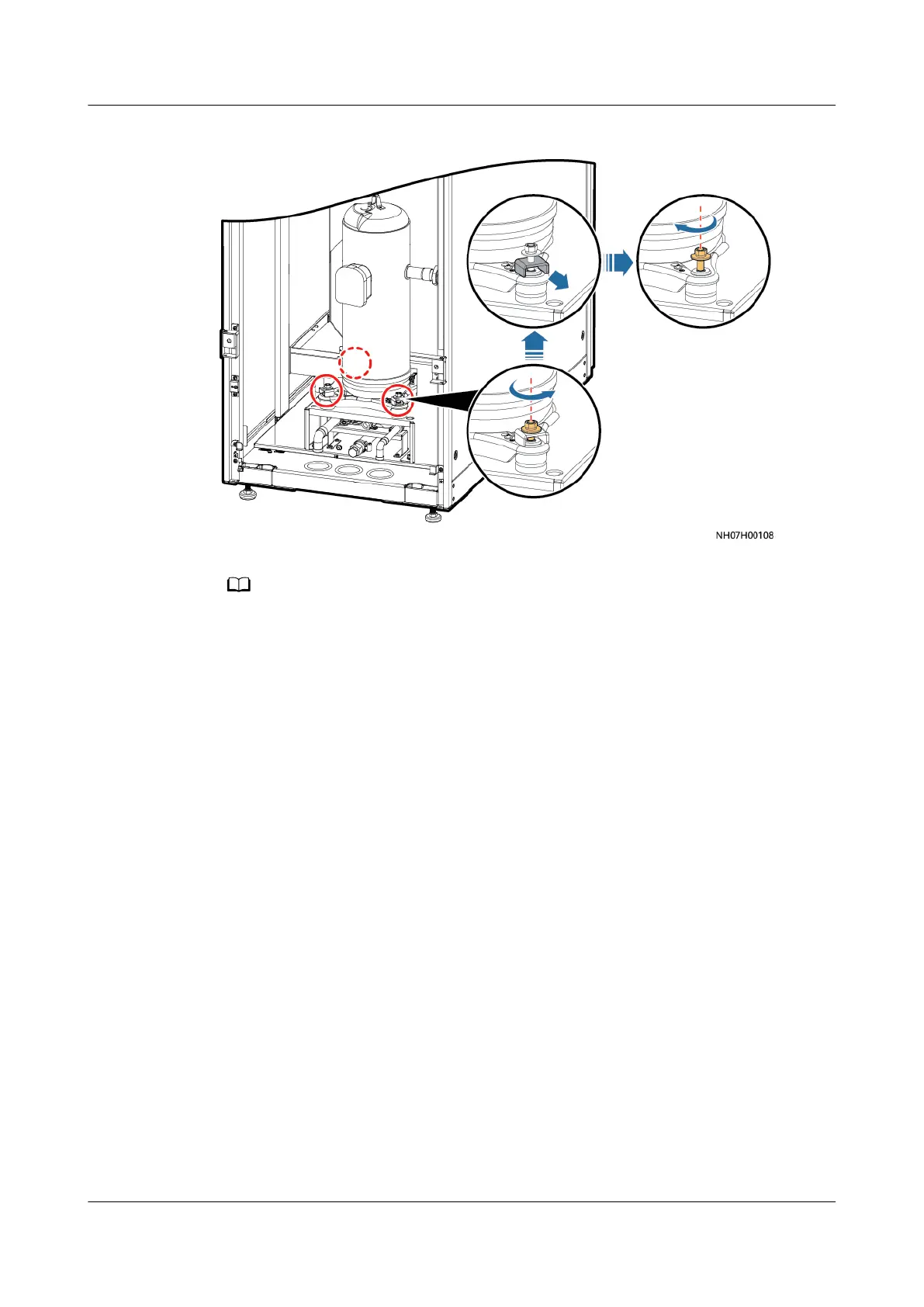Figure 4-30 Removing the transport fasteners from the compressor
● Do not remove the bolts directly.
● Put away the removed transport fasteners so that you can reinstall them if the indoor
unit is to be transported again in the container scenario.
Step 2 Remove the transport fasteners.
Step 3 Tighten the bolts on the compressor again to a torque of 12 N·m.
----End
4.4.4 Securing the Cabinet
Procedure
Step 1 Determine the position for installing the cabinet.
Step 2 Drill a hole in each mounting hole position using a hammer drill.
Step 3 Move the cabinet over its castors to the installation position.
Step 4 Level the cabinet using an adjustable wrench, as shown in Figure 4-31.
Before leveling the cabinet, use a measuring tape to check that the vertical
distance between the top of the cabinet and the
oor is 2000 mm (+3 mm) for a
2000 mm high cabinet or 2200 mm (+3 mm) for a 2200 mm high cabinet. Ensure
that the cabinet is level using a level.
NetCol5000-A050 In-row Air Cooled Smart Cooling
Product
User Manual 4 Installation
Issue 08 (2021-09-17) Copyright © Huawei Technologies Co., Ltd. 62
