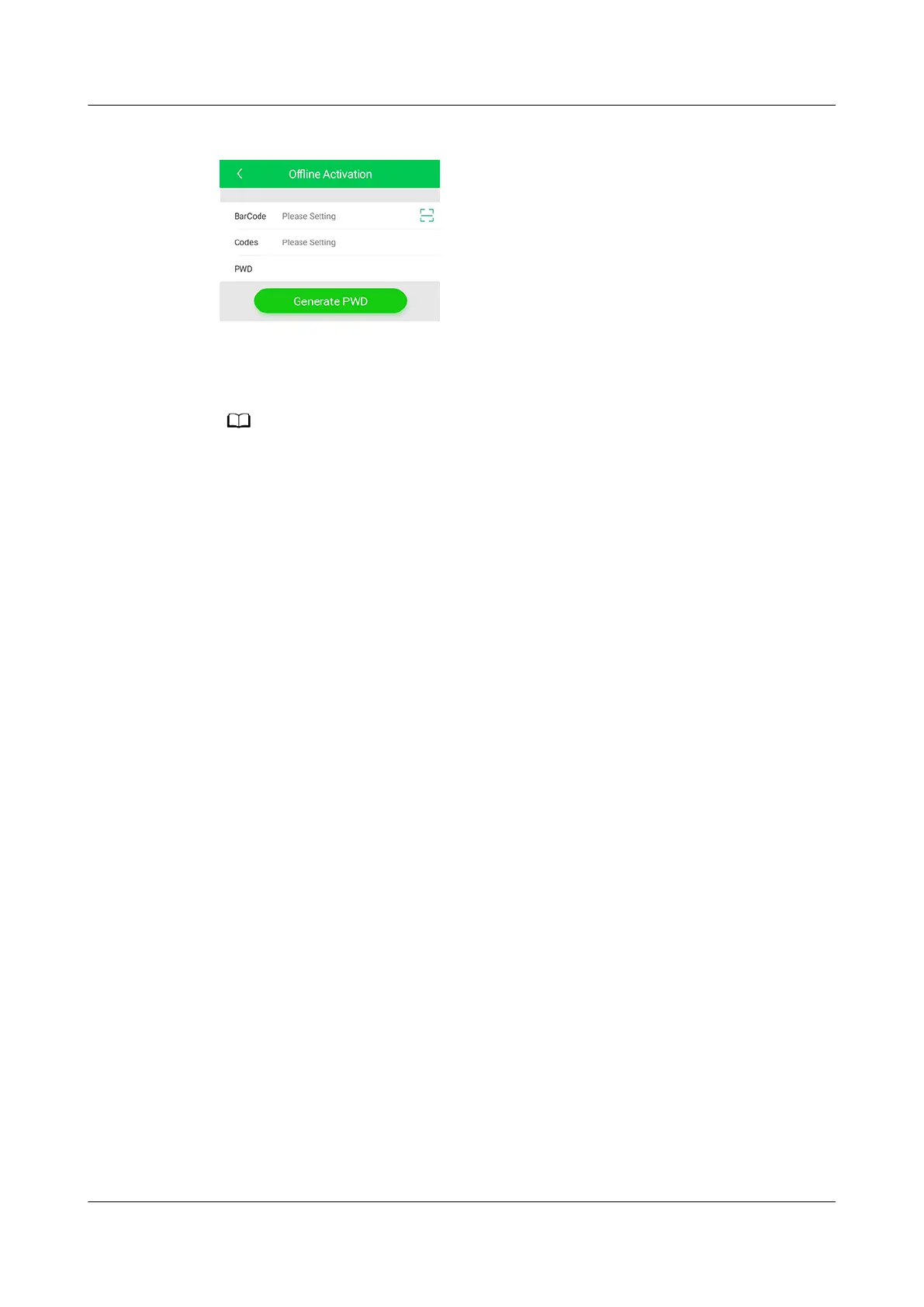Figure 6-33 Generating a startup password
Step 5 On the Oine Activation screen, specify BarCode and Codes that are available
on home screen of the controller as shown in Figure 6-29, and tap Generate
PWD to generate a startup password.
If startup verication fails (the password is not entered within 5 minutes or the password is
incorrect), the generated password will be invalid for the sake of security. The initial startup
verication fails.
Step 6 Tap Password on the home screen of the controller and enter the generated
startup password in the displayed dialog box.
Step 7 After you power on the smart cooling product, the screen displays the Wizard
Startup screen.
● If the refrigerant is charged exactly as required, complete the wizard
commissioning.
● If the remaining refrigerant is not charged, tap No on the Wizard Startup
screen to exit the startup commissioning. Complete refrigerant charging, and
then perform the wizard startup by choosing Maint > Wizard Startup to
enter the wizard startup screen.
----End
6.7 Charging the Remaining Refrigerant
Prerequisites
● Check that the outdoor unit switch is turned on before you start the
compressor.
● Remove the refrigerant cylinder after ensuring that no more refrigerant needs
to be charged.
● Charge refrigerant in an amount exactly as standard charge required.
Otherwise, the devices may be damaged.
Procedure
Step 1 Tap Start on the home screen.
Step 2 Choose Maint > Diagnostic Mode > Enter to enter the diagnostic mode.
Step 3 Set the compressor to 3000 rpm.
NetCol5000-A050 In-row Air Cooled Smart Cooling
Product
User Manual 6 Power-On Commissioning
Issue 08 (2021-09-17) Copyright © Huawei Technologies Co., Ltd. 161
