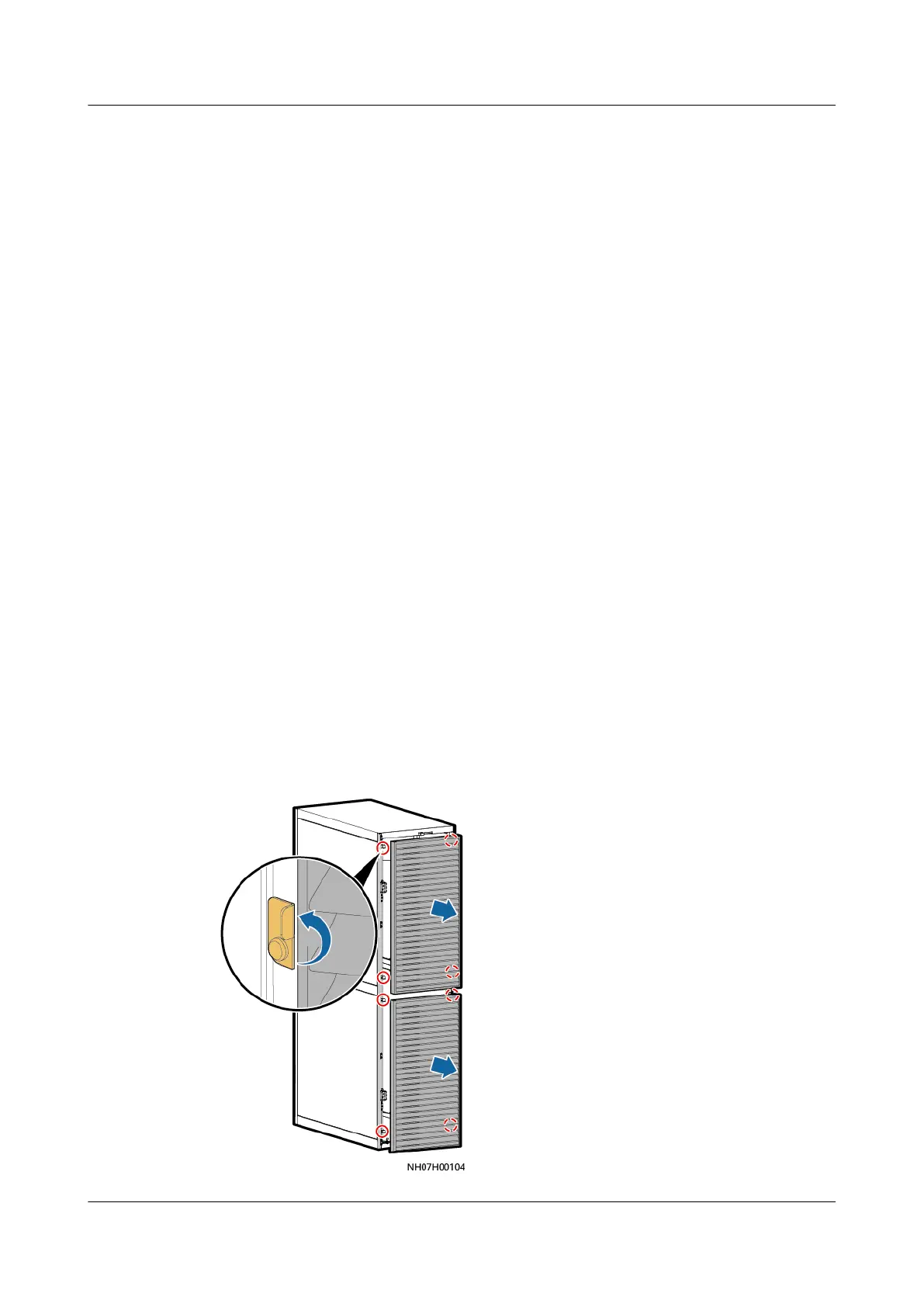4.3 Unpacking and Acceptance
Procedure
Step 1 Verify that the cabinet package is intact. If any damage is found, notify the carrier
immediately.
Step 2 Remove the packing materials. Check whether the cabinet exterior is in good
condition and free of collision marks or scratches. If any damage is found, notify
the carrier immediately.
Step 3 Check the type and quantity of
ttings against the packing list. If ttings are
missing or inconsistent with those in the packing list, record the information and
contact your local Huawei
oce immediately.
----End
4.4 Installing the Indoor Unit
4.4.1 Checking the Nitrogen Pressure
Procedure
Step 1 Open the door lock using a key, and open the cabinet rear door.
Step 2 Unfasten the rotating bae plates, and remove the air lters.
Figure 4-27 Removing air lters
NetCol5000-A050 In-row Air Cooled Smart Cooling
Product
User Manual 4 Installation
Issue 08 (2021-09-17) Copyright © Huawei Technologies Co., Ltd. 59
