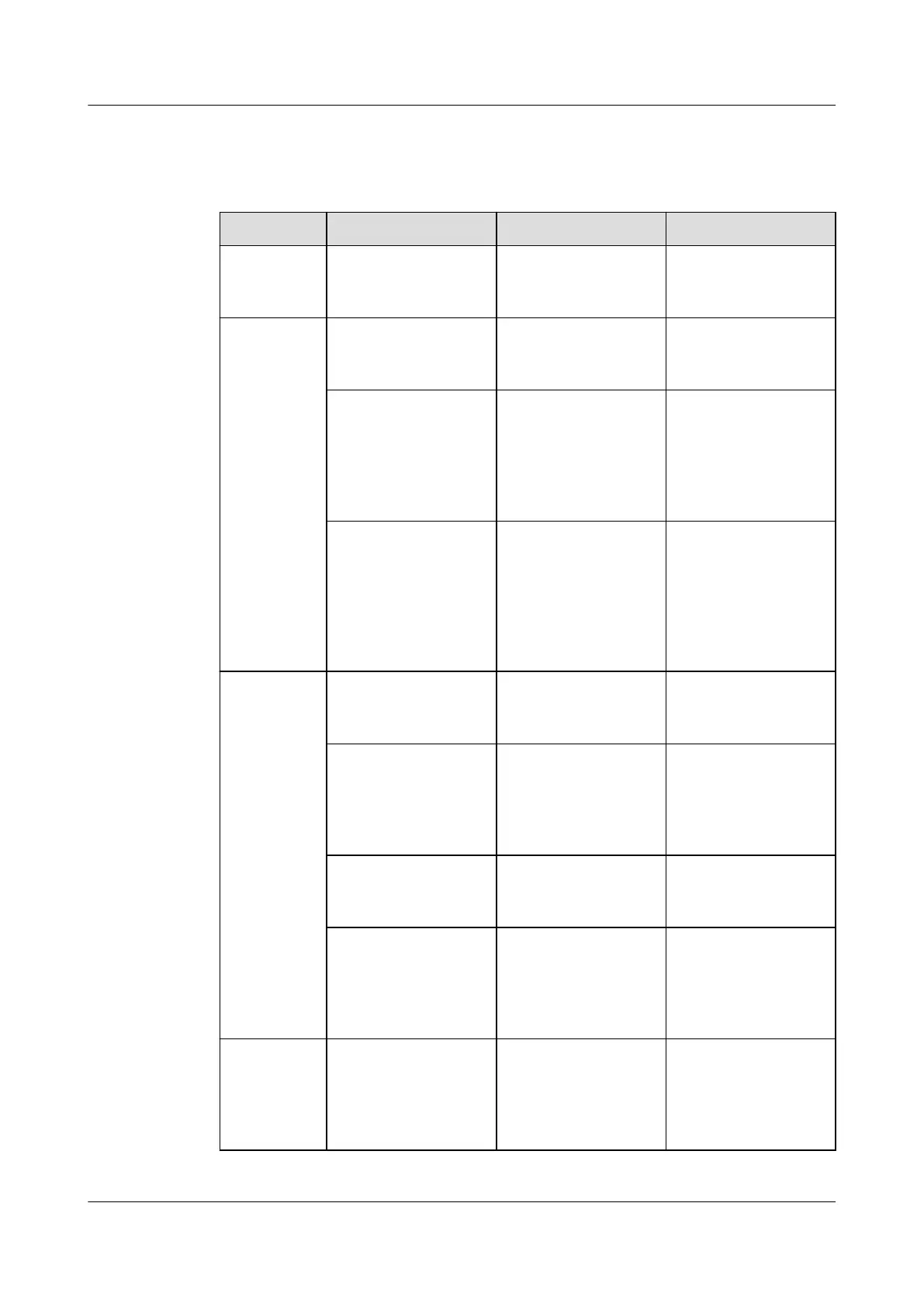8.2.2 Semi-Annual Maintenance
Table 8-6 Semi-annual maintenance items
Item Expected Result Troubleshooting Remarks
Rack The rack is secured
to the ground.
Tighten the screws
that secure the rack
to the oor.
Perform the
troubleshooting
with the power o.
Fans The fan connection
box is intact and
secured.
Secure the fan
connection box.
Check and perform
the troubleshooting
with the power o.
The net cover and
ow deecting ring
are independent of
each other and not
deformed or
damaged.
Maintain or replace
the net cover.
Perform the
troubleshooting
with the power o.
The fan runs
smoothly without
abnormal voice or
vibration, and the
blades rotate in the
direction as the
symbols show.
Replace the fan. Perform the
troubleshooting
with the power o.
Electric
control
system
Cables are
connected properly.
Secure the
terminals.
Check and perform
the troubleshooting
with the power o.
The cable holes of
the electrical control
box are properly
sealed.
Check whether the
waterproof
connector is aging,
if yes, replace a new
one.
Check and perform
the troubleshooting
with the power o.
Cables are not
damaged or aged.
Replace the cables. Check and perform
the troubleshooting
with the power o.
The electrical
control box is free
from water.
Clean up the water
stains in the electric
control box and
locate the cause of
water leakage.
Check and perform
the troubleshooting
with the power o.
Low
temperatur
e
component
(optional)
Bolts are properly
tightened.
Tighten bolts. Check and perform
the troubleshooting
with the power o.
NetCol5000-A050 In-row Air Cooled Smart Cooling
Product
User Manual 8 Maintenance
Issue 08 (2021-09-17) Copyright © Huawei Technologies Co., Ltd. 179
