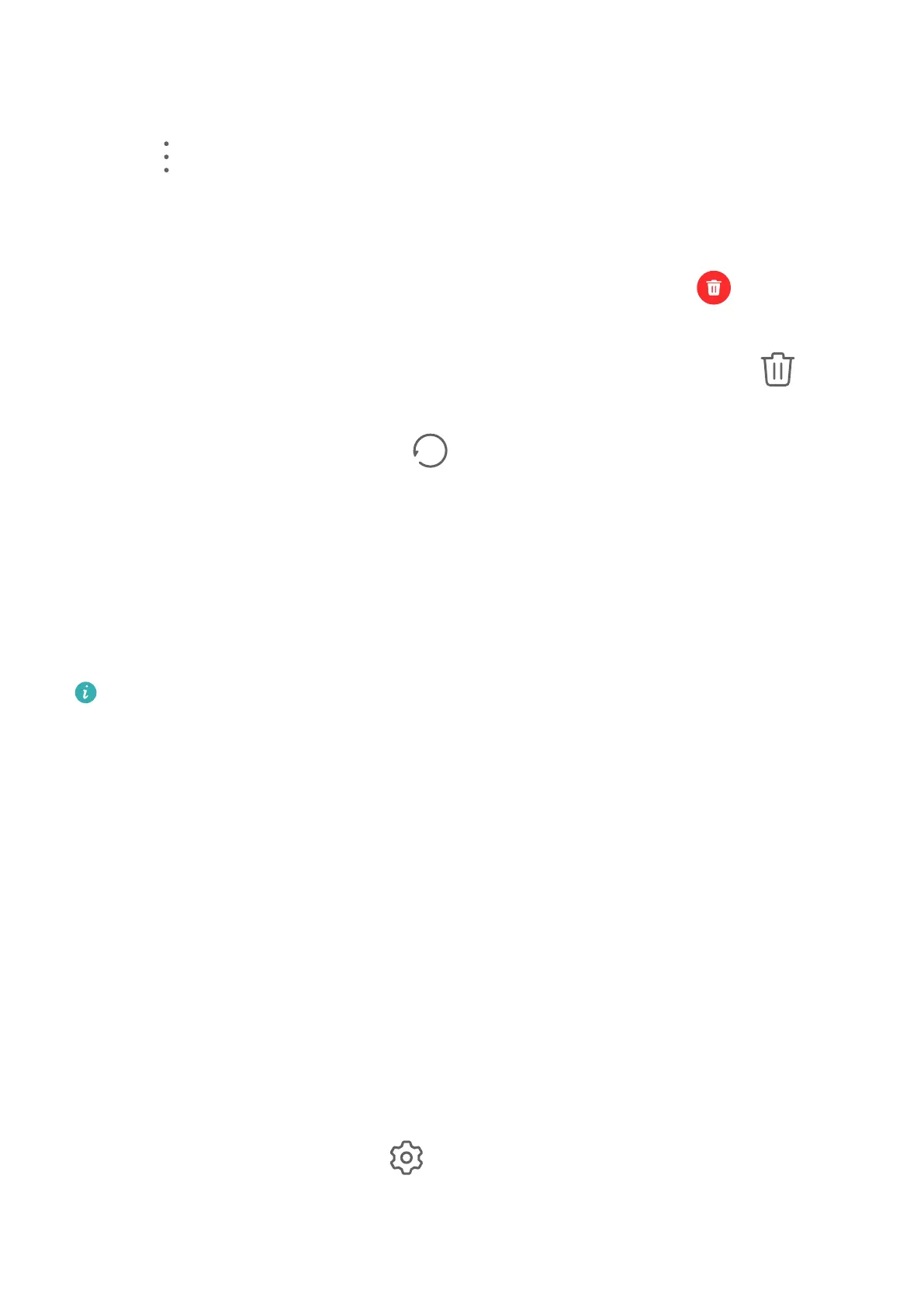Print Notepad Items
1 On the All notes scr
een, open the item you want to print.
2 Go to
> Print, then select a printer and congure printing settings as prompted.
Delete Notepad Items
Y
ou can delete Notepad items using either of the following methods:
• On the All notes or All to-dos screen, swipe left on an item, and touch
to delete it.
• T
ouch and hold a note or to-do item you want to delete, select or drag over the check
boxes of any other notes or to-do items you want to delete as well, then touch
.
T
o restore a deleted Notepad item, touch All notes or All to-dos, select the item you want to
restore in Recently deleted, then touch
.
Compass
Compass
Compass sho
ws you the direction your phone is pointing, as well as your current coordinates
and altitude.
The feature availability varies by device.
1 Y
ou can open Compass using either of the following methods:
• Swipe down from the middle of the home screen to display the search box. Search for
Compass, and the rst result will be the pre-installed Compass app.
• Find Compass in the Tools folder.
2 To view your bearings, coordinates, and altitude:
• If you hold your phone at, the Compass screen will display a dial together with the
dir
ection your phone is pointing, your current coordinates, and altitude.
• If you hold your phone upright, the Compass screen will display the viewnder of the
rear camera on your phone, together with the direction your phone is pointing, your
current coordinates, and altitude.
3 To lock your current direction, touch the compass dial. The dial marks will turn blue if you
go o course.
F
or more accurate bearings, hold your phone at or upright when using Compass.
For more precise altitude data, touch
and enable Online alt
itude calibration.
HiSuite
Apps
105
