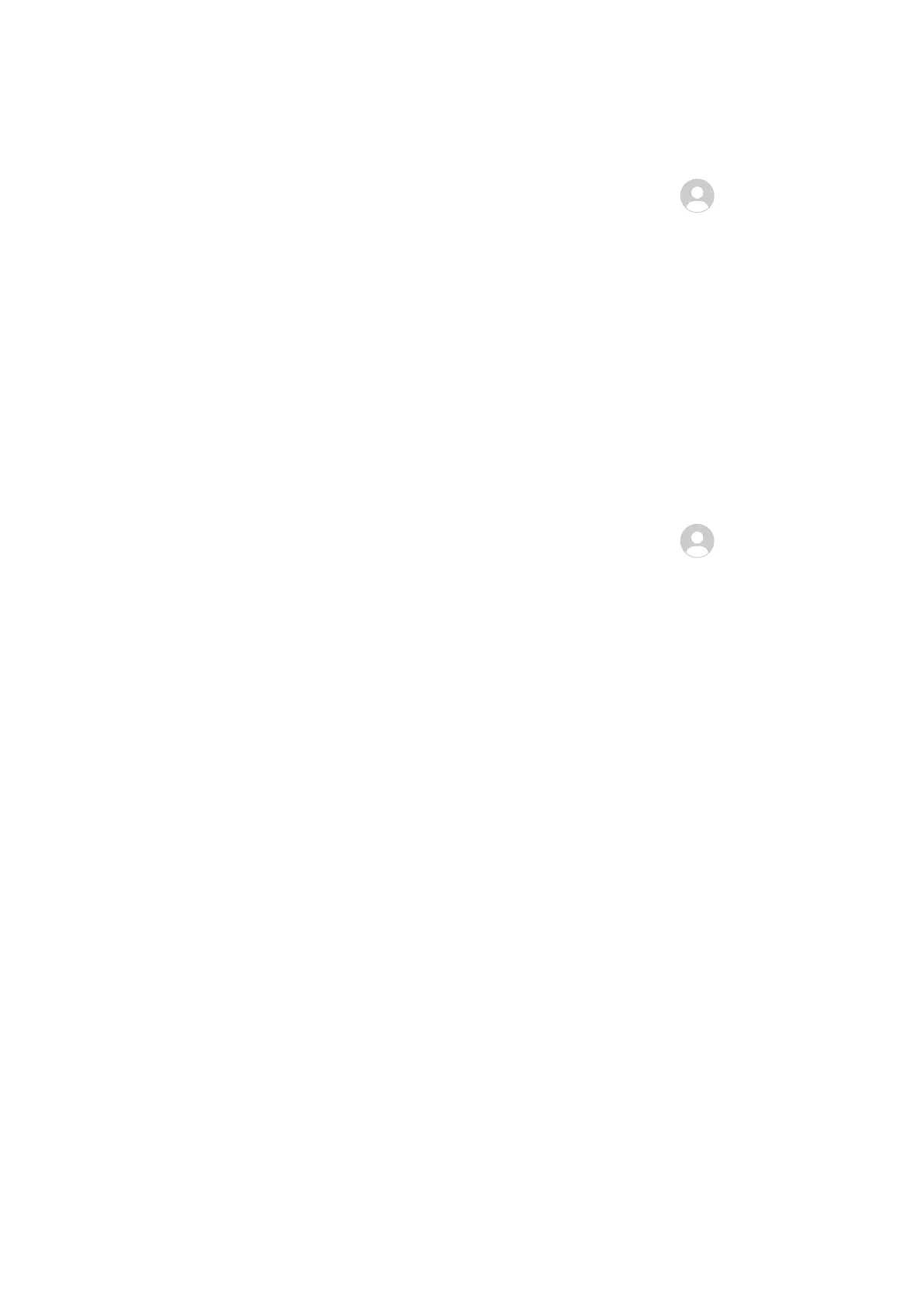2 T
ouch the related account, and select the permissions you want to authorize.
Switch Between the Owner, User, and Guest
You can switch to a dierent account using either of the following methods:
• S
wipe down from the status bar to open the notication panel, touch
, then touch the
prole picture of the account you wish to switch to.
• Go to Set
tings > Users & accounts > Users, and touch the name of the account you wish
to switch to.
Delete a User or Guest Account
Deleting a user or guest account will delete all its related data. Please exercise caution.
After accessing your phone as the owner, use either of the following methods to delete a user
or guest account:
• Go to Settings > Users & accounts > Users, touch the name of the account you wish to
delete, then follow the onscreen instructions to delete it.
• Swipe down from the status bar to open the notication panel, touch
> Mor
e settings,
touch the name of the account you wish to delete, then follow the onscreen instructions to
delete it.
About Phone
Legal Notice
Copyright © Huawei 2021. All rights reserved.
Settings
183
