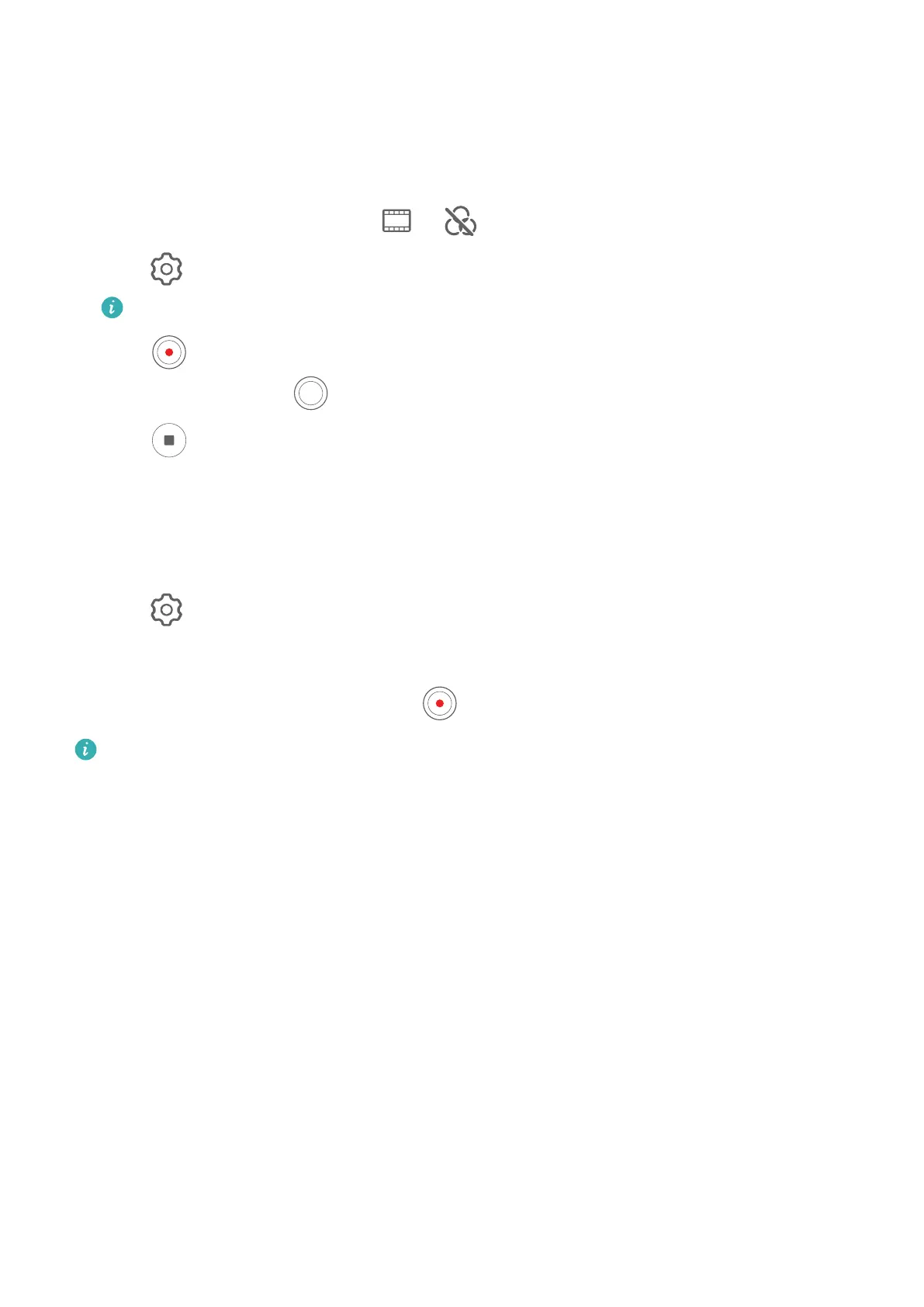Use AI Movie
Eects to Record Videos
Use AI movie eects to add an artistic element to your videos without the need for post-
processing.
1 Open Camera and select Video mode.
2 Switch to the rear camera, touch
or to select a special eect.
3 Go to
> Video r
esolution and select 21:9 to give your video a cinematic character.
This feature may vary by device.
4 Touch to start recording.
While recording, touch to take a photo with the selected special eect.
5 T
ouch
to end the recording.
Shoot 4K UHD Videos
Y
our phone supports 4K Ultra HD (UHD) video recording.
1 Open Camera and select Video mode.
2 Go to
> Video r
esolution and select [16:9] 4K.
Beauty mode, lters, and special eects are not supported at 4K, and will be
automatically disabled when you select the 4K resolution.
3 Return to the Video screen and touch
to record a video.
A higher resolution will result in a higher quality video, but will also take up more
stor
age space.
Slow-Mo Recording
Shoot Slo
w-Mo Videos
Use Slow-mo mode to capture eeting moments in detail. Adjust the slow motion speed
based on ho
w slow you want your footage to appear.
• 256x super slow-mo: The camera can shoot up to 7680 frames per second. This mode is
suitable for shooting super high speed motions, such as insects apping their wings and
lightning strikes.
• 32x super slow-mo: When the camera detects a moving object in the viewnder, it will
record a super slow motion video. This mode is suitable for shooting high speed motions,
such as bubbles popping and water splashing.
• 4x or 8x slow-mo: You can customize the overall shooting length and the length of the
slow-mo portion. This mode is suitable for shooting breakdowns of fast movements, such
as diving into water and a football being kicked.
Camera and Gallery
71
