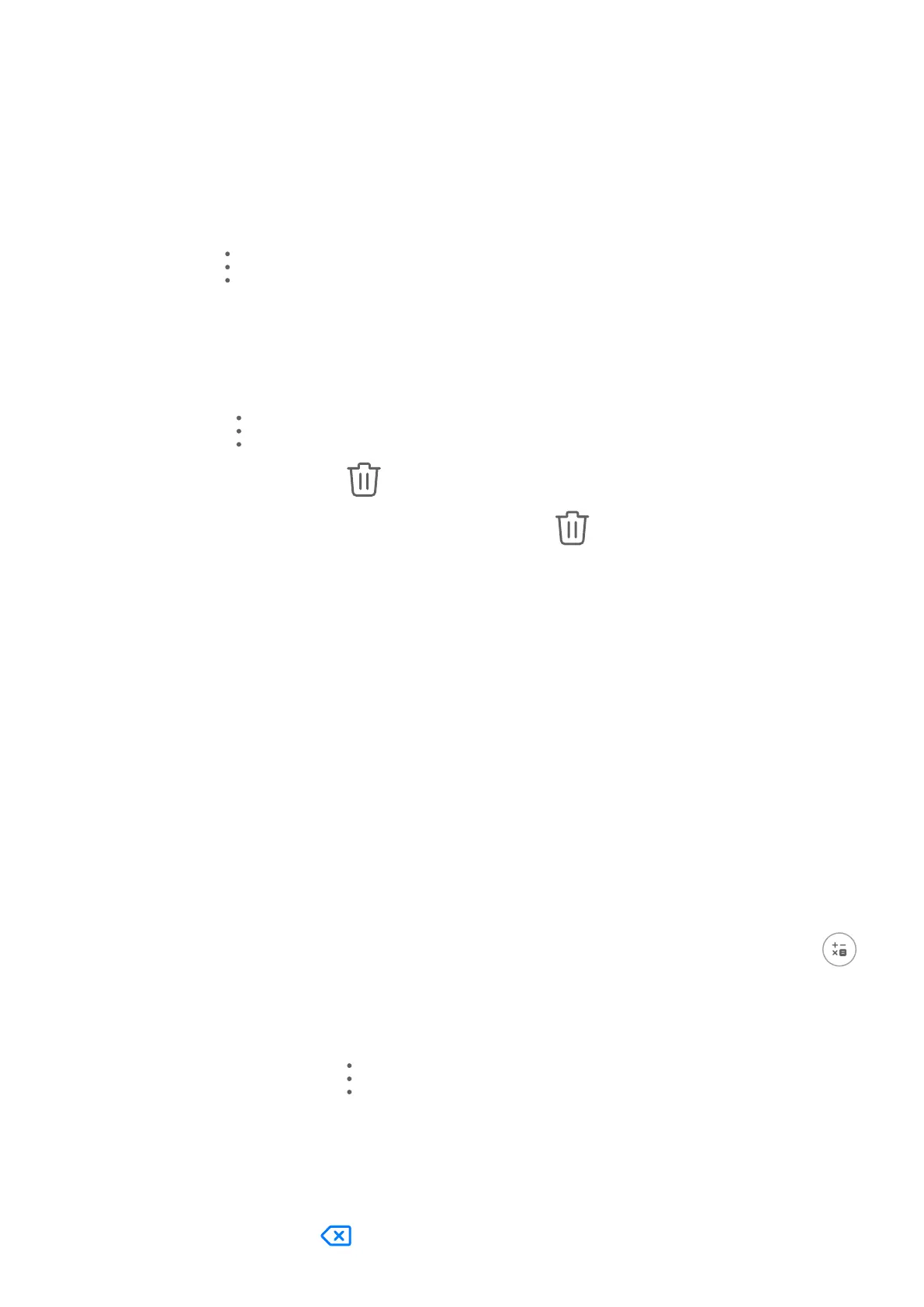Manage VIP Contacts
Important email c
ontacts can be added as VIP contacts. Emails from VIP contacts will be
automatically stored in the VIP inbox.
Add a VIP Contact
You can add VIP contacts using either of the following methods:
• Go to Email >
> Set
tings > VIP contacts. On the VIP list screen, choose Add > Create,
or touch Add from contacts.
• Open an email, touch a contact's prole picture, then touch Add to VIP list.
Delete a VIP Contact
1 Go to Email >
> Settings > VIP contacts.
2 On the VIP list screen, touch .
3 Select the VIP c
ontact you want to delete, then touch
.
Calculator
Calculator
Use the calculator on y
our phone to perform basic mathematical calculations and for
calculating exponential, logarithmic, and trigonometric functions.
Use the Basic Calculator
You can open the calculator using either of the following methods:
• Swipe down from the middle of the home screen to display the search box. Search for
Calculator, and the rst result will be the preinstalled Calculator app
.
• Find Calculator in the Tools folder.
• Swipe up from the bottom of the lock screen to display the shortcut panel, then touch
to open the calculator.
Use the Scientic Calculator
O
pen the calculator and go to
> Scientic.
Copy, Delete, or Clear Numbers
• Copy a calculation result: Touch and hold the calculation result, touch Copy, then paste the
result somewhere else, such as in a note or message.
• Delete the last digit: Touch .
Apps
124
