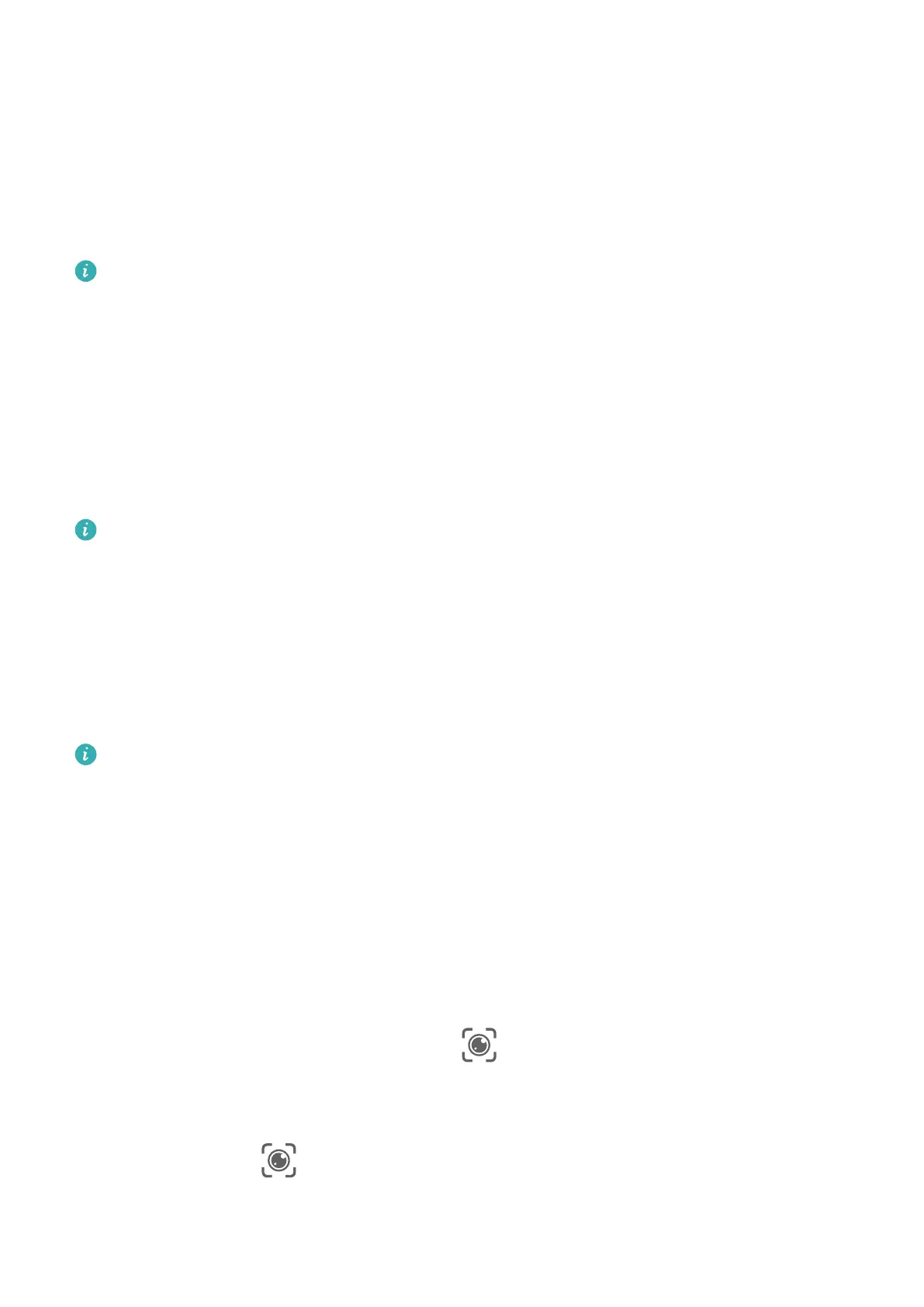Set Calendar Events and Reminders with Voice Commands
AI V
oice allows you to create and check your Calendar events and add reminders for these
events.
Wake up AI Voice and give voice commands such as "Schedule a meeting for 9 tomorrow
morning", "Set a meeting for 2 o'clock tomorrow afternoon", "What's my schedule for
tomorrow morning?", or "Do I have any appointments on Monday?".
• This f
eature is only available in some countries and regions.
• Please make sure your device has been updated to the latest system version.
Set Up the System with Voice Commands
AI V
oice allows you to set up the system, such as for adjusting the volume or brightness of
the screen, and enabling or disabling Wi-Fi.
Wake up AI Voice and give voice commands such as "Turn the volume up", "Turn on Wi-Fi",
"Increase the brightness", or "Turn o Airplane mode".
• This f
eature is only available in some countries and regions.
• Please make sure your device has been updated to the latest system version.
Voice Search
T
o make searches in a browser with voice commands, wake up AI Voice and give voice
commands such as "Search for new Huawei products", "Use website search for polar bear",
or "Search for nance websites on browser".
• This f
eature is only available in some countries and regions.
• Please make sure your device has been updated to the latest system version.
AI Lens
Enable AI Lens
Ther
e are several methods for you to access AI Lens:
From Camera
Open Camera, select Photo mode, and touch
to access AI Lens.
Fr
om the Search Bar
When the screen is unlocked, swipe down from the center of the home screen to open the
search box, and touch
next to it to access AI Lens.
Fr
om the Lock Screen
Smart Features
35
