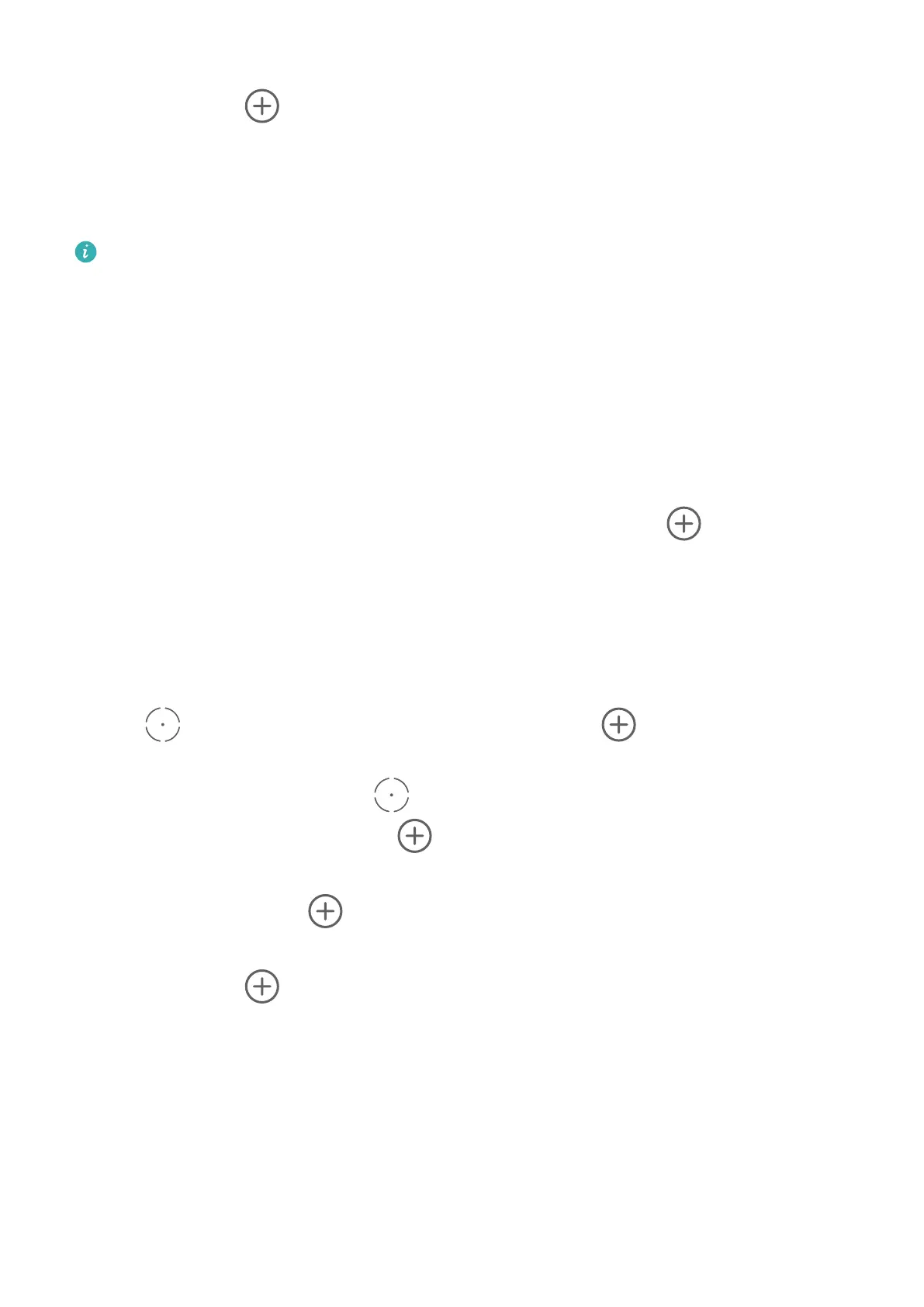3 When y
our phone identies the object, a frame will appear. After the frame overlaps with
the object, touch
.
4 Y
our phone will automatically display the result.
Drag the end point to ne-tune the measurement result.
Measur
e Volume
• Curr
ently, only the volume of cubes can be measured.
• Make sure the object is not placed against a wall. Ensure there is a distance of 1–1.5 m
(3.3–5 ft.) between your phone and the object.
On the AR Measur
e screen, touch Volume. Both automatic and manual measurements are
allowed.
Automatic Volume Measurement
1 Ensure that Auto is turned on. Frame the object in the viewnder and slowly move your
phone
to locate the plane.
2 When your phone
identies the object and displays a frame, touch
.
3 Y
our phone will automatically display the result.
Drag the tips to ne-tune the measurement result.
Manual Volume Measurement
1 Turn o Auto. Fr
ame the object in the viewnder and slowly move your phone to locate
the plane.
2 Point
at the tip of the object's bottom edge and touch to mark the starting
point.
3 Move your phone slowly so that travels along the long edge of the object. When it
r
eaches the end of the edge, touch
.
4 Mo
ve your phone to create a frame for the object's bottom. When the frame overlaps with
the bottom plane, touch
.
5 Mo
ve your phone to create a frame for the whole object. After the frame overlaps with
the object, touch
.
6 Your phone will automatically display the result.
Drag the tips to ne-tune the measurement result.
Smart Remote
Smart Features
50
