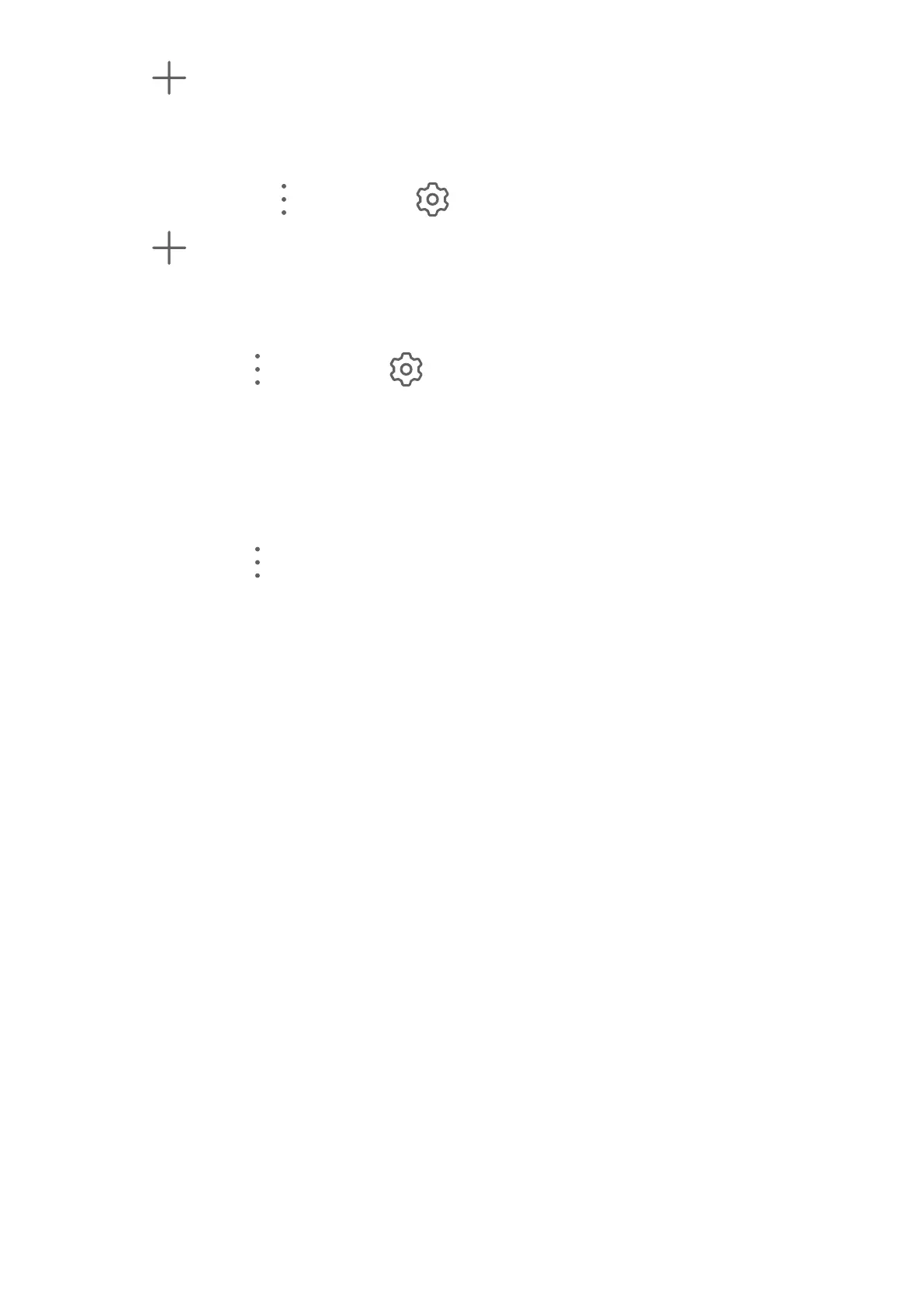2 T
ouch
and add the numbers you want to block. SMS and MMS messages sent by
these numbers will all be block
ed.
Block Messages Containing Specic Keywords
1 Go to Messaging >
> Block
ed >
> K
eyword blocklist.
2 Touch
and add the keywords to be
ltered. All messages containing these keywords
will be blocked.
Set Whether to Receive Notications for Blocked Messages
Go to Messaging >
> Blocked > > Receive notications and set whether to receive
notications when messages are blocked.
Manage Blocked Messages
On the Blocked screen, you can manage blocked message, such as by deleting records,
restoring messages, or submitting appeals if a number has been incorrectly marked.
Go to Messaging > > Block
ed. You can then:
• Touch a record and select Restore to messages to restore this message to the Messaging
app. Touch Add to trustlist to add the number corresponding to this message to the
trustlist. Touch Delete to delete the message record.
• Touch Clear to delete blocked messages in batches.
• Touch Block rules to change the block rules.
One-Touch Optimization
Use the OPTIMIZE feature of Optimizer to keep your phone in an optimal state.
1 Open Optimizer, and touch OPTIMIZE.
2 Wait until Optimizer nishes checking your phone and provides you with the optimization
r
esults.
Phone Clone
Use Phone Clone to Move Data to Your New Device
Phone Clone lets you quickly and seamlessly move all the basic data (including contacts,
calendar, images, and videos) from your old phone to your new phone.
Migrate Data from an Android Device
1 On your new phone, open the Phone Clone app. Alternatively, go to Settings > System &
updates > Phone Clone, touch This is the new device, then touch Huawei or Other
Android.
Apps
128
