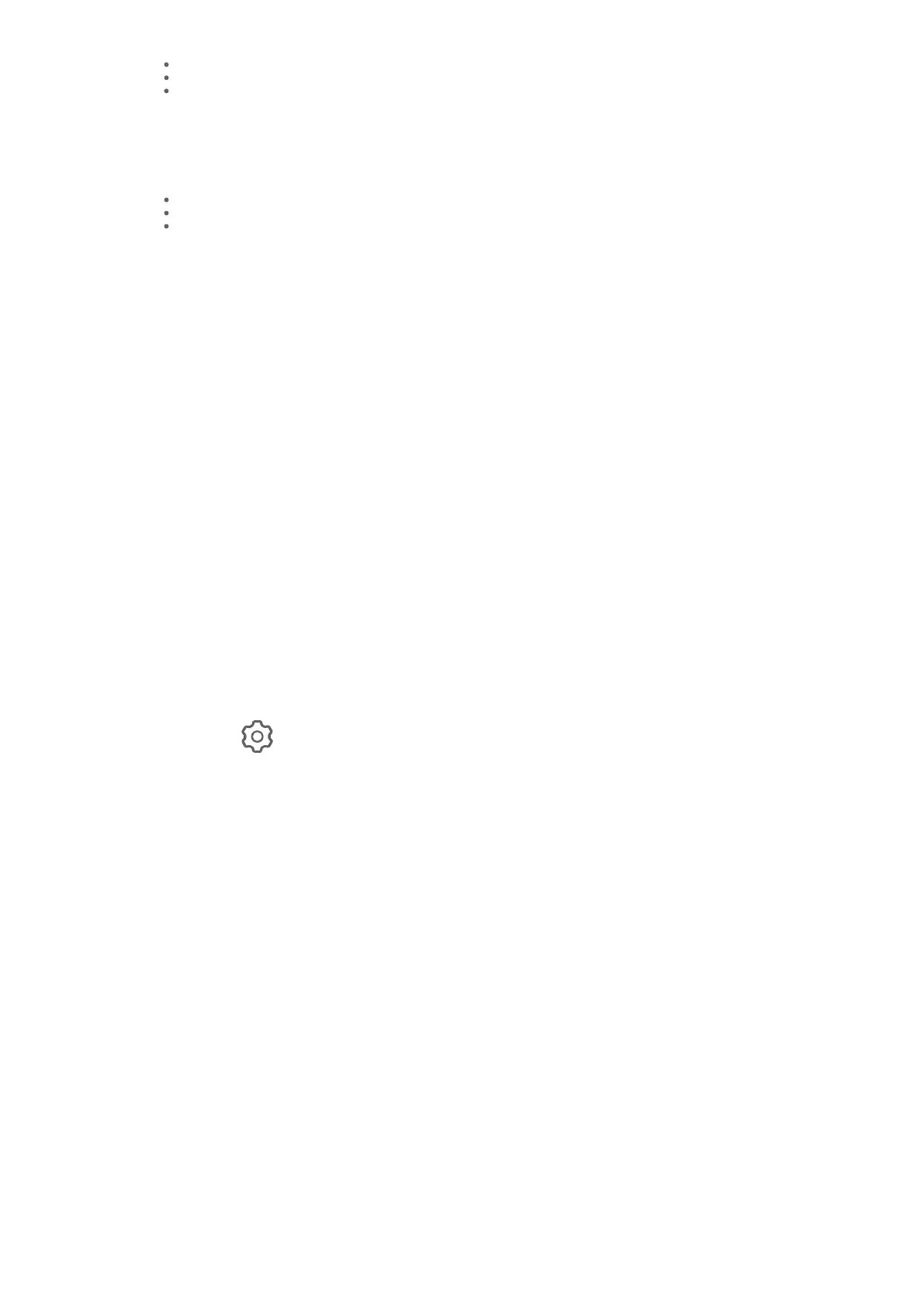2 Go to > Rename and enter a new name.
Delete Highlights Albums
1 On the Highlights tab
, touch an album.
2 Go to
> Delete and touch Delete.
Launch Camer
a
Launch Camera
There are multiple ways to open the Camera app.
From the Home Screen
From the home screen, open Camera.
From the Lock Screen
When the screen is locked, turn on the screen, then swipe up on the camera icon in the lower
right corner to open the camera.
Using Ultra Snapshot
When enabled, simply double-press the Volume down button to open the camera or take a
snapshot when the screen is o or locked.
1 Go to Camer
a > > Ultr
a snapshot and select Open camera or Take a snapshot.
2 You can now open the camera or take a snapshot without unlocking your screen.
Light Painting
Use Light Painting to Shoot Light Trails
Light painting helps you capture light trails by allowing the shutter to stay open for a longer
time. No manual aperture and shutter adjustment is involved.
Just choose from the available options depending on the subjects and light conditions. To
reduce camera shake, a tripod is recommended to steady your phone.
Capture Car Light Trails in Trac Trails Mode
Trac trails mode lets you create artistic photos of car light trails at night.
1 Go to Camer
a > More > Light painting and select Trac trails.
2 Find a spot wher
e you'll see the light trails created by cars from a distance. Ensure that
car headlights do not point directly at the camera, as this can overexpose the image.
Camera and Gallery
88
