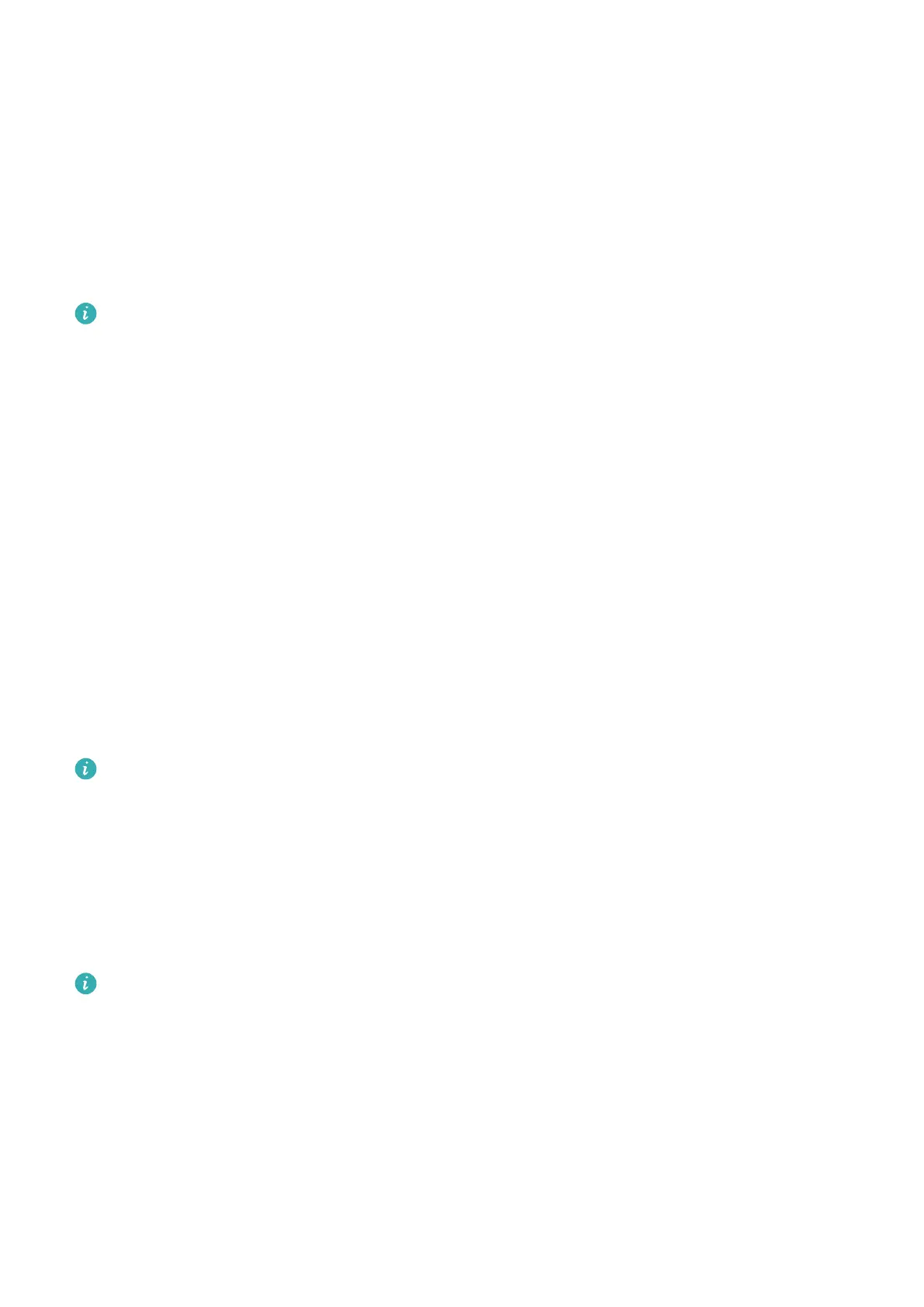• Enable Gentle notications:
Notications will only be displayed in the notication panel.
There will be no banners, lock screen notications, or status bar icons, and your phone will
not ring or vibrate.
• Enable Lock screen and Banners.
• Set Notication sound: Y
ou can change the notication tone, set the vibration pattern, or
select None.
• Enable Allow interruptions: You can still receive notications from this app even if Do not
disturb is enabled.
This feature may vary by device.
Notications Turn on Screen
Go to Set
tings > Notications > More notication settings, and enable Wake screen. Your
phone will then automatically turn on the lock screen when it receives a notication.
Show Notication Icons in the Status Bar
Go to Settings > Notications > More notication settings, and enable Show notication
icons in the status bar.
Apps
Enable App T
win
App Twin enables you to log in to two WhatsApp or Facebook accounts simultaneously,
allowing you to keep your work and private life separate.
App Twin is onl
y supported by some apps.
Go to Set
tings > Apps > App Twin, and enable App Twin. The twin app will then be
displayed on the home screen.
View or Change App Settings
Go to Settings > Apps > Apps and touch an app. You can force stop it, uninstall it, view and
change the app permissions, set notication modes, and more.
Some apps cannot be uninstalled.
Battery
Enable Smart Char
ge
Smart Charge learns from your charging habits and manages the charging process
intelligently. This feature reduces the battery wear level and prolongs the battery life by
reducing the time your device spends fully charged. It is advised that you keep this feature
enabled.
Settings
176
