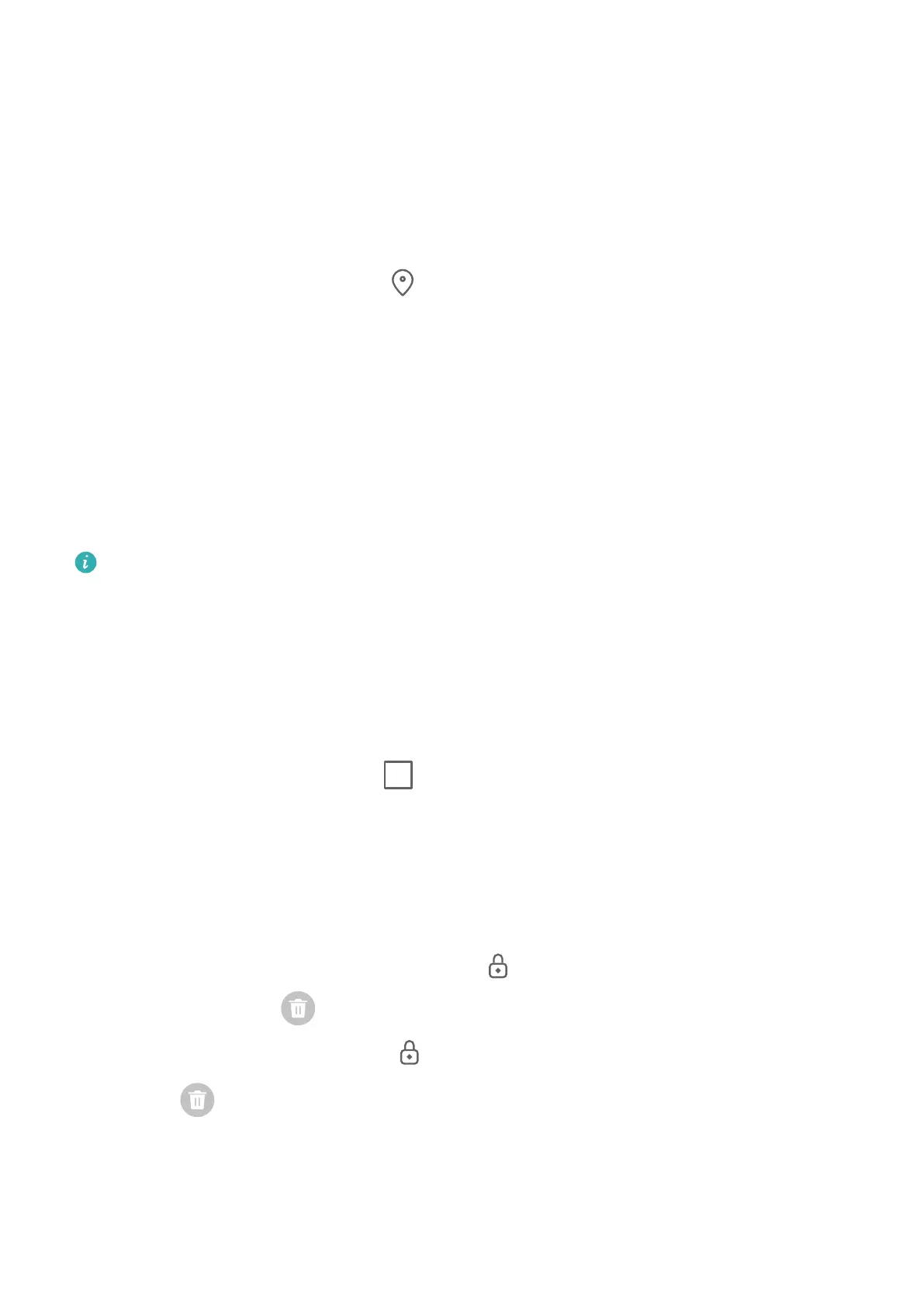Apps
App Basics
Locate an Installed App
S
wipe down from the middle of the home screen to show the search bar, and enter the app
name. When the app is found, touch
next to its name.
Uninstall an App
Y
ou can uninstall an app using any of the following methods:
• When using the Standard style home screen, touch and hold the app icon on the home
screen, then touch Uninstall and follow the instructions.
• When using the Drawer style home screen, touch and hold the app icon in the drawer, then
touch Uninstall and follow the instructions.
• Go to Settings > Apps > Apps, touch the app, then touch Uninstall.
Some pre-installed system apps can't be uninstalled, as uninstalling them may cause
sy
stem errors.
Manage Background Apps
1 Access the recent tasks screen using either of the following methods, depending on the
navigation method you are using:
• Gestures: Swipe up from the bottom of the screen and hold.
• Three-key navigation: Touch
.
2 On the r
ecent tasks screen, you can:
• Swipe across to view app previews.
• Touch an app preview to access an app.
• Swipe up on an app preview to close an app.
• Swipe down on an app preview to lock it.
will appear at the top of the app
pr
eview. Touching
will not close this app.
• S
wipe down again to unlock it.
will disappear.
• T
ouch
to close all apps (except for those you have locked).
Clear the Cache of an App
Delete app cache les to free up storage space.
Apps
108
