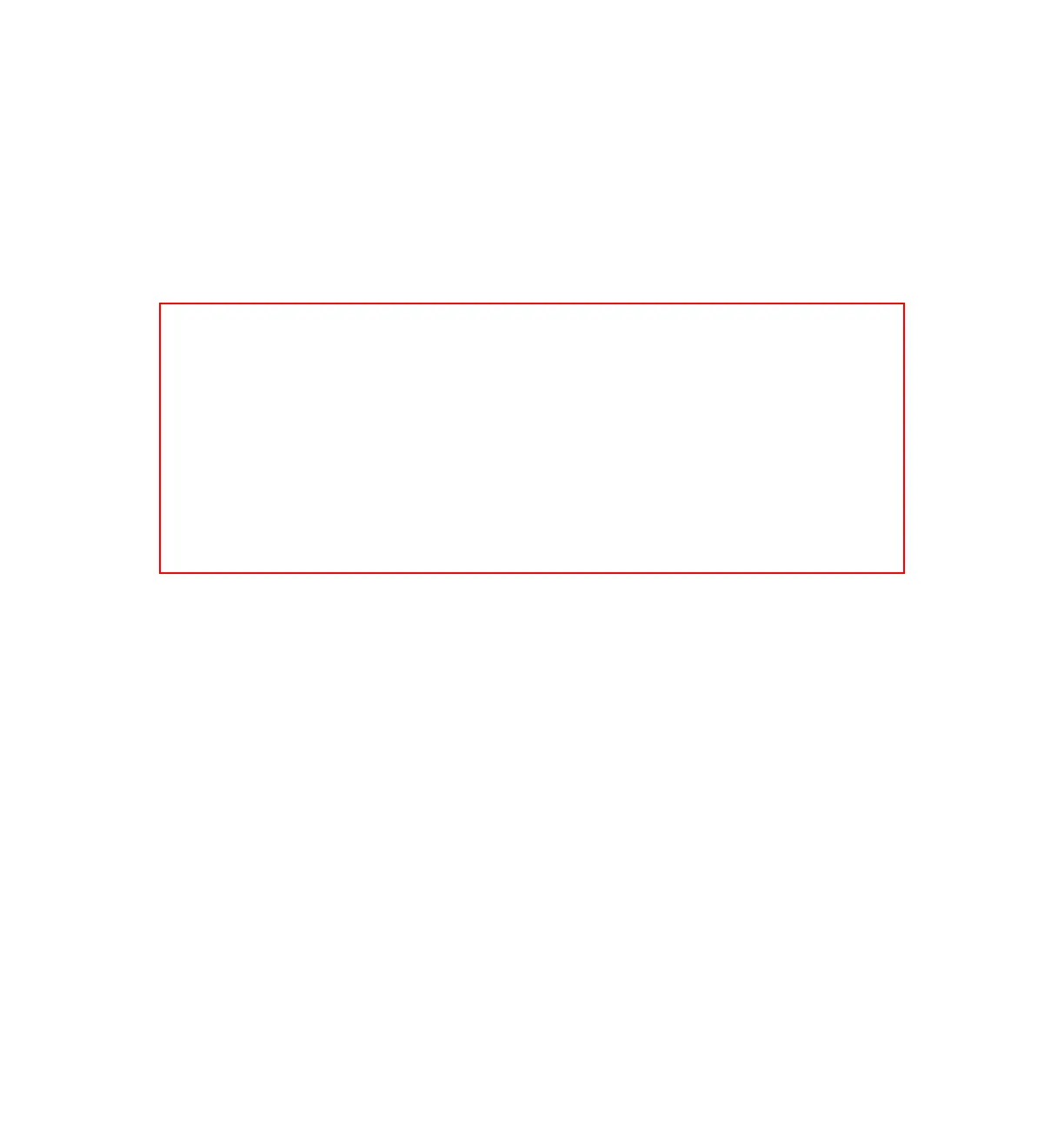5486spec.fm Draft Document for Review October 18, 2004
xxiv IBM Eserver i5 and iSeries System Handbook
any form without payment to IBM, for the purposes of developing, using, marketing or distributing application
programs conforming to the application programming interface for the operating platform for which the
sample programs are written. These examples have not been thoroughly tested under all conditions. IBM,
therefore, cannot guarantee or imply reliability, serviceability, or function of these programs. You may copy,
modify, and distribute these sample programs in any form without payment to IBM for the purposes of
developing, using, marketing, or distributing application programs conforming to IBM's application
programming interfaces.
Trademarks
The following terms are trademarks of the International Business Machines Corporation and the Rational
Software Corporation, in the United States, other countries, or both:
Eserver®
e-business on demand™
eServer™
ibm.com®
iNotes™
iSeries™
i5/OS™
pSeries®
xSeries®
z/OS®
zSeries®
Advanced Function
Presentation™
Advanced Function Printing™
Advanced Peer-to-Peer
Networking®
AnyNet®
AD/Cycle®
AFCCU™
AFP™
AIX 5L™
AIX®
APL2®
AS/400e™
AS/400®
Balance®
BCOCA™
C/400®
ClearCase®
Cloudscape™
ClusterProven®
CICS/400®
CICS®
COBOL/400®
DataPropagator™
Distributed Relational Database
Architecture™
Domino Designer®
Domino.Doc®
Domino®
DB2 Connect™
DB2 OLAP Server™
DB2 Universal Database™
DB2®
DRDA®
Electronic Service Agent™
Enterprise Storage Server®
Everyplace®
ESCON®
FICON®
GDDM®
Infoprint®
Informix®
Integrated Language
Trademark Search: Open all files to be trademark searched except this file. Use the Toolkit>Trademark
Search and copy/paste the resulting FrameMaker console IBM trademarks to the list above using a
CellBody tag.
Sort Trademark lists: Sort the lists, if needed, by converting to a table, sorting table cells and converting
back to a list. Use the following three steps:
1. Select all marks to be sorted and Table>Convert to Table>Tab_1x1>Convert
2. Select all table cells and Table>Sort>Column 1>Sort
3. Select all table cells, Table>Convert to Paragraphs>Row by Row and delete extra blank
lines from list.
Mark first use of a trademark: Use the RXFM>Trademark-Mark-First-Occurrence tool.
Delete this note box when done.
Note: Show Rational Corp trademark wording: Special > Conditional Text > Show/Hide > Show:
RationalTrademarks > Set and then File> Import > Formats: Conditional Text Settings to all book files.