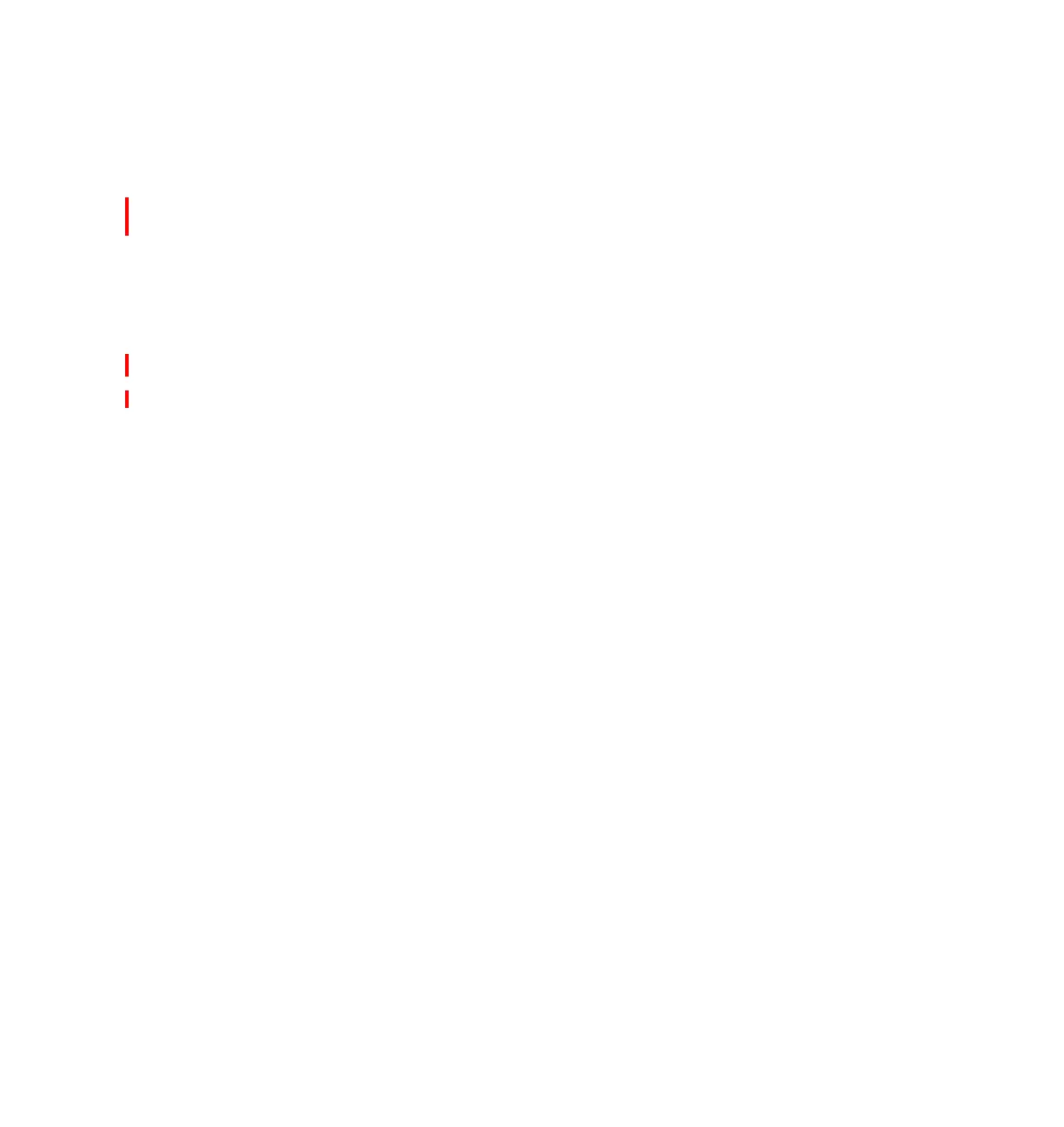5486OpS.fm Draft Document for Review October 18, 2004
536 IBM Eserver i5 and iSeries System Handbook
PTFs (including Licensed Internal Code (LIC) changes) are loaded and applied
using a command.
System detected software problems
Symptom strings are automatically created by the i5/OS and OS/400 licensed
programs at the time an error occurs. They make the management of problems in
the system easier and recovery quicker by improving the rate at which customers
can find appropriate fixes for problems. Problem resolution time is decreased
when failure data is collected at the time of occurrence and reduces the need to
recreate failures.
EZ-Setup
EZ-Setup is part of the iSeries Access code, and is delivered on the Setup and
Operations CD-ROM which is shipped with all orders. The code runs on a PC on
Microsoft Windows 98, Windows Me, Windows NT 4.0, Windows 2000, and
Windows XP. An Operations Console connection is required to set up TCP/IP if
you are using a PC console. EZ-Setup then uses a TCP/IP connection to
communicate with the server.
EZ-Setup consists of two parts:
An interview process
The task list
Customers can complete the interview either on the Internet or on the PC where
they have installed iSeries Access. The output of this interview includes a setup
definition file that is used to customize the EZ-Setup task list. EZ-Setup also
requires a connection to the iSeries Information Center, either on the Internet or
locally installed.