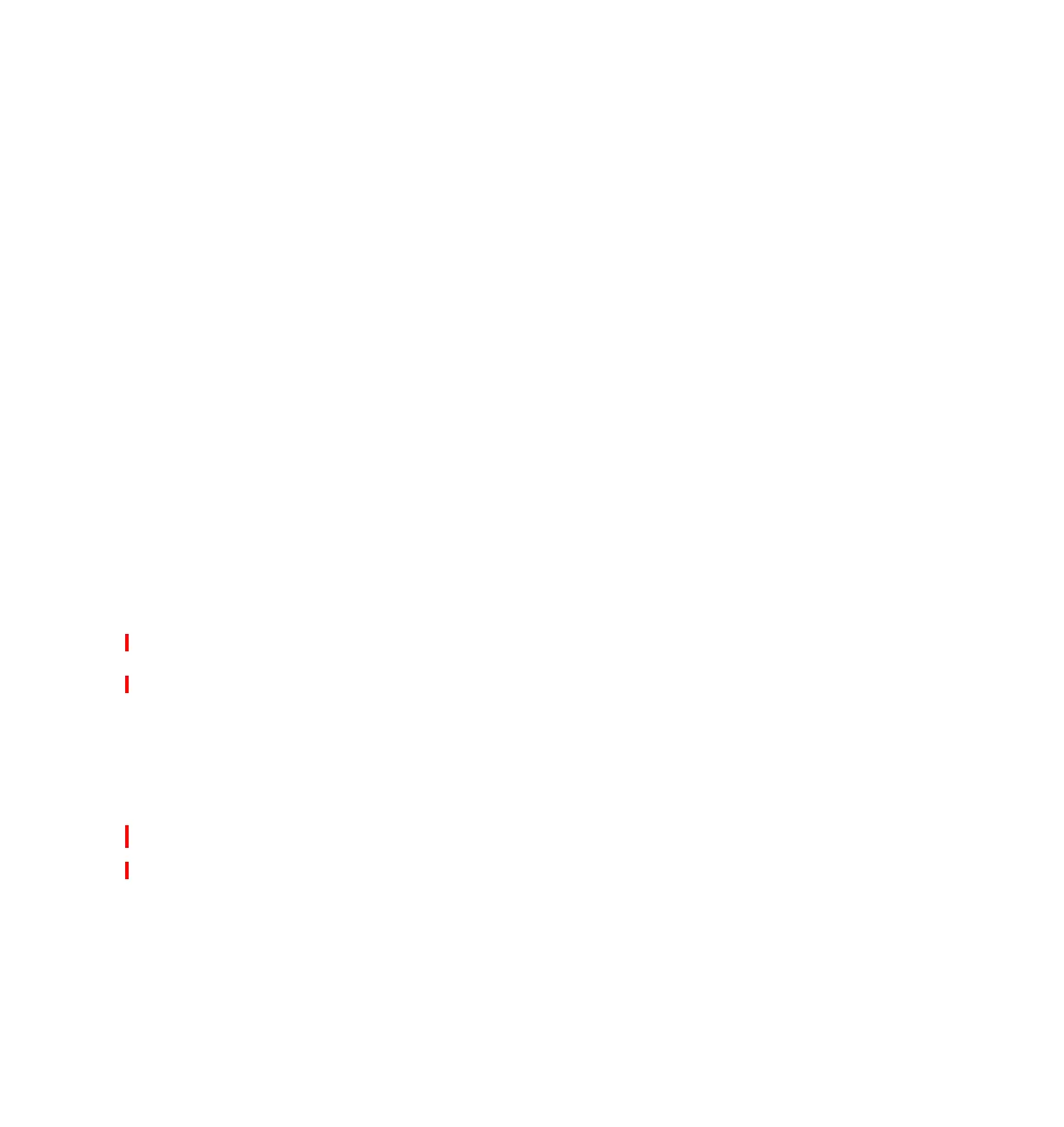Towers, racks, and high-speed link 273
Draft Document for Review October 18, 2004 5486Towr.fm
cords are connected to separate PDUs, and those PDUs are connected to two
different power sources, the #0588 has dual line cord capability.
Up to four #0588s can be mounted in an #0551, and one #0588 may be mounted
in an #0550. A PDU is required when one, two, or three #0588s are to be
installed in the same #0551. A minimum of two PDUs are required if four #0588s
are ordered for the same #0551. One PDU (or two for dual line cords) is required
for an #0588 in an #0550.
A bus adapter to provide the HSL interface to the system is included. Select one
of the following options:
#9876 - Base Optical Bus adapter (replacement for #9886)
#9877 - Base HSL-2/RIO-G Bus adapter (replacement for #9887)
#9886 - Base Optical Bus Adapter to specify two optical HSL ports
#9887 - Base HSL-2 Bus Adapter to specify two copper HSL-2 ports
One or two cables must be ordered to attach to the HSL or HSL-2 ports. When
ordering cables to connect to the HSL interface, optical HSL, copper HSL, copper
HSL-2, or copper HSL to HSL-2 cables are required. An HSL loop uses all optical
or all copper ports and cables. A copper loop can intermix I/O towers and units
with copper HSL and copper HSL-2 ports. Select the appropriate cable based on
the type of HSL ports to which it is being attached, and the cable length required:
Copper HSL to HSL-2 (HSL on one end and HSL-2 on the other end)
Copper HSL-2 (HSL-2 on both ends of the cable)
Optical HSL
A list of the supported HSL cables is shown in the table on page 299. For each
I/O tower or unit, select one SPCN cable. A list of the supported SPCN cables is
shown in the table on page 299.
This feature requires OS/400 V5R2, plus PTFs. Refer to Informational APAR
II13440 at the following Web site:
http://www.ibm.com/eserver/iseries/support
#5094 PCI-X Expansion Tower
The #5094 has 15 disk unit slots, with an additional 30 slots available when using
feature #5108 Disk Unit Expansion. The 45 disk unit positions are in groups of
15. Each group of 15 disk units is further divided into three groups of five disk
units with each group of five disk units supported on a separate SCSI bus.
The #5094 also has two removable media slots and 14 PCI-X card slots. A #9844
Base PCI IOP is included in the base. A #2757 PCI-X Ultra RAID Disk Controller
or #4748/#4778 PCI RAID Disk Unit Controller is required to drive the disk units