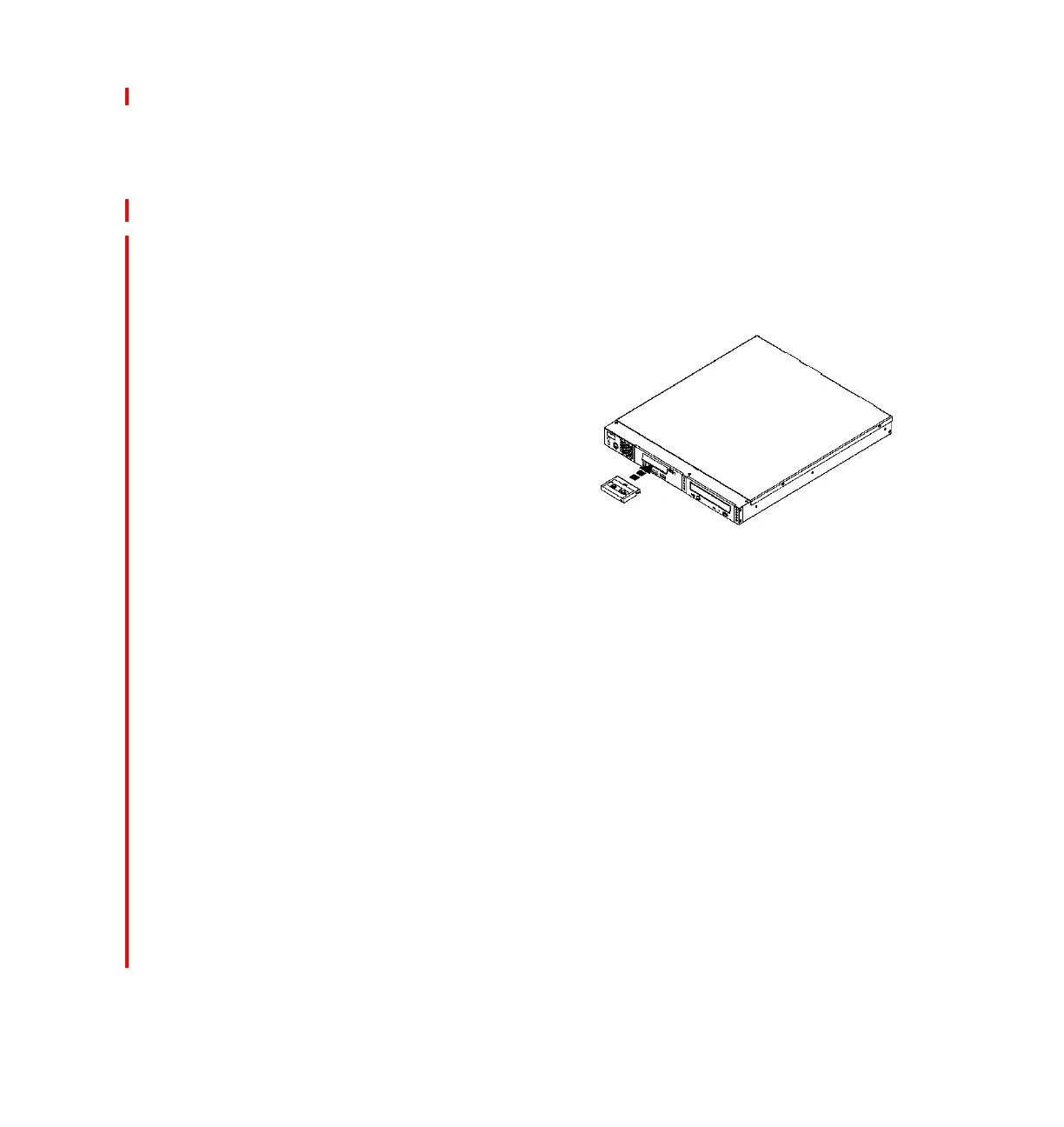External tape, DVD-RAM, optical, disk storage, and SAN components 417
Draft Document for Review October 18, 2004 5486ExtStor.fm
For additional information about the 7208-345 and other 7208 products, see the
following Web site:
http://www.storage.ibm.com/tape/drives/7208/index.html
IBM 7212 Model 102 TotalStorage Storage Device Enclosure
The 7212 Model 102 is designed to mount in one EIA unit of standard 19-inch
rack using an optional rack-mount hardware feature kit. The 7212 Model 102 can
also be configured for desktop installation.
The 7212 Model 102 is an excellent
choice for applications where:
Availability of server bays for
storage devices is limited or not
available (depending on model)
It is important to consolidate
storage devices in a single,
convenient location to minimize
space and cabling impacts.
The two bays of the 7212 Model 102
can accommodate any two of the
following features codes on the 7212 to support iSeries servers:
#1103 DVD-RAM 2 Drive
#1104 VXA-2 Tape Drive
#1106 DVD ROM Drive
#1107 SLR60 Tape Drive
#1108 SLR100 Tape Drive
The 7212 Model 102 can be attached to an i5 or iSeries server with one of the
following i5 and iSeries controllers:
#2768 PCI Magnetic Media Controller
#5702 PCI-X Ultra Tape Controller
#5705 PCI-X Tape/DASD Controller
#5712 PCI-X Tape/DASD Controller
The 7212 Model 102 requires OS/400 V5R2 or later.
For additional information about the 7212-102, see the following Web site:
http://www-1.ibm.com/servers/storage/tape/7212/index.html