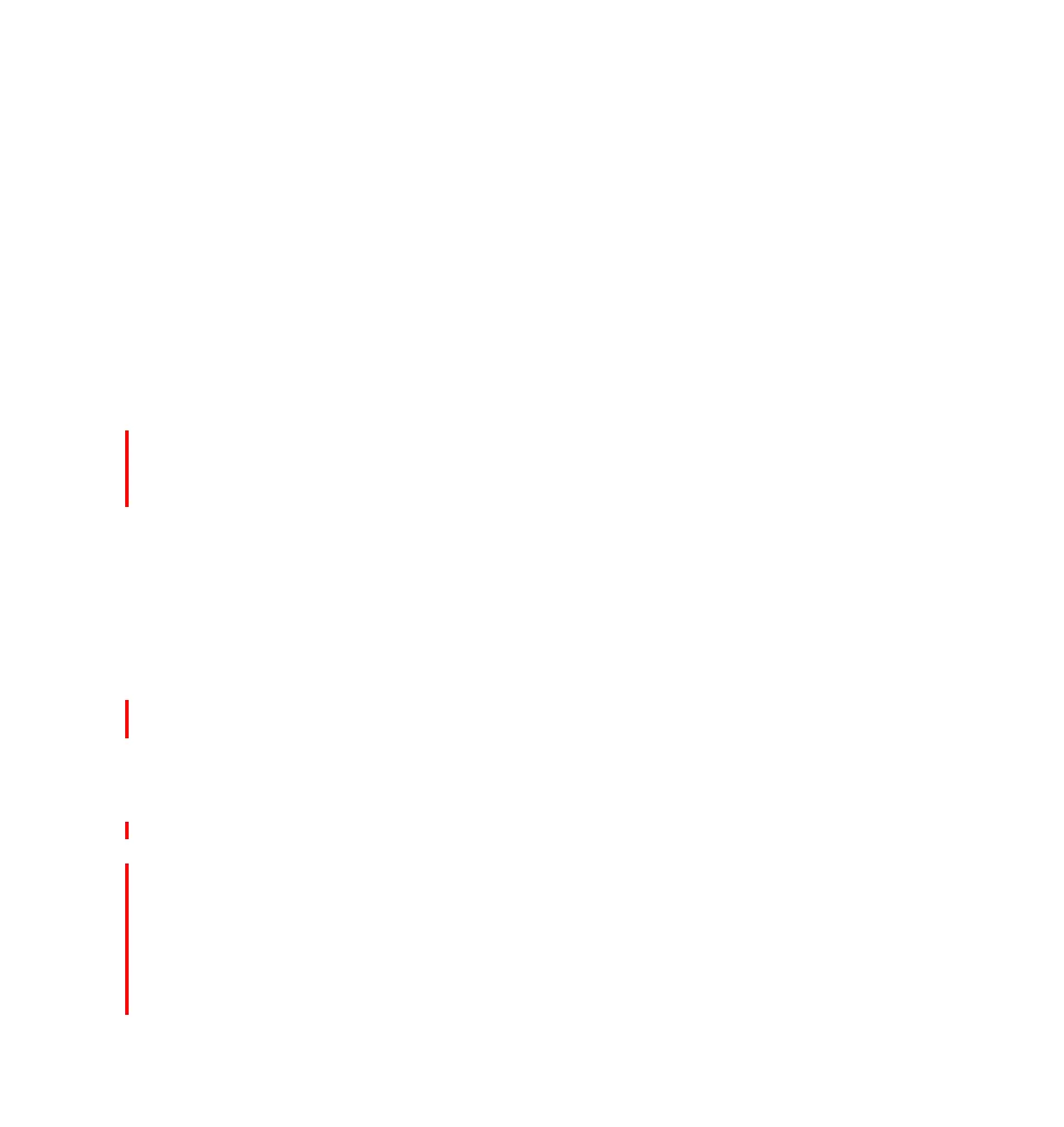iSeries I/O adapters and controllers 341
Draft Document for Review October 18, 2004 5486IOA.fm
PCI card placement rules
There are two sets of rules that govern the placement of PCI cards in the iSeries
servers:
Hard rules: Impose restrictions on the type of card, size, and valid slot
placement. Hard rules are taken into account by the IBM marketing
configurator.
Soft rules: Impose restrictions based on possible performance bottlenecks
associated with certain configuration and use. Soft rules depend on the use of
the cards and required performance and, therefore, are not supported by the
marketing configurator and must be taken into account separately.
The placement of PCI cards follows special rules. For a complete explanation of
both
hard and soft rules, as well the types of cards and slots supported on each
system, refer to PCI Card Placement Rules for the IBM Eserver iSeries Server
Version 5 Release 2, REDP-3638, before you propose any configuration. Rules
are also explained in the iSeries Information Center at:
http://publib.boulder.ibm.com/infocenter/eserver/v1r2s/en_US/index.htm?
info/iphak/howtodecide.htm
PCI IOP
There are several types of I/O processor controller cards:
Integrated IOPs: These are integrated on the backplane of a system or
tower.
PCI IOP controller cards: These cards support a number of low-speed PCI
card slots and a number of high-speed PCI card slots depending on how the
backplane is wired. They require a controller position on the backplane.The
new #481x Integrated xSeries Server also require an IOP.
Integrated xSeries Server IOP: This is a special case of a PCI IOP controller
card. It drives a select subset of supported PCI IOA cards.
In the Model 250, the Integrated xSeries Server IOP requires two specialized
slots (a processor slot and bridge slot) and a PCI IOP. In Models 270, 800,
810, 820, 825, 830, 840, 870, and 890, the Integrated xSeries Server IOP
occupies a valid IOP slot in the system. An additional IOP card is not require
on older feature cards but the new #481x Integrated xSeries Server does
require an IOP.
Supported in Model 520, 550, 570, and 595 expansion towers only. The 520,
550, 570 system units support the newer #481x Integrated xSeries Server
which is small and fits in the CEC however it requires a dedicated IOP to drive
the card.