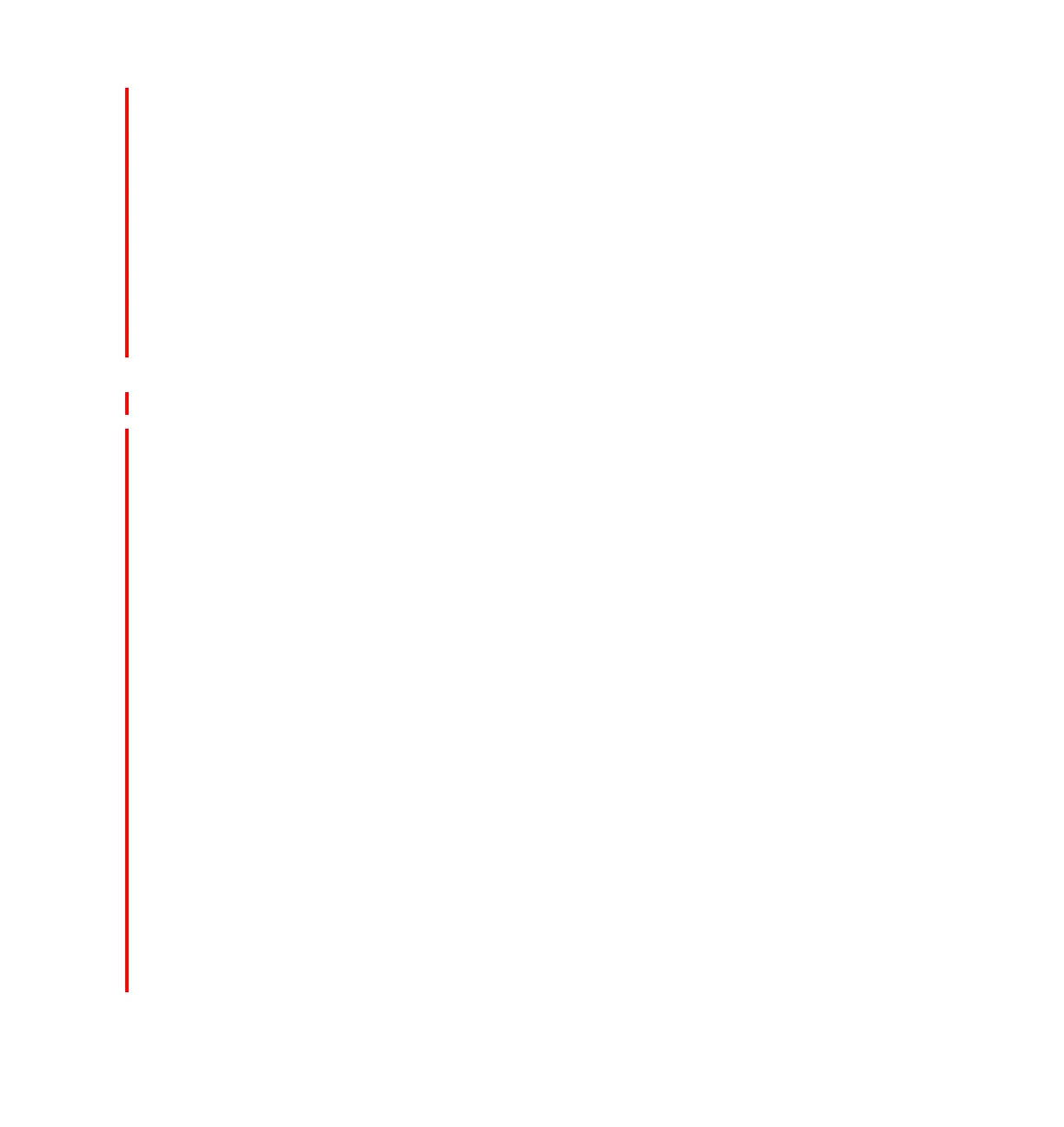iSeries I/O adapters and controllers 377
Draft Document for Review October 18, 2004 5486IOA.fm
The tape subsystems that are supported by the #2765 PCI Fibre Channel Tape
Controller are:
3590 Models E11/H11 or E1A/H1A with feature #9510 (on new orders)
3590 Models E11/H11 or E1A/H1A with feature #3510 (upgrade of installed
SCSI tape devices to Fibre Channel)
3583 with drive feature #8005
3584 with drive feature #1456
3584 LTO 2 with drive feature #1476
Only one tape device can be connected per IOA.
The #2765
withdrawn from marketing in October 2004. The #5704 PCI-X Fibre
Channel Tape Controller is the recommended replacement.
#2766 PCI Fibre Channel Disk Controller
The #2766 PCI Fibre Channel Disk Controller provides Fibre Channel
attachment capability for external disk devices. The #2766 supports
point-to-point and arbitrated loop topologies. The #2766 is auto-sensing and is
fully enabled for 1 Gbps and 2 Gbps. V5R2 is required for 2 Gbps. Each #2766 is
shipped with a wrap connector (PN #05N6767).
The following options are available to attach SC-type fibre cables:
A #0371 two meter LC-SC Adapter kit used to connect the #2765 to a 50
micron cable.
A #0372 two meter LC-SC Adapter kit used to connect the #2765 to a 62.5
micron cable.
The #2766 requires a dedicated IOP. No other IOA is allowed on an IOP with the
#2766.
Some iSeries customers may find storage area network (SAN)-attached DASD
devices to be appealing for their environment. If consolidating large amounts of
DASD from different platforms is important, consider SAN. However, a complex
commercial business environment usually requires good, predictable response
time to maintain user productivity and satisfaction. Carefully consider the
performance implications of sharing resources in this environment, because the
sharing may introduce more variable performance. For critical workloads,
dedicated direct attach DASD resources can ensure more predictable
performance.
When used as a Direct Attached Adapter for Linux, order the #0612 in place of
the #2766.