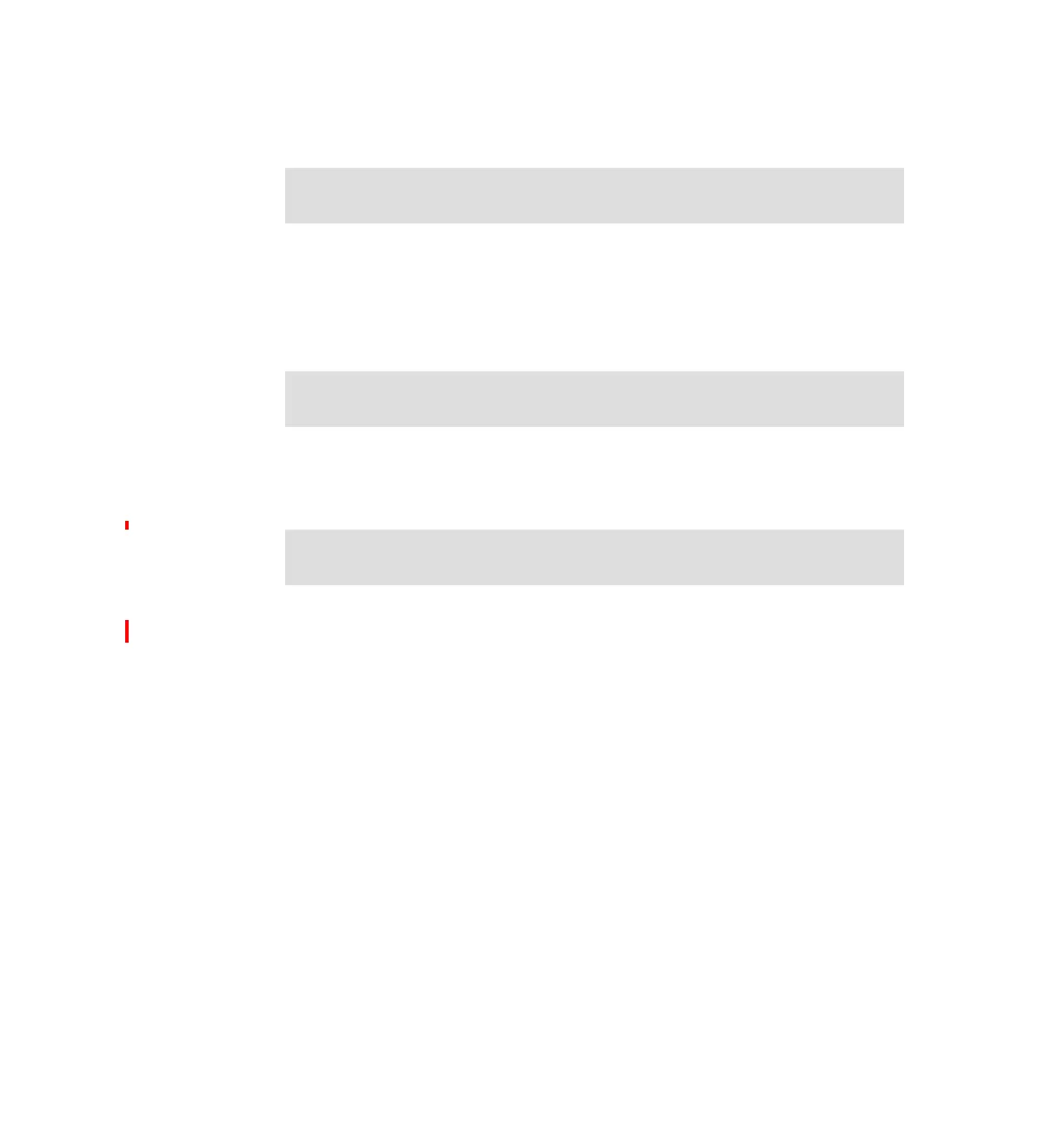5486IOA.fm Draft Document for Review October 18, 2004
364 IBM Eserver i5 and iSeries System Handbook
The #0120 7210-020 Attachment Specify is required for each 7210-020 External
CD-ROM Drive to be connected directly (not daisy chained) to the system
through a #5702.
The #0162 Extended Single Ended Attach Specify is required when these
devices are directly attached (not second on a daisy chained string) to an iSeries
server, via a #5702 PCI-X Ultra Tape Controller:
7329-308 SLR100 ¼-inch Tape Autoloader
7210-025 External DVD-RAM
The #5702 PCI-X Ultra Tape Controller is hot pluggable.
When used as a Direct Attached Adapter, order the #0624 in place of the #5702.
#5703 PCI-X RAID Disk Unit Controller
The #5703 PCI-X RAID Disk Unit Controller is an Ultra3 SCSI controller with a
cache size of 40 MB that provides RAID-5 protection for internal disks and
internal tape units, CD-ROM, DVD-RAM, and DVD-ROM units. The #5703 has
two Ultra3 SCSI buses and runs on a U320 (320 MB/s) data rate.
In addition to providing RAID-5 protection for disks, the #5703 is designed to
work as a high performance controller for disks protected by system mirroring or
disks with no protection. In the RAID-5 configuration, disk unit protection is
provided at less cost than mirroring, and with greater performance than system
checksums.
The #5703 controller supports a maximum of 12 disk units. DASD compression
is not supported.
Note: If the 7210-020 is daisy chained with another external device, the #0120
specify code must not be present.
Note: If either of these devices is daisy chained with another device, the
#0162 specify code must not be present.
Note: The #5702 has both internal and external SCSI ports. Devices cannot
be attached both internally and externally on the same bus.