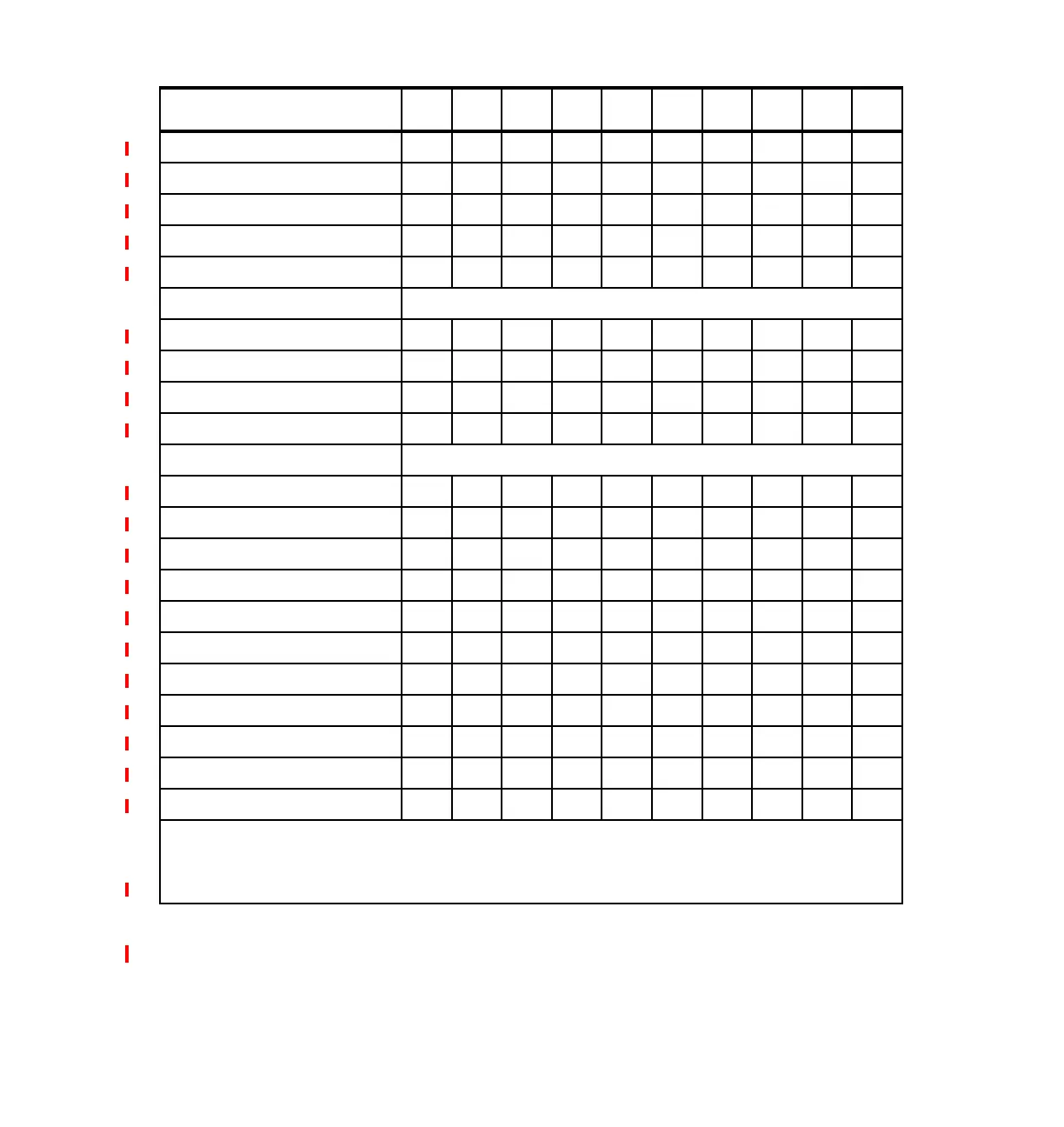Towers, racks, and high-speed link 297
Draft Document for Review October 18, 2004 5486Towr.fm
The following table identifies the HSL cables, which can be attached directly to
each iSeries supported expansion tower. See “Summary of the iSeries
#1475 - 10m HSL to HSL-2 Cable
XXXX XXX
#1481 - 1m HSL-2 Cable
X
5
X
5
XX
#1482 - 3.5m HSL-2 Cable
XXXX X X
#1483 - 10m HSL-2 Cable
XXXX X X
#1485 - 15m HSL-2 Cable
6
XXXX X X
Fiber optic
1
#1470 - 6m Optical HSL Cable
XXX XXX
#1471 - 30m Optical HSL Cable
XXX XXX
#1472 - 100m Optical HSL Cable
XXX XXX
#1473 - 250m Optical HSL Cable
XXX XXX
SPCN
3
#1463 - 2m SPCN Cable
XXXXXXXXXX
#1464 - 6m SPCN Cable
XXXXXXXXXX
#1465 - 15m SPCN Cable
XXXXXXXXXX
#1466 - 30m SPCN Cable
XXXXXXXXXX
#1468 - 250m Optical SPCN Cable
X XXX XXXX
#0369 100m Optical SPCN Cable
X XXX XXXX
#6001 Power Control Cable - 2M
X
4
#6006 Power Control Cable - 3M
XXXX
#6007 Power Control Cable - 15M
XXXX
#6008 Power Control Cable - 6M
XXXX
#6029 Power Control Cable - 30M
XXXX
1
A fiber optic cable requires a base or feature optical HSL port card in the system
2
Not supported on the A1 port of the Model 270 or 820. Is supported on the A0 port.
3
Fiber optic SPCN cables include two copper to fiber adapter, p/n 90H6827
4 Cannot be plugged into a rack mounted model 520
Cable feature
270 520 550 570 595 800
810
820 825 830
840
870
890