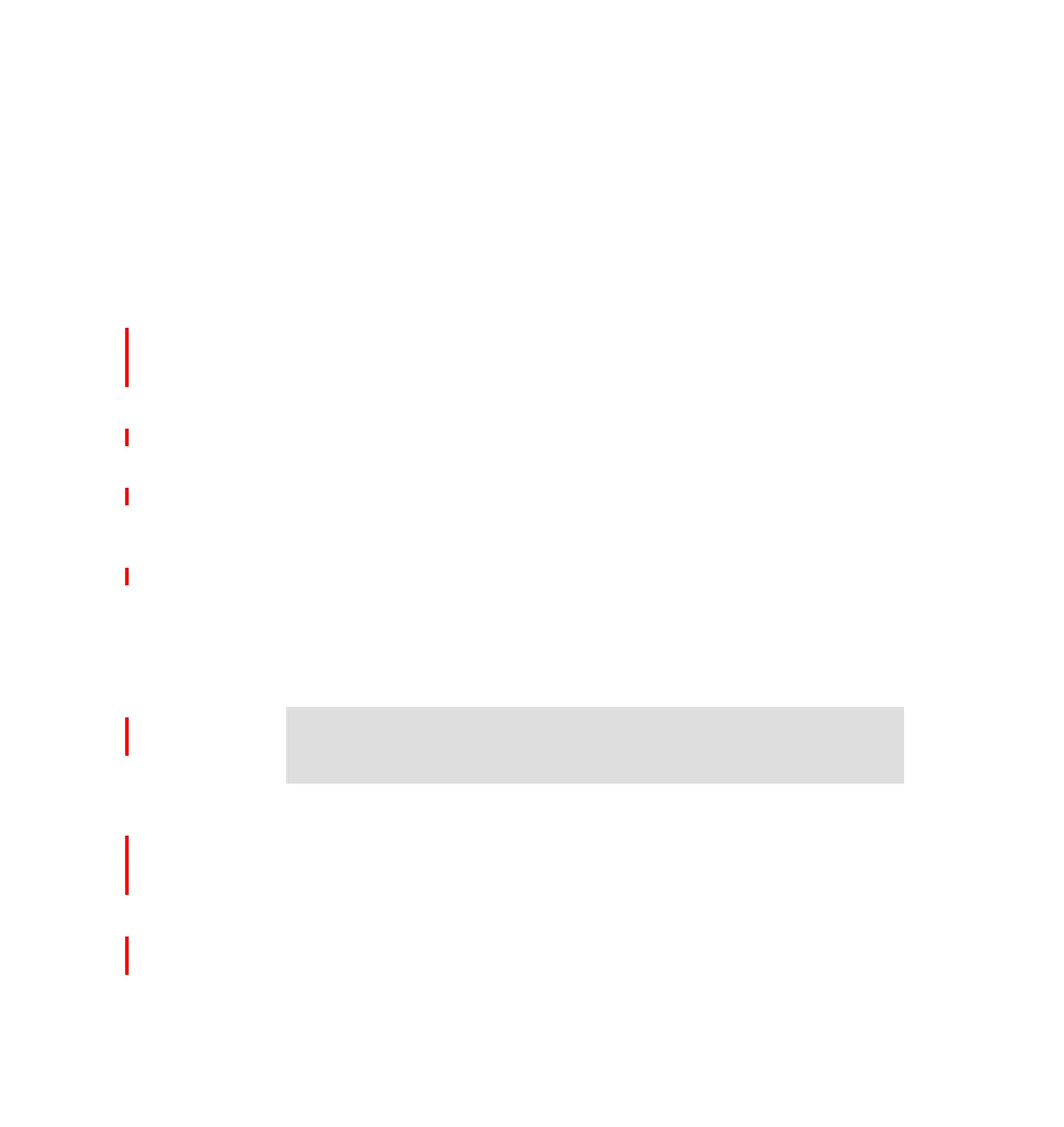i5/OS and OS/400 (5722-SS1): Architecture 507
Draft Document for Review October 18, 2004 5486OpS.fm
– Starting and shutting down a server
– Creating and deleting a disk
– Linking and unlinking disk drives to the server
Enhanced grid participation via IBM Grid Toolbox V3 for Linux on iSeries
(5733-GD1)
Linux on the iSeries can be implemented in two ways:
Hosted
Non-hosted
In a hosted environment, Linux uses virtual resources (such as disk, tape,
CD-ROM, and LAN), which are owned by an i5/OS or OS/400 partition and
shared with the i5/OS or OS/400 partition. Linux is started from the hosting i5/OS
or OS/400 partition by varying on a network server description (NWSD).
The NWSD is used to control the LPAR functions. LPAR can only be active when
the server is active and not in restricted state. When i5/OS or OS/400 is in a
restricted state, all NWSDs are automatically varied off.
An i5/OS and OS/400 partition can host multiple LPARs subject to appropriate
capacity planning.
In a non-hosted environment, the Linux partition does not depend on a hosting
i5/OS or OS/400 partition for any I/O resources. The LPAR has its own disk units
or the partition uses networking support to perform a network start.
You can start a non-hosted LPAR can be started even if the primary partition is
not fully active. You can start it from the Work with Partitions Status display. The
non-hosted LPAR has its own resources defined to it.
Virtual I/O in a Linux partition
Virtual I/O resources are devices owned by the hosting i5/OS or OS/400 partition
that provides I/O function to the LPAR. The iSeries or i5 Linux kernel and i5/OS
or OS/400 support several different kinds of virtual I/O resources:
Virtual console
Virtual console provides console function for the LPAR through an i5/OS or
OS/400 or partition. Using virtual console allows the installation program to
communicate with the user prior to networking resources being configured.
Virtual disk unit
Note: Linux is not part of i5/OS or OS/400. Therefore, it must have its own
partition of the system processor resources segregated from i5/OS and
OS/400.