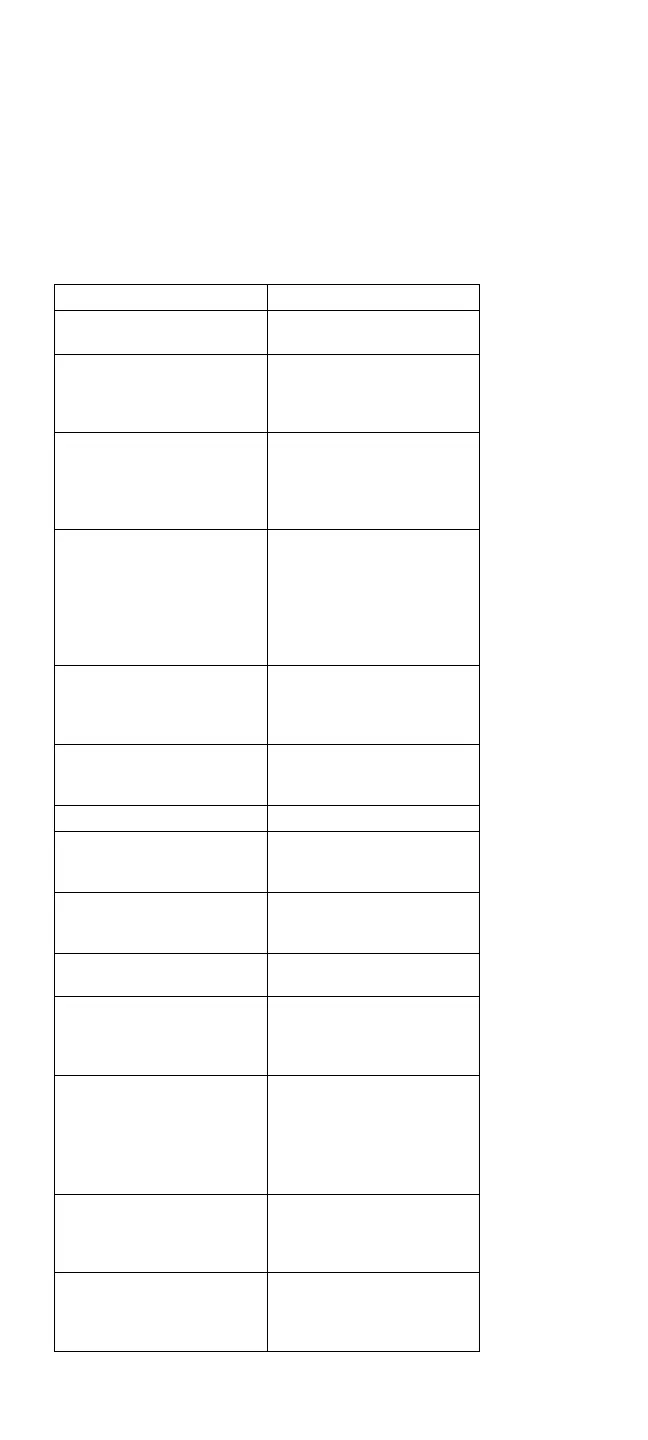Symptom/Error FRU/Action
Two short beeps and a
blank display.
1. System Board
2. Any options or devices
External display problems.
(See “External Display
Self-Test” on page 464
before replacing any FRUs.)
1. External Display
2. System Board
Incorrect memory size
during POST.
(See “Memory Checkout” on
page 25 before replacing
any FRUs.)
1. System Board
2. Memory Module Kits
Computer hang-up or
intermittent hang-up.
1. System Board
2. Hard Disk Drive
3. Math Coprocessor
4. Replace the last device
being tested
(See “Undetermined
Problem” on page 36.)
Computer does not suspend
or resume.
(Check the Suspend icon to
make sure of the failure.)
1. System Board
2. System-Status
Display Assembly
3. Any options or devices
Computer does not power
off.
1. System-Status
Display Assembly
2. System Board
Real-time clock inaccurate. 1. System Board
Printer problems. 1. See “Printer
Checkout” on
page 468.
Serial or parallel port device
problems.
1. Device
2. Cable
3. System Board
ICON is incorrectly blinking
or stays on.
1. System Board
2. Related Device
ICON incorrectly remains
off, but diagnostics runs
without an error.
1. System Board
2. Related Device
3. System-Status
Display Assembly
Internal Data/Fax Modem
does not communicate with
a remote modem or a fax.
(See “Fax/Modem
Checkout” on page 466
before replacing any FRUs.)
1. Internal Data/Fax
Modem
(Make sure
Data/Fax
Modem power
option is
set to on in the Set
Features program.)
101, 103, 107, 111 1. System Board
2. Hard Disk Drive
3. Diskette Drive
4. Any attached devices
109, 110, 121
(See “Memory Checkout” on
page 25 before replacing
any FRUs.)
1. Memory Module Kits
2. System Board
Model L40 SX (8543) 33