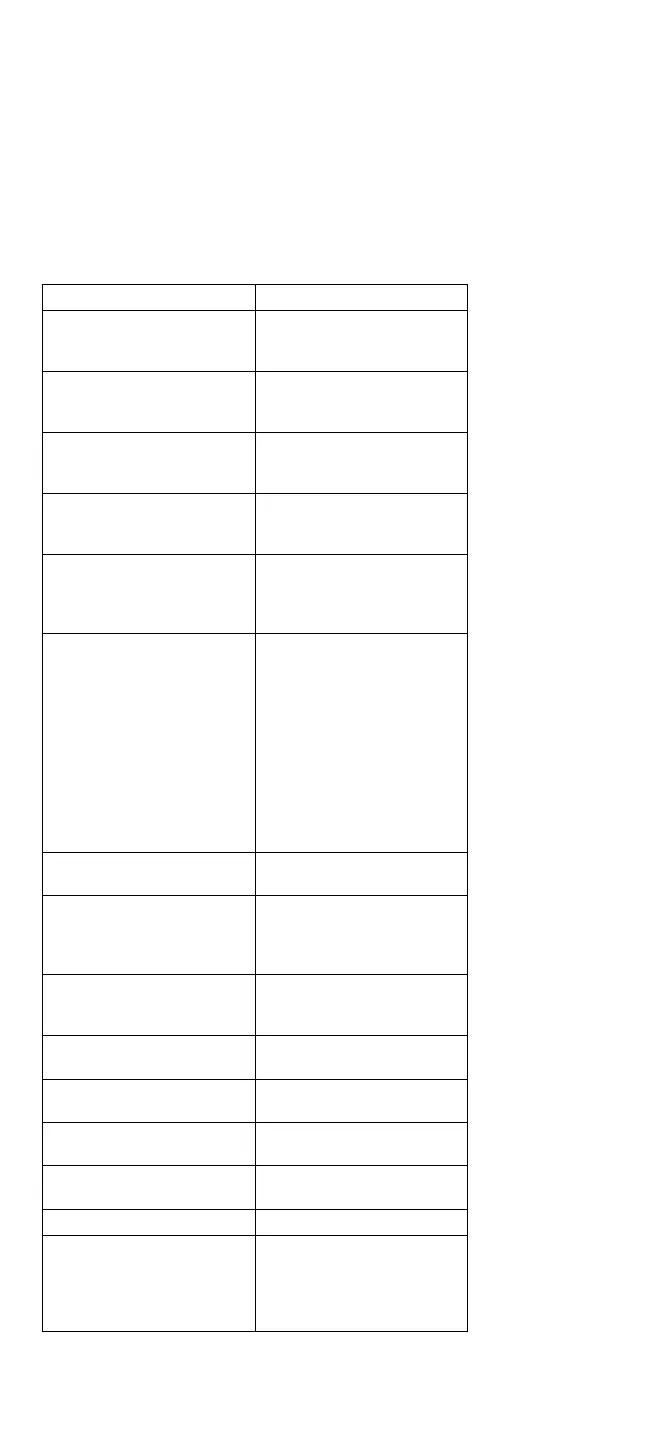Symptom/Error FRU/Action
122, 124 1. System Board
2. Auxiliary Input Device
3. Keyboard
123 1. Hard Disk Drive
2. System Board
3. Hard Disk Drive Cable
141 1. System-Status
Display Assembly
2. System Board
149 1. System Board
2. Hard Disk Drive
3. Hard Disk Drive Cable
161 1. Run Automatic
Configuration
2. Backup Battery
3. System Board
162 1. Run Automatic
Configuration, then
check the installed
devices using the
View configuration
utility.
2. System Board
3. Diskette Drive
4. Hard Disk Drive
5. Math Coprocessor
6. Diskette Drive Cable
7. Hard Disk Drive Cable
163 1. Time and Date Set?
2. System Board
164
(See “Memory Checkout” on
page 25 before replacing
any FRUs.)
1. Run Automatic
Configuration
2. Memory Module Kits
3. System Board
199 1. See “Checking
Installed Devices” on
page 37.
1XX
(not listed above)
1. System Board
211
(on POST)
1. System Board
2. Memory Module Kits
221
(on POST)
1. System Board
204, 214, 224, 240 1. System Board
2. Memory Module Kits
25X 1. System Board
2XX
(not listed above)
(See “Memory Checkout” on
page 25 before replacing
any FRUs.)
1. Memory Module Kits
2. System Board
34 IBM Mobile Systems HMM - Volume 1