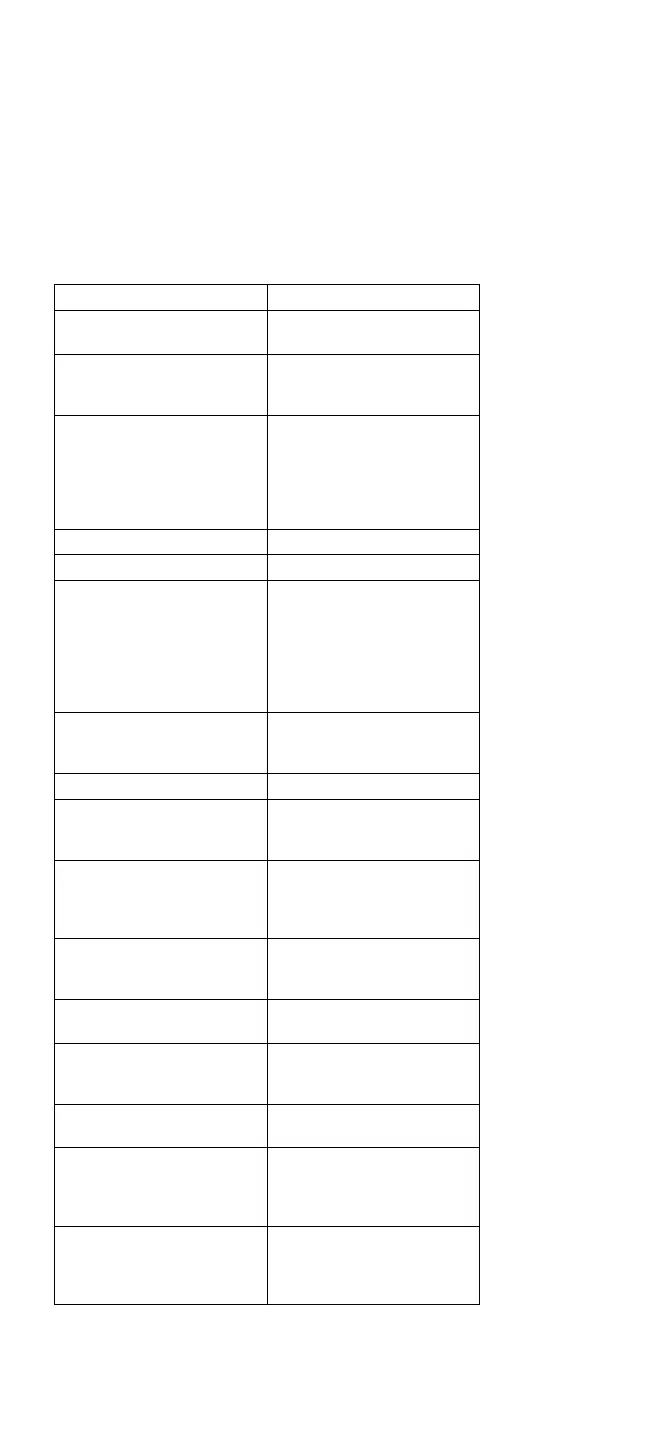Symptom/Error FRU/Action
301, 302 1. System Board
2. Keyboard
303 1. System Board
2. Numeric Keypad
3. Keyboard
304, 305
(See “External
Keyboard/Auxiliary Input
Device Checkout” on
page 465 before replacing
any FRUs.)
1. Keyboard
2. System Board
3. Numeric Keypad
306, 310 1. System Board
308 1. Numeric Keypad
3XX
(not listed above)
(See “External
Keyboard/Auxiliary Input
Device Checkout” on
page 465 before replacing
any FRUs.)
1. System Board
2. Auxiliary input device
3. Keyboard
602, 653, 654 1. Defective diskette
2. Diskette Drive
3. System Board
655, 660, 661 1. System Board
6XX
(not listed above)
1. Diskette Drive
2. System Board
3. Diskette Drive Cable
7XX 1. Math Coprocessor
2. System Board
(IBM does not supply a
math coprocessor)
9XX 1. System Board
2. Any parallel Device
3. Communication Cable
1107 1. Communication
Cable
11XX 1. System Board
2. Any serial adapter
3. Communication Cable
1207 1. Communication
Cable
12XX 1. Any serial adapter
2. System Board
3. Any serial device
4. Communication Cable
1705 to 1707, 1709, 1711,
1718 to 1720, 1730, 1732
1. Hard Disk Drive
(Reformatting the hard
disk can recover from
the problem.)
Model L40 SX (8543) 35