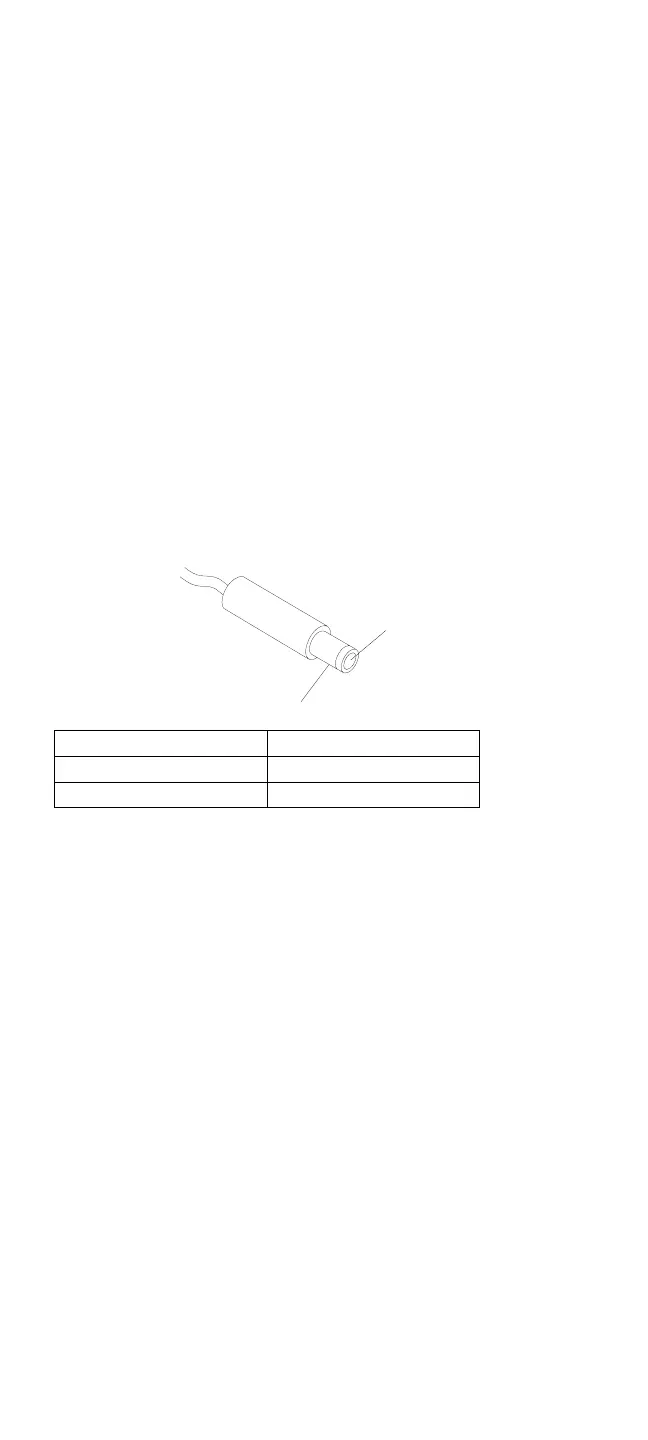Testing the Car Battery Adapter: If an output
voltage from a cigarette lighter socket is less than 10.5 V
dc, the power-on indicator on the car battery adapter blinks
and a noise can be heard continuously. The battery of the
car is defective.
1. Unplug the car battery adapter from the computer if
connected.
2. Plug the car battery adapter into the cigarette lighter
socket.
Note: If the adapter is already plugged in, be sure to
unplug the adapter from the cigarette lighter
socket, then plug it into the socket again.
3. Measure the output voltage of the car battery adapter.
1
2
If the voltage is correct and the power-on indicator on
the car battery adapter is on steady, the car battery
adapter is working correctly.
If the voltage is out of range, do one of the following.
Try the above test procedures in another car if
available.
Replace the car battery adapter if the computer
works with the AC adapter and does not work
with the car battery adapter.
Testing the Voltage Converter: Use the
following procedure to isolate the voltage converter from
the problem.
Note: If the problem occurs only when using the
computer with a good battery pack, replace the
voltage converter.
1. Power-off the computer.
2. Power-off all attached devices and disconnect them
from the computer.
3. Unplug the AC adapter from the computer.
4. Remove the battery pack and the bottom cover.
5. Disconnect the standby-battery connector and the
flexible cable from connector CN6 on the voltage
converter.
6. Power-off the computer.
7. Plug the AC adapter into the computer.
Pin Voltage (V dc)
1 +19.0 to +21.0
2 Ground
Model N51 (8551) 85