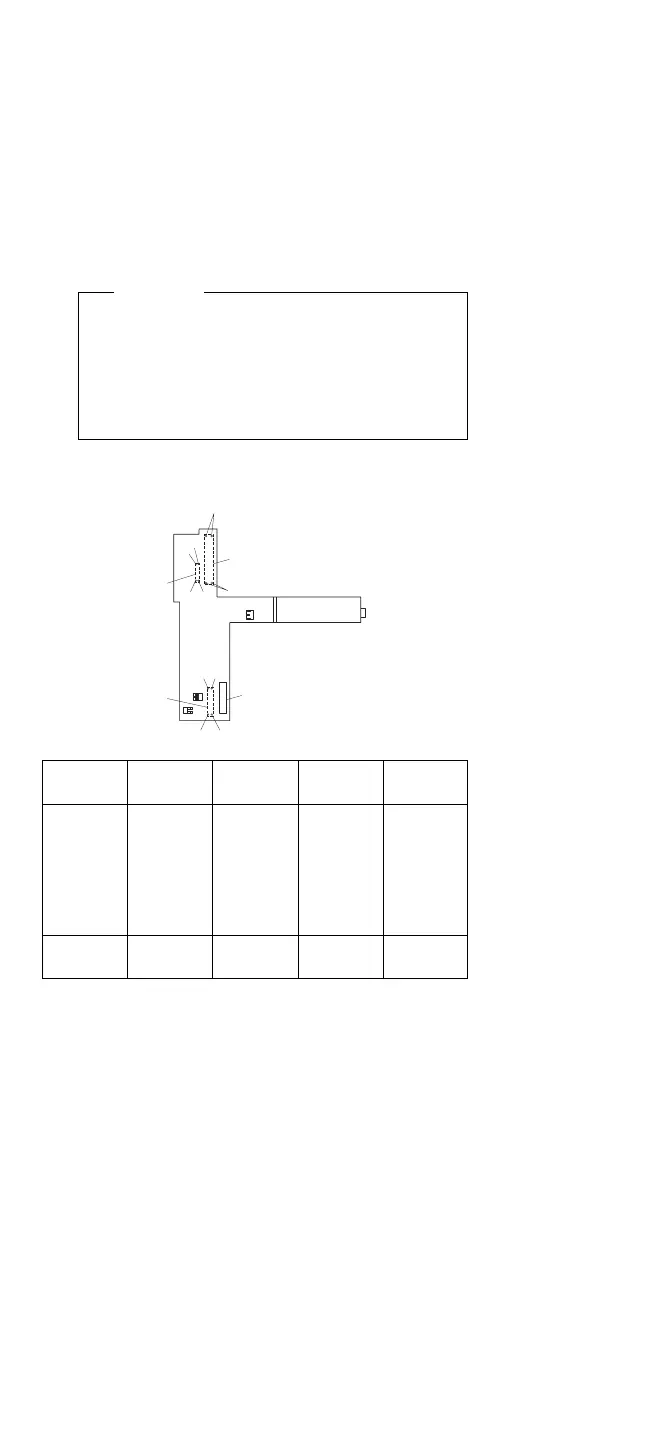Important
The computer goes into suspend mode in about
20 seconds after plugging in the AC adapter.
The following procedure must be performed
during this period. If the computer is already in
suspend mode, unplug the AC adapter and plug
it in again to reactivate it.
8. Check the voltages of the voltage converter using the
following table.
CN8
1
12
23
24
CN7
CN5
1
2
40 39
CN6
20
If all the voltages are correct, the voltage converter is
good.
If +20 V dc is not correct, check the output voltage of
the AC adapter (see “Testing the AC Adapter” on
page 81). If the voltage is correct, replace the
voltage converter.
If any of the measured voltages except +20 V dc is
not correct, replace the following FRUs one at a time
to correct the problem.
1. Voltage converter
2. System board
3. I/O panel assembly
Note: Reconnect the standby-battery connector and the
flexible cable that were removed in Step 5 on
page 85 before leaving this procedure.
Conn-
ector
Pin Signal V dc
Min.
V dc
Max.
CN5 1
3
7, 8
9, 10
13
21
32
VCCA
VCCB
GND
GND
+20 V dc
POWER_GD
POWER_ON#
+4.9
+4.7
–
–
+19.0
+4.0
0
+5.3
+5.3
–
–
+21.0
+5.3
+0.5
CN7 2
23, 24
VCCG
GND
+4.7
–
+5.3
–
86 IBM Mobile Systems HMM - Volume 1