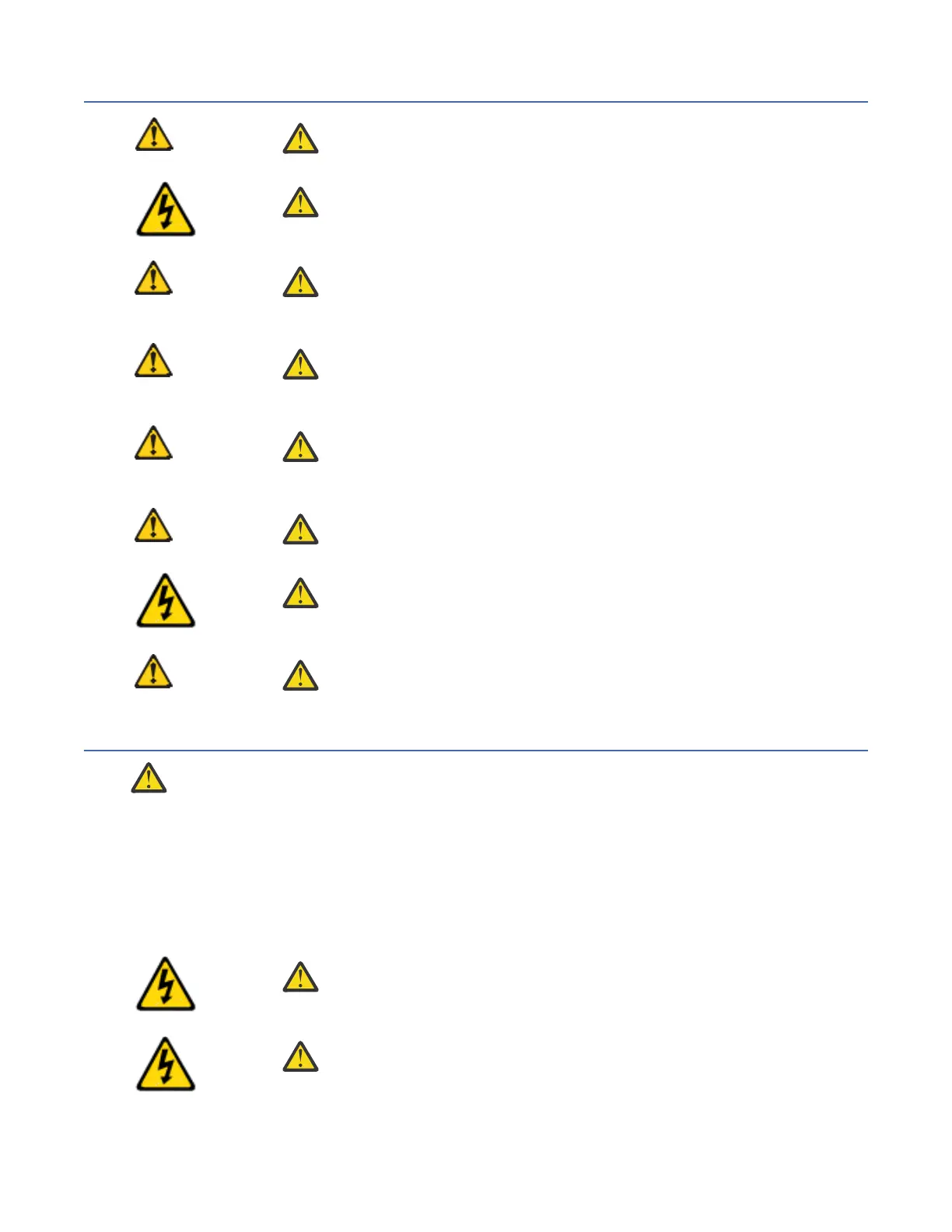General precautions
DANGER: The procedures in this manual are for qualied service
personnel.
DANGER: Before beginning the installation, see the precautions in “Power
precautions.”
DANGER: Be careful not to accidently insert your ngers into the fan tray
while removing it from the chassis. The fan may still be spinning at a high
speed.
CAUTION: Changes or modications made to this device that are not
expressly approved by the party responsible for compliance could void the
user's authority to operate the equipment.
CAUTION: Disassembling any part of the power supply and fan assembly
voids the warranty and regulatory certications. There are no user-
serviceable parts inside the power supply and fan assembly.
CAUTION: To protect the serial port from damage, keep the cover on the
port when not in use.
CAUTION: If you do not install a module or a power supply in a slot, you
must keep the slot ller panel in place. If you run the chassis with an
uncovered slot, the system will overheat.
CAUTION: Do not install the device in an environment where the operating
ambient temperature might exceed 40°C (104°F).
ESD precautions
Attention:
Many of the eld replaceable units (FRUs) are sensitive to electrostatic discharge
(ESD), and can potentially be damaged by improper handling. When working with any FRU, use
correct ESD precautions:
• Attach ground to the indicated area on the chassis
• Wear a wrist grounding strap connected to chassis ground (if the switch is plugged in) or a bench
ground.
Note: For safety reasons, the ESD wrist strap should contain a series 1 megaohm resistor.
• Store ESD-sensitive components in antistatic packaging
DANGER: For safety reasons, the ESD wrist strap should contain a series 1
megaohm resistor.
CAUTION: Before plugging a cable into any port, be sure to discharge the
voltage stored on the cable by touching the electrical contacts to ground
surface.
xvi IBM Storage Networking SAN64B-6: SAN64B-6 Installation, Service, and User Guide