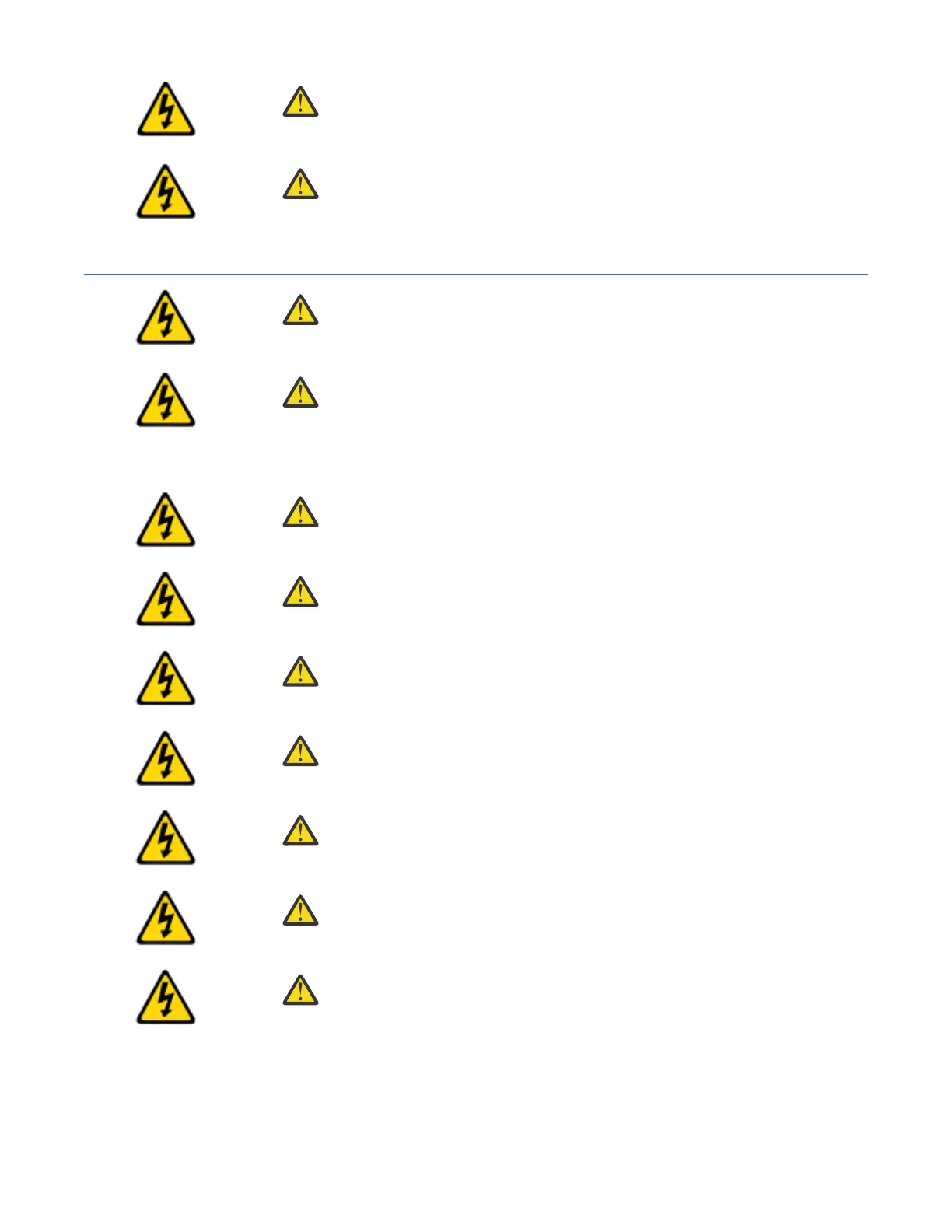CAUTION: Static electricity can damage the chassis and other electronic
devices. To avoid damage, keep static-sensitive devices in their static-
protective packages until you are ready to install them.
CAUTION: Wear a wrist grounding strap connected to the chassis ground
(if the device is plugged in) or to a bench ground.
Power precautions
DANGER: Make sure that the power source circuits are properly grounded,
then use the power cord supplied with the device to connect it to the power
source.
DANGER: If the installation requires a different power cord than the one
supplied with the device, make sure you use a power cord displaying the
mark of the safety agency that denes the regulations for power cords in
your country. The mark is your assurance that the power cord can be used
safely with the devic
DANGER: This device might have more than one power cord. To reduce the
risk of electric shock, disconnect all power cords before servicing.
DANGER: Remove both power cords before servicing.
DANGER: Disconnect the power cord from all power sources to completely
remove power from the device.
DANGER: To avoid high voltage shock, do not open the device while the
power is on.
DANGER: Risk of explosion if battery is replaced by an incorrect type.
Dispose of used batteries according to the instructions.
CAUTION: Use a separate branch circuit for each power cord, which
provides redundancy in case one of the circuits fails.
CAUTION: Ensure that the device does not overload the power circuits,
wiring, and over-current protection. To determine the possibility of
overloading the supply circuits, add the ampere (amp) ratings of all devices
installed on the same circuit as the device. Compare this total with the
rating limit for the circuit. The maximum ampere ratings are usually printed
on the devices near the input power connectors.
Safety and environmental notices xvii