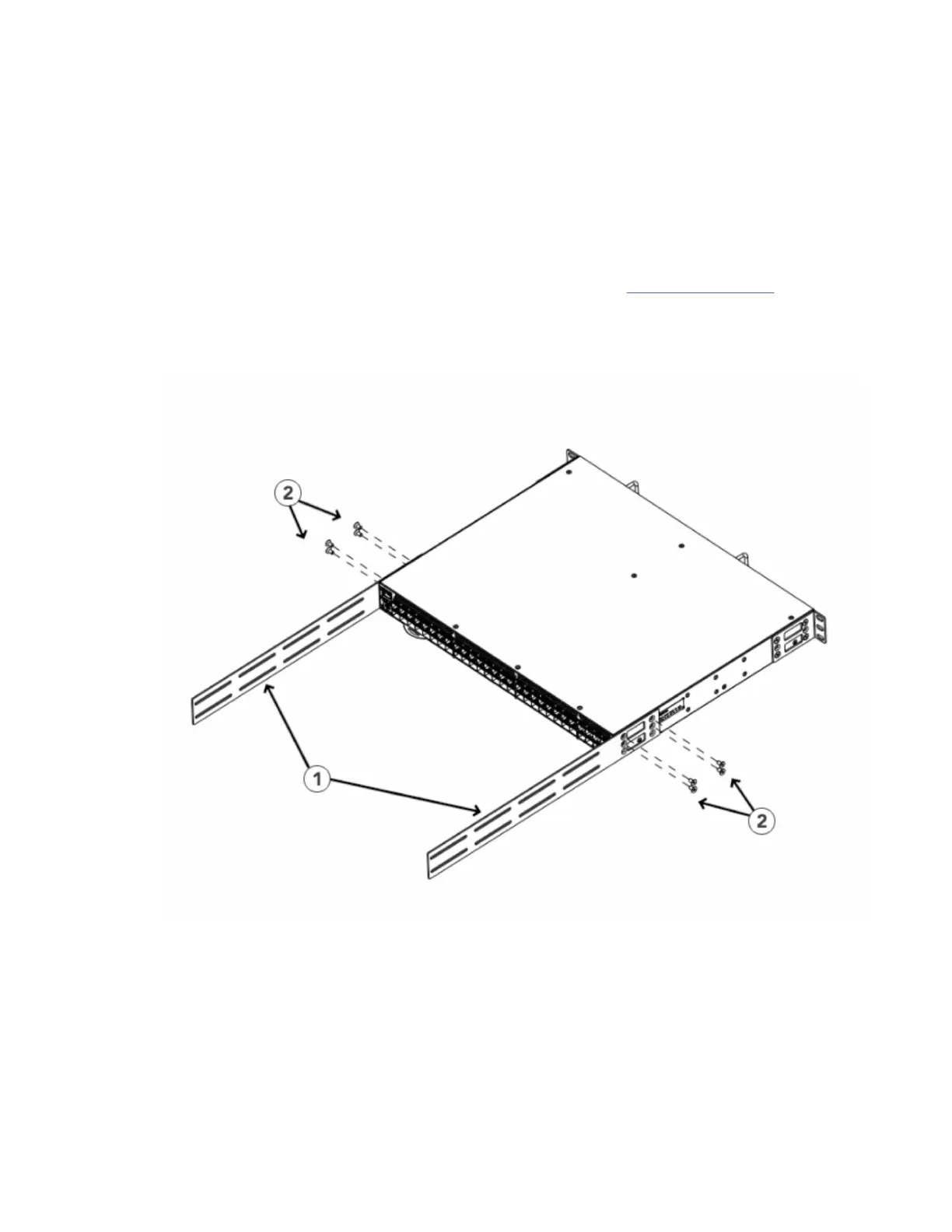Attaching the extensions to the front of the device
About this task
Complete the following steps to attach the extension brackets to the front of the device. There are
medium and long extension brackets that you can use for this step. Choose the correct extension for the
depth of your rack.
Procedure
1. Select the proper length extension bracket for your rack depth.
2. Position the right extension along the side of the device as shown in Figure 11 on page 21.
3. Attach the bracket using four 8-32 x 5/16-in. flathead screws.
4. Repeat step 1 and step 2 to attach the left front extension to the left side of the device.
5. Tighten all the 8-32 x 5/16-in. screws to a torque of 15 in-lb (17 cm-kg).
Figure 11. Attaching the bracket extensions to the device
1 - Extension brackets
2 - Screws, 8-32 x 5/16-in., flathead Phillips
Installing the device in the rack
About this task
Complete the following steps to install the device in the rack.
Chapter 3. Mounting the switch
21