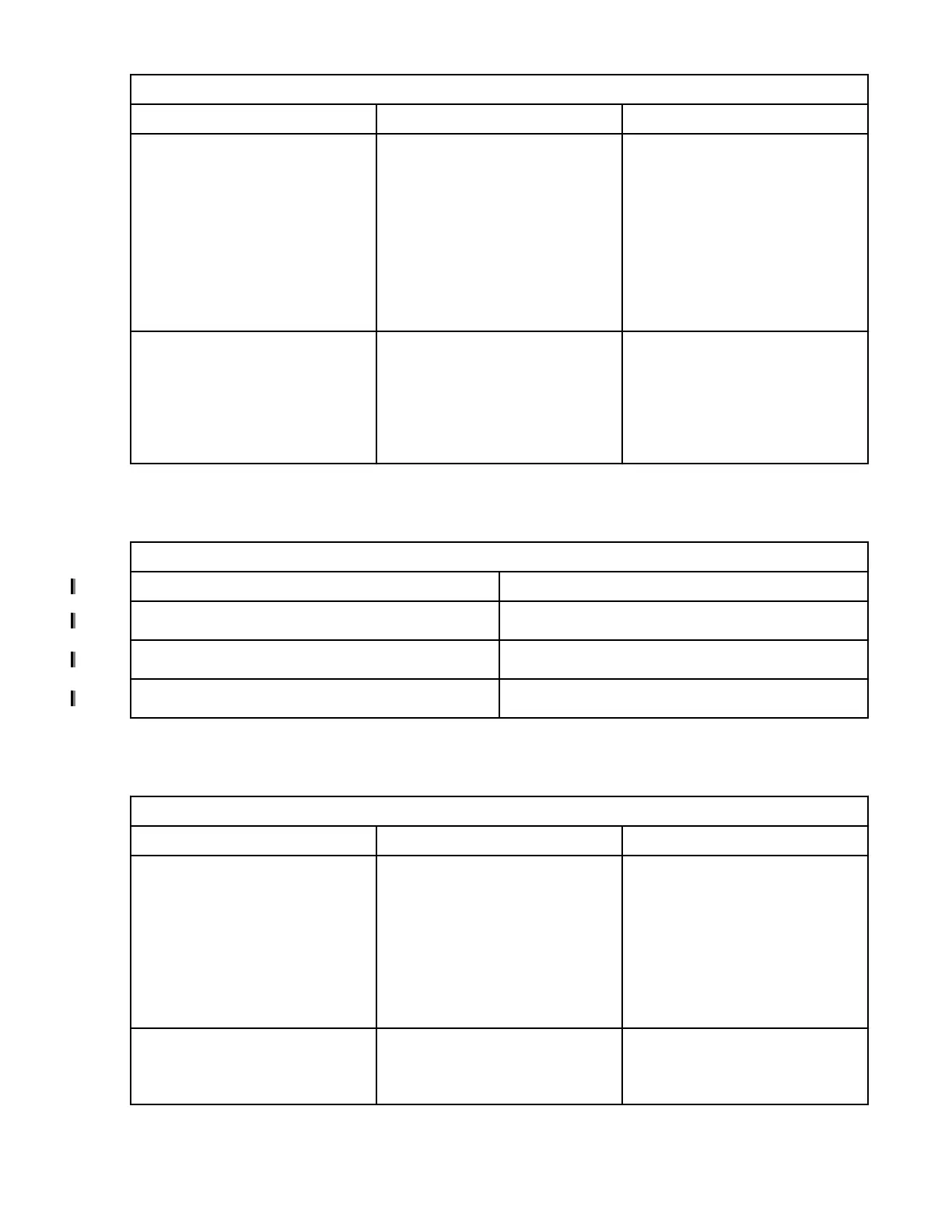Table 9. System status LED patterns during normal operation (continued)
LED color Status of hardware Recommended action
Steady amber (for more than a
few minutes)
Unknown state, boot failed, or
the system is faulty.
Note: Once POST completes and
the switch has failed, steady
amber may result.
Perform the following steps:
1. Connect a serial cable to the
system.
2. Reboot the system.
3. Check the failure indicated on
the system console
4. Contact your solution
provider.
Flashing amber/green Attention is required. A number
of variables can cause this status,
including a single power supply
failure, a fan failure, or one or
more environmental ranges have
been exceeded.
Check the management interface
and the error log for details on
the cause of the status.
Contact your solution provider.
System status LED
Refer to the following table to interpret the management port LEDs.
Table 10. Management Port LED patterns during normal operation
LED Function/State Status of Hardware
Link/Speed—Green LED is on 1000Mb/s link
Link/Speed—LED is off 10/100Mb/s link
Activity—Green LED is blinking Presence of activity
FC port status LED
Refer to the following table to interpret the FC port status LEDs.
Table 11. SFP+ FC port status LED patterns during normal operation
LED color Status of hardware Recommended action
No light Indicates one of the following:
• No signal or light carrier (media
or cable) detected.
• Device may be currently
initializing.
• Connected device is congured
in an offline state.
• Verify the power LED is on, and
check the SFP+ and cable.
• Verify the device is not
currently being initialized.
• Verify the status of the
connected device.
Steady green Port is online (connected to
external device) but has no
trafc.
No action required.
Chapter 6. Monitoring the device 55