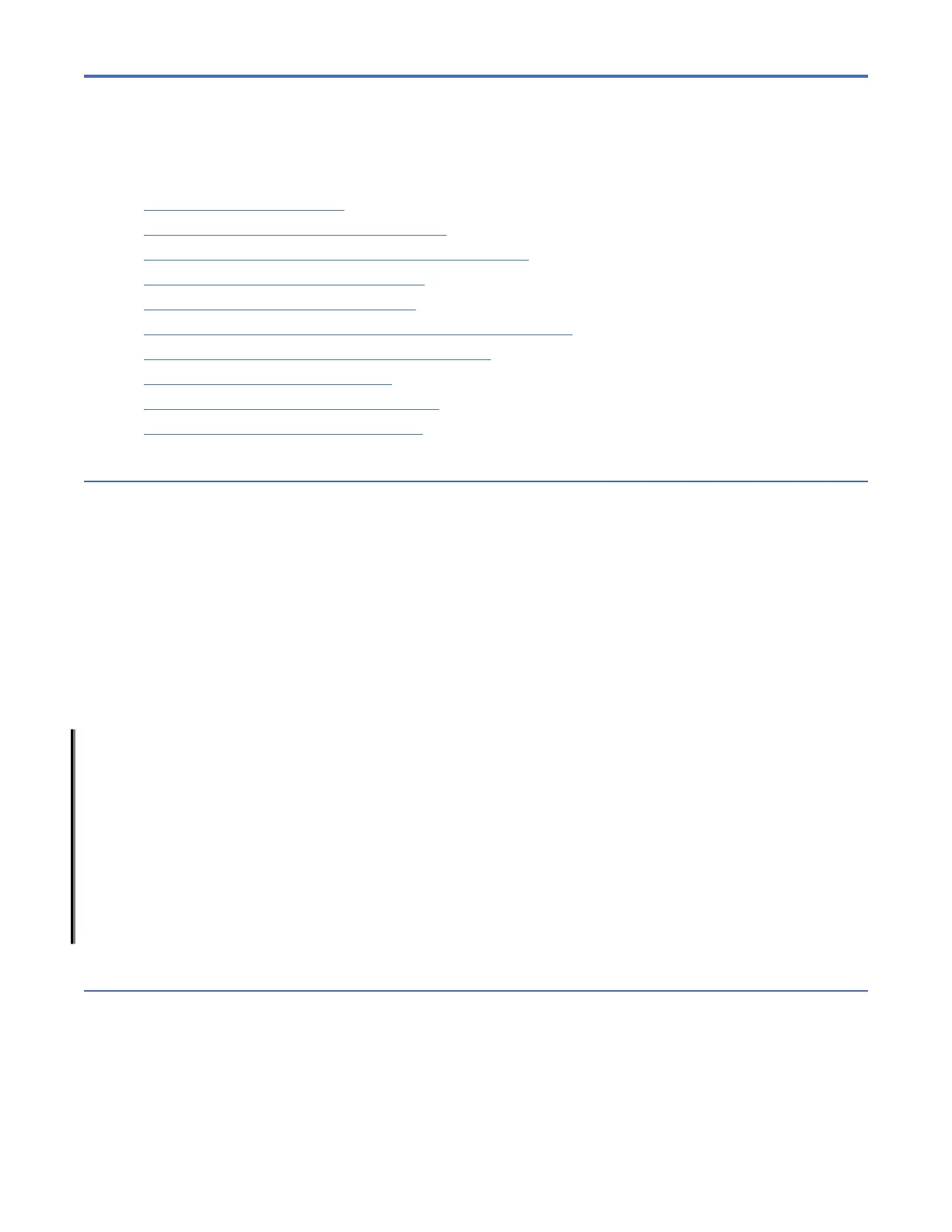Chapter 4. Initial setup and verication
This topic provides the following information:
• “Items required” on page 37
• “Providing power to the switch” on page 37
• “Establishing a rst-time serial connection” on page 38
• “Conguring the IP address” on page 39
• “Setting the date and time” on page 40
• “Customizing the chassis name and switch name” on page 41
• “Establishing an Ethernet connection” on page 42
• “Setting the domain ID” on page 42
• “Backing up the conguration” on page 44
• “Powering down the device” on page 44
Items required
The following items are required for initial setup and verication of the device:
• The device, mounted and connected to a power source, with the required power supply, fan assemblies,
transceivers, and cables installed.
• A workstation computer with a terminal emulator application installed, such as PuTTY, XShell, or
SecureCRT on Windows.
• An unused IP address with a corresponding subnet mask and gateway address.
• A serial cable with an RJ-45 connector.
• An Ethernet cable.
• Access to an FTP server or USB device for uploading (backing up) or downloading the device
conguration (optional). The following list includes devices that have been veried.
Note: It is recommended that you use a USB drive that has been test validated:
– SanDisk 32 CZ48 USB 3.0 Flash Drive (SDCZ48-032G-UAM46)
– SanDisk 16 CZ48 USB 3.0 Flash Drive (SDCZ48-016G-UAM46)
– Kingston 32GB DataTraveler 100 G3 USB 3.0 Flash Drive (DT100G3/32GB)
– Kingston 32GB DataTraveler G4 USB 3.0 Flash Drive (DTIG4/32GB)
– PNY Attache 3.0 4 USB 32GB Flash Drive
– PNY Attache 3.0 4 USB 16GB Flash Drive
These drives are not orderable from IBM but are generically-branded and can be purchased from other
suppliers.
Providing power to the switch
About this task
Perform the following steps to provide power to the switch.
©
Copyright IBM Corp. 2016, 2020 37