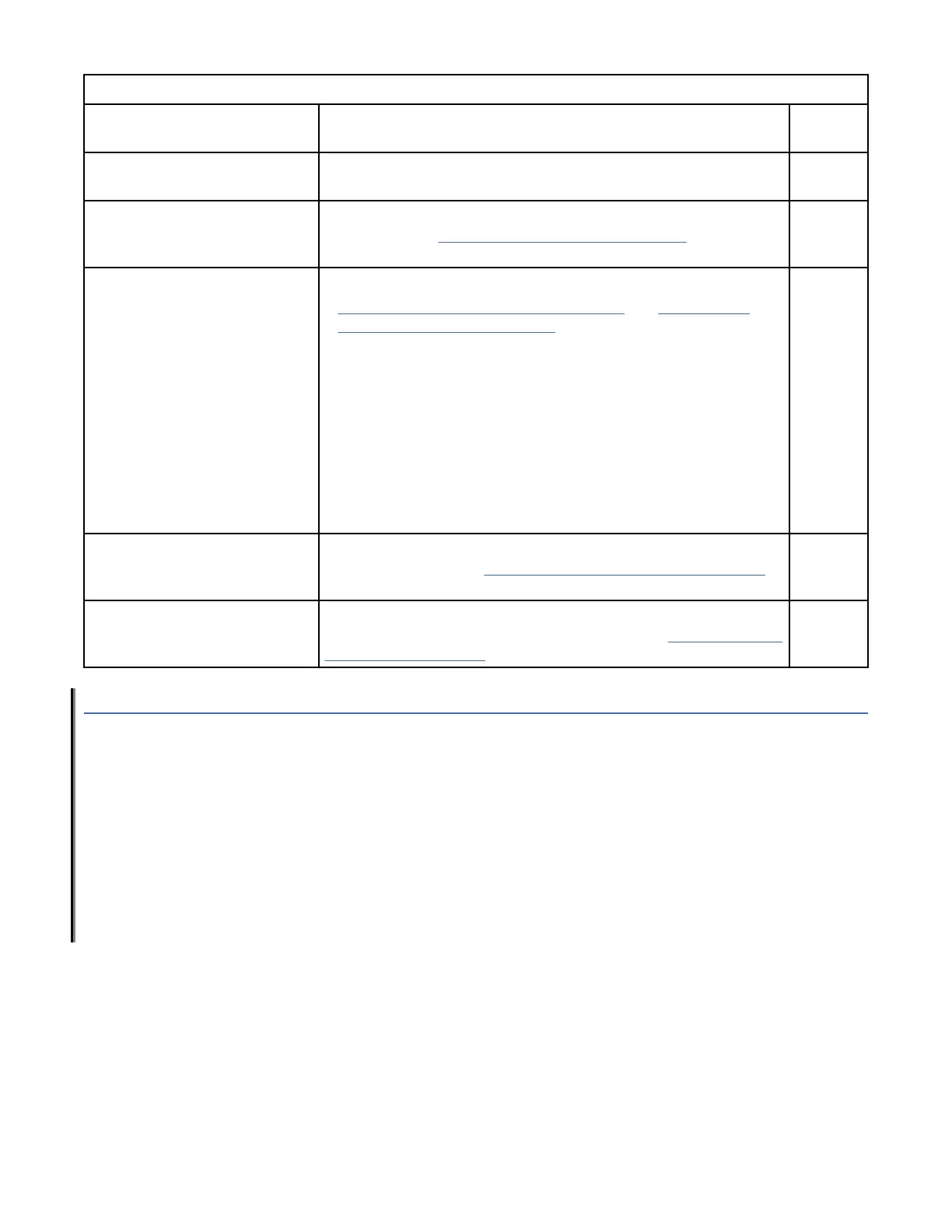Table 5. Installation and basic system conguration (continued)
Task Task details or additional information Complet
ed
Optional: Congure the DNS
service.
Use the dnsconfig command to create DNS server entries.
Refer to theFabric OS Administrator's Guide.
Optional: Customize the domain
ID.
Use the configure command to change the domain ID (default
ID is 1). Refer to“Setting the domain ID” on page 42 for more
information.
Verify that the device operates
correctly.
• Check the LEDs to verify operation of functional parts. Refer to
“Interpreting port-side LEDs” on page 53 and “Interpreting
nonport-side LEDs” on page 57.
• The following commands can be useful to establish an
operational baseline for the device. Refer to the Fabric OS
Command Reference for more information on these commands.
– psshow
– fanshow
– tempshow
– historyshow
– errdump
Back up the conguration. Use the interactive configupload command to back up the
conguration. Refer to “Verifying correct operation” on page 43
for more information.
Optional: Power off the devices. Enter the shutdown command and wait for the device to power
down, and then unplug the power cords. Refer to “Powering down
the device” on page 44 for more information.
Items included with the switch
When unpacking the device, verify that the contents of the shipping carton are complete. Save the
shipping carton and packaging in the event you need to return the shipment.
• The SAN64B-6 switch
• An accessory kit containing the following items:
– For SAN64B-6 Version 2, a mini-USB cable. (For SAN64B-6 Version 1, a serial cable.)
– Two 1.82m (6 ft) power cords
– Download Instructions for Fibre Channel Networking Software and Documents
• Inner foam
Note: Transceivers may be shipped in the accessory tray instead of installed in switch ports.
10
IBM Storage Networking SAN64B-6: SAN64B-6 Installation, Service, and User Guide