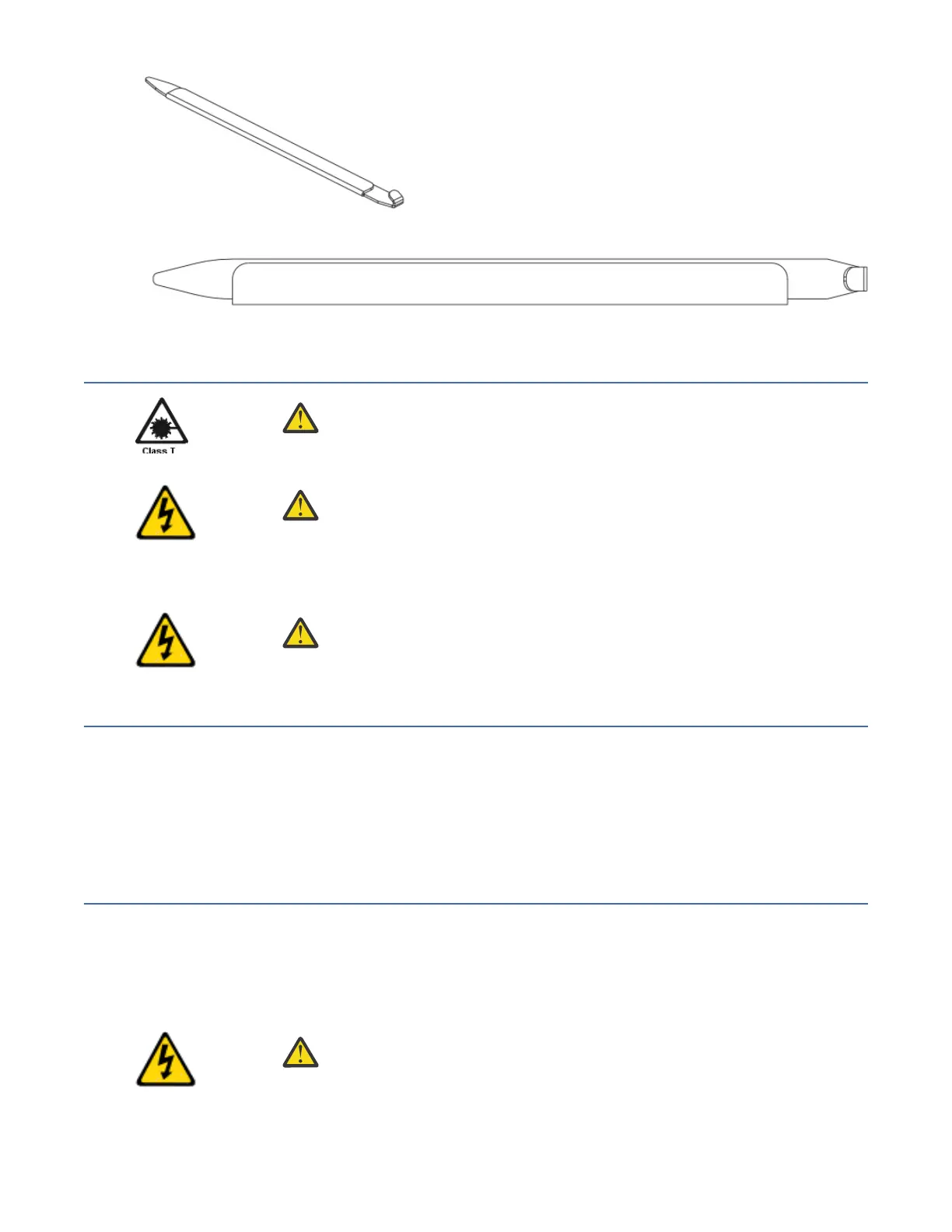Figure 25. Optical transceiver extraction tool
Precautions specic to transceivers and cables
DANGER: All ber-optic interfaces use Class 1 lasers.
DANGER: Use only optical transceivers that are qualied by IBM and
comply with the FDA Class 1 radiation performance requirements dened
in 21 CFR Subchapter I, and with IEC 825 and EN60825. Optical products
that do not comply with these standards might emit light that is hazardous
to the eyes.
CAUTION: Before plugging a cable into any port, be sure to discharge the
voltage stored on the cable by touching the electrical contacts to ground
surface.
Cleaning the ber-optic connectors
To avoid problems with the connection between the ber-optic transceiver (SFP+ or QSFP) and the ber
cable connectors, IBM strongly recommends cleaning both connectors each time you disconnect and
reconnect them. Dust can accumulate on the connectors and cause problems such as reducing the optic
launch power.
It is recommended that you use a ber-optic reel-type cleaner to clean the ber cable connectors. When
not using an SFP+, or QSFP connector, make sure to keep the protective covering in place.
Managing cables
The minimum bend radius for a 50 micron cable is 2 inches under full tensile load and 1.2 inches with no
tensile load. Cables can be organized and managed in a variety of ways, for example, using cable channels
on the sides of the rack or patch panels to minimize cable management. Follow these recommendations:
Note: You should not use tie wraps with optical cables because they are easily overtightened and can
damage the optic bers.
CAUTION:
Before plugging a cable into any port, be sure to discharge the
voltage stored on the cable by touching the electrical contacts to ground
surface.
• Plan for rack space required for cable management before installing the switch.
48
IBM Storage Networking SAN64B-6: SAN64B-6 Installation, Service, and User Guide