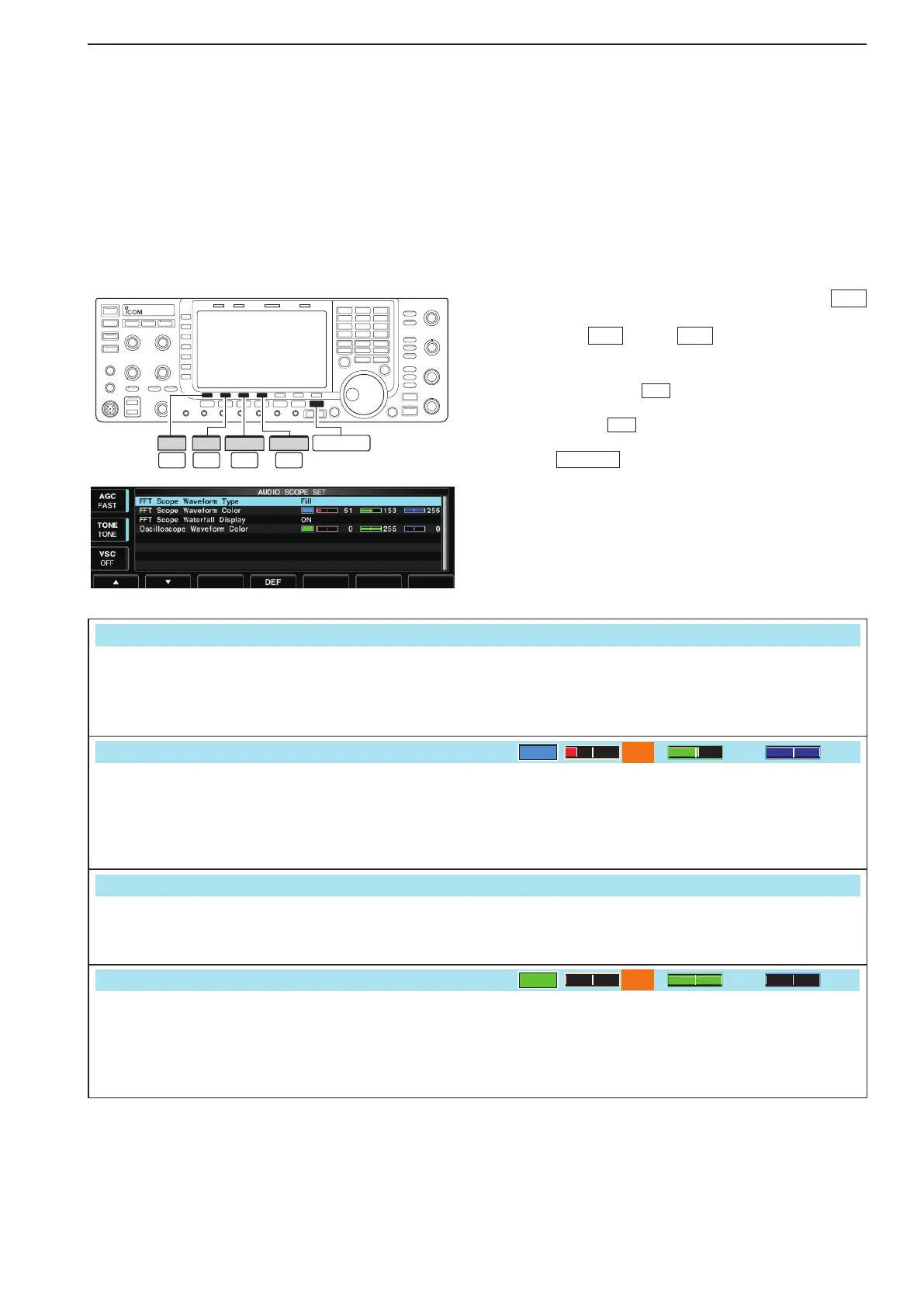5-21
5
FUNCTIONS FOR RECEIVE
FFT Scope Waveform Type
Fill
Select the waveform type for the FFT scope. •Fill : The waveform is represented by the color.
•Line:Thewaveformisrepresentedbyoutline.
FFT Scope Waveform Color
51 153 255
Set the waveform color for the FFT scope. •ThecolorissetinRGBformat.
•Push[F-3•Ω ≈] to select R (Red), G (Green) and B
(Blue), and rotate the ratio from 0 to 255 range.
•ThesetcolorisindicatedintheboxbesidetheRGB
scale.
FFT Scope Waveform Display
ON
Select the waterfall display ON or OFF. •ON :Displaysthe waterfallonthe FFT
scope.
•OFF :Doesnotdisplaythewaterfall.
Oscilloscope Waveform Color
0 255 0
Set the waveform color for the Oscilloscope. •ThecolorissetinRGBformat.
•Push[F-3•Ω ≈] to select R (Red), G (Green) and B
(Blue), and rotate the ratio from 0 to 255 range.
•ThesetcolorisindicatedintheboxbesidetheRGB
scale.
D Audio scope set mode
This set mode is used to set the FFT scope waveform
type, color, waterfall display and oscilloscope wave-
form color.
q During audio scope display ON, push [SET]
F-7
to select the Audio scope set mode screen.
w Push [Y]
F-1
or [Z]
F-2
to select the desired
set item.
e Set the desired condition using the main dial.
•Holddown[DEF]
F-4
for 1 second to select the de-
fault condition or value.
•Push[t u]
F-3
to select the set contents for some
items.
r Push
EXIT/SET
toexitfromsetmode.
F-1 F-4
DEF
F-2
F-3
EXIT/SET
