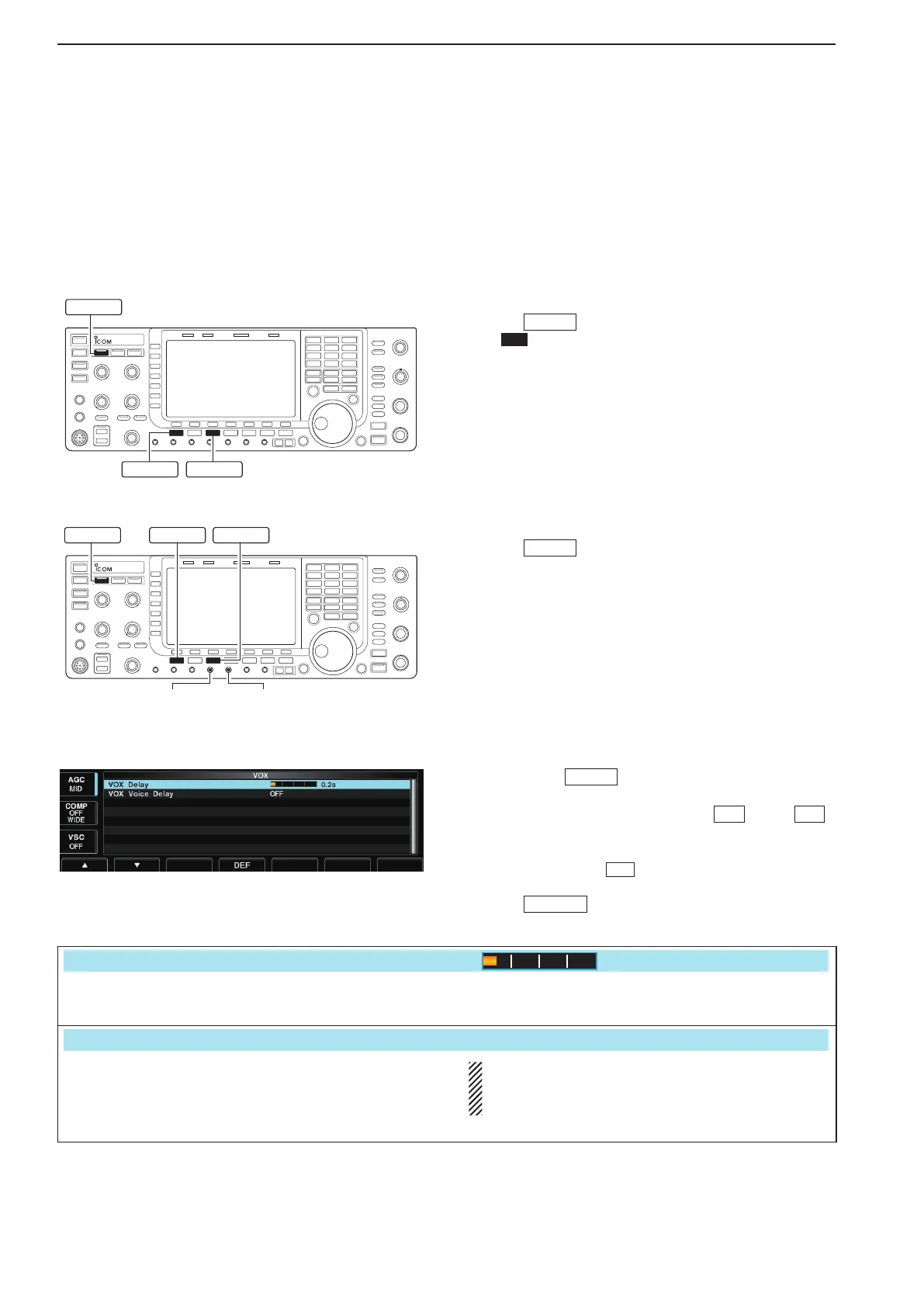6-2
■ VOX function
TheVOX(Voice-OperatedTransmission) function
switches between transmit and receive with your
voice. This function provides “hands-free” operation.
D Using the VOX function
q Select a phone mode (SSB, AM, FM).
w Push
VOX
toturntheVOXfunctionONorOFF.
•“
VOX
”appearswhiletheVOXisinuse.
•[VOX]indicatorabovethisswitchlightsgreen.
D Adjusting the VOX function
q Select a phone mode (SSB, AM, FM).
w Push
VOX
toturnVOXfunctionON.
e While speaking into the microphone with your
normalvoicelevel,rotate[VOXGAIN]tothepoint
where the transceiver is continuously transmitting.
rDuringreceive, rotate[ANTIVOX] to the point
where the transceiver does not switch to transmit
due to received audio from the speaker.
tAdjusttheVOXdelayandtheVOXvoicedelayin
VOXsetmode,ifnecessary.
D VOX set mode
q Hold down
VOX
for1secondtoenterVOXset
mode.
w Select the desired item using [Y]
F-1
or [Z]
F-2
.
e Rotate the main dial to the desired set value or
condition.
•Holddown[DEF]
F-4
for 1 second to select a default
value.
r Push
EXIT/SET
toexitVOXsetmode.
[VOX GAIN] [ANTI VOX]
AM/FM
SSBVOX
6
FUNCTIONS FOR TRANSMIT
SettheVOXdelayforaconvenientintervalbefore
returning to receive within 0 to 2.0 seconds range.
SettheVOXvoicedelaytopreventclippingofthe
first few syllables of a transmission when switching
to transmit.
Short, Mid., Long and OFF settings are available.
When using the VOX voice delay, turn the TX
monitor function OFF to prevent transmitted audio
from be echoed.
