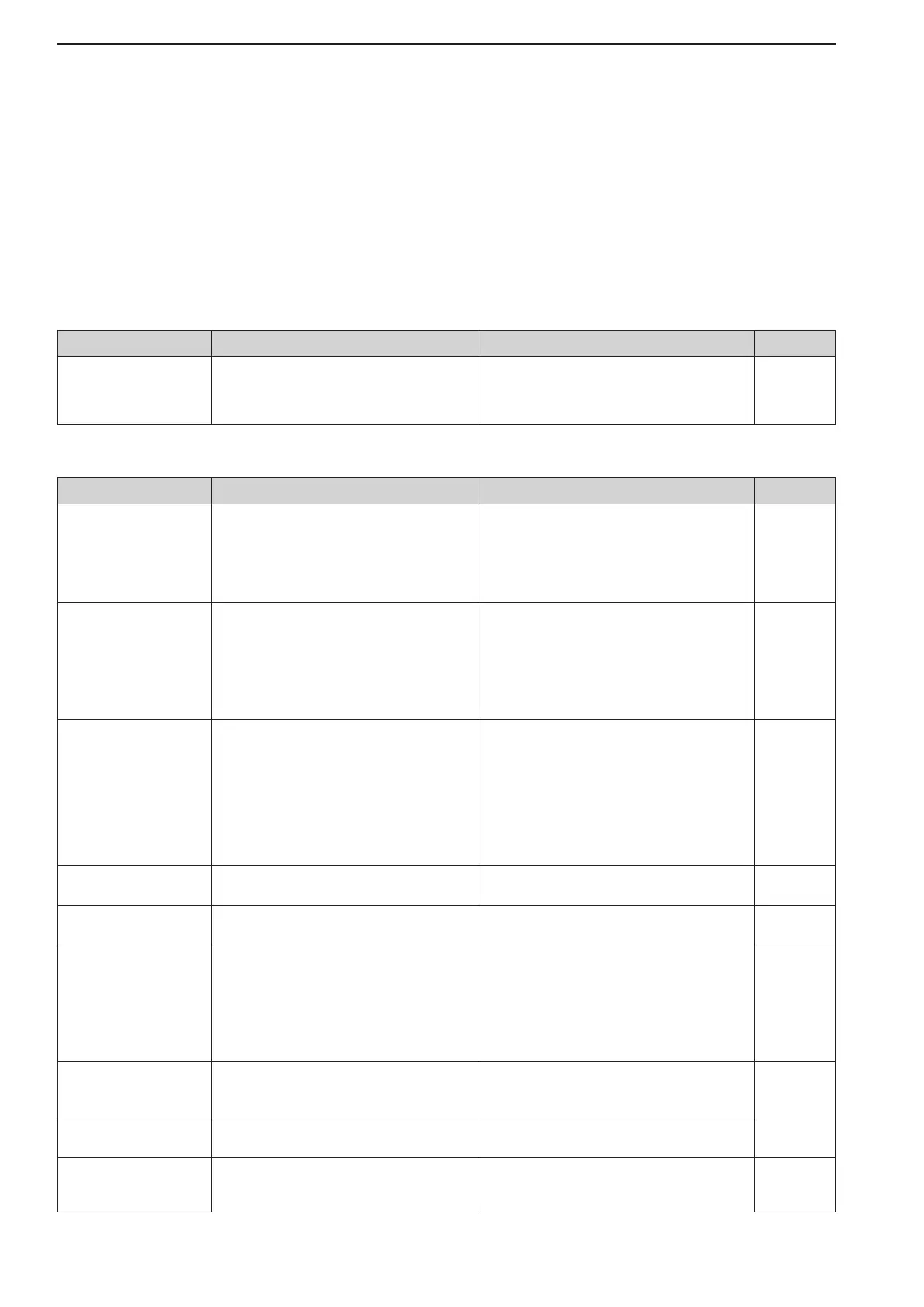■ Troubleshooting
The following chart is designed to help you correct
problems which are not equipment malfunctions.
If you are unable to locate the cause of a problem
or solve it through the use of this chart, contact your
nearest Icom Dealer or Service Center.
D Transceiver power
D Transmit and receive
PROBLEM POSSIBLE CAUSE SOLUTION REF.
No so unds fr om the
speaker.
Sensitivity is too low, and
only strong signals are
audible.
Received audio is unclear
or distorted.
The [ANT] switch does
not function
Transmitting is impossible.
Output power is too low.
No contact can be made
with another station.
Transmit signal is unclear
or distorted.
Repeater cannot be
accessed.
•Volumelevelistoolow.
•Thesquelchisclosed.
•Thetransceiverisintransmit.
•Theantennaisnotconnectedproperly.
•Theantennaforanotherbandisselected.
•Theantennaisnotproperlytuned.
•Theattenuatorisactivated.
•Wrongoperatingmodeisselected.
•PBTfunctionisactivated.
•NoiseblankeristurnedONwhenreceivinga
strong signal.
•Preampisactivated.
•Thenoisereductionisactivatedandthe[NR]
control is too far clockwise.
•Theantennaswitchhasnotbeenactivated.
•The operatingfrequencyis not inside a ham
band.
•[RFPWR]issettoofarcounterclockwise
•[DRIVE]issettoofarcounterclockwise
•[MIC]issettoofarcounterclockwise
•Theantennaforanotherbandisselected.
•Theantennaisnotproperlytuned.
•RITor∂TX function is activated.
•Splitfrequencyfunctionisactivated.
•[MIC]issettoofarclockwise
•Splitfrequencyfunctionisnotactivated.
•Programmed subaudible tone frequency is
wrong.
•Rotate [AF] clockwise to obtain a suitable lis-
tening level.
•Turn [SQL] to 10 o’clock position to open the
squelch.
•Push [TRANSMIT] to receive or check the
SENDlineofanexternalunit,ifconnected.
•Re-connecttotheantennaconnector.
•Select an antenna suitable for the operating
frequency.
•Hold down[TUNER]for1secondtomanually
tune the antenna.
•Push [ATT]
(MF4) several times to select “ATT
OFF.”
•Selectasuitableoperatingmode.
•Hold down [PBT-CLR] for 1 second to reset
the function.
•Push[NB]toturnthenoiseblankerOFF.
•Push [P.AMP]
(MF3) once or twice to turn the
function OFF.
•Setthe[NR]controlformaximumreadability.
•Set the antenna switch in set mode to “Auto”
or “Manual.”
•Setthefrequencytobeinahamband.
•Rotate[RFPWR]clockwise.
•Set[DRIVE]toasuitableposition.
•Set[MIC]toasuitableposition.
•Select an antenna suitable for the operating
frequency.
•Holddown[TUNER]for1secondtomanually
tune the antenna.
•Push[RIT]or[∂TX] to turn the function OFF.
•Push[SPLIT]toturnthefunctionOFF.
•Set[MIC]toasuitableposition.
•Push[SPLIT]tototurnthefunctionON
•Resetthefrequencyusingsetmode.
p. 3-9
p. 3-9
p. 3-12
—
p. 10-2
p. 10-6
p. 5-10
p. 3-8
p. 5-13
p. 5-17
p. 5-10
p. 5-18
p. 10-4
p. 3-5
p. 3-12
p. 3-13
p. 3-12
p. 10-2
p. 10-6
pp. 5-11,
6-4
p. 6-6
p. 3-12
p. 6-6
p. 4-33
13-2
13
MAINTENANCE
PROBLEM POSSIBLE CAUSE SOLUTION REF.
Power does not come on
when the [POWER] switch
is pushed.
•Powercableisimproperlyconnected.
•TheinternalpowersupplyisturnedOFF.
•Circuitbreakeristripped.
•Re-connecttheACpowercablecorrectly.
•TurntheinternalpowersupplyON.
•Check for the cause, then re-set the circuit
breaker.
p. 2-5
p. 3-2
—
