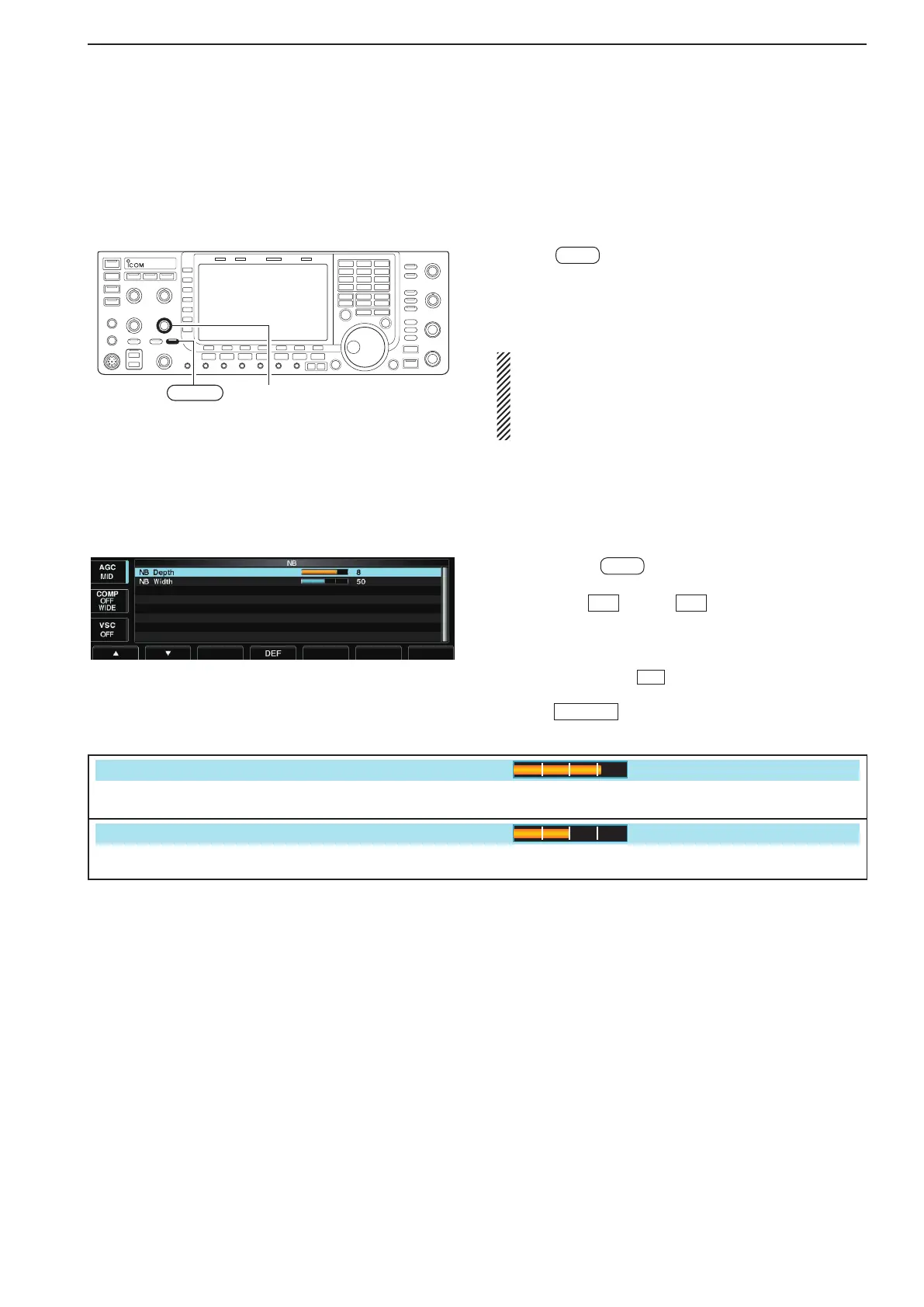5-17
5
FUNCTIONS FOR RECEIVE
■ Noise blanker
The noise blanker eliminates pulse-type noise such
as the noise from car ignitions. The noise blanker is
not available for FM mode.
q Push
NB
to turn the noise blanker function ON
or OFF.
•[NB]indicatorabovethisswitchlightsgreen.
w Rotate [NB] control to adjust the noise blanker
threshold level.
When using the noise blanker, received signals
maybedistortediftheyareexcessivelystrongor
for other types of noise than impulse. Turn the noise
blanker OFF, or rotate [NB] control to a shallow po-
sition in this case.
D NB set mode
To deal with various type of noise, attenuation level
and noise blanking duration can be set in NB set
mode.
q Hold down
NB
for 1 second to enter NB set
mode.
w Push [Y]
F-1
or [Z]
F-2
to select the desired
item.
e Rotate the main dial to set the desired level or
value.
•Holddown[DEF]
F-4
for 1 second to select a default
value.
r Push
EXIT/SET
toexitNBsetmode.
Set the noise attenuation level from 1 to 10.
Set the blanking duration from 1 to 100.
