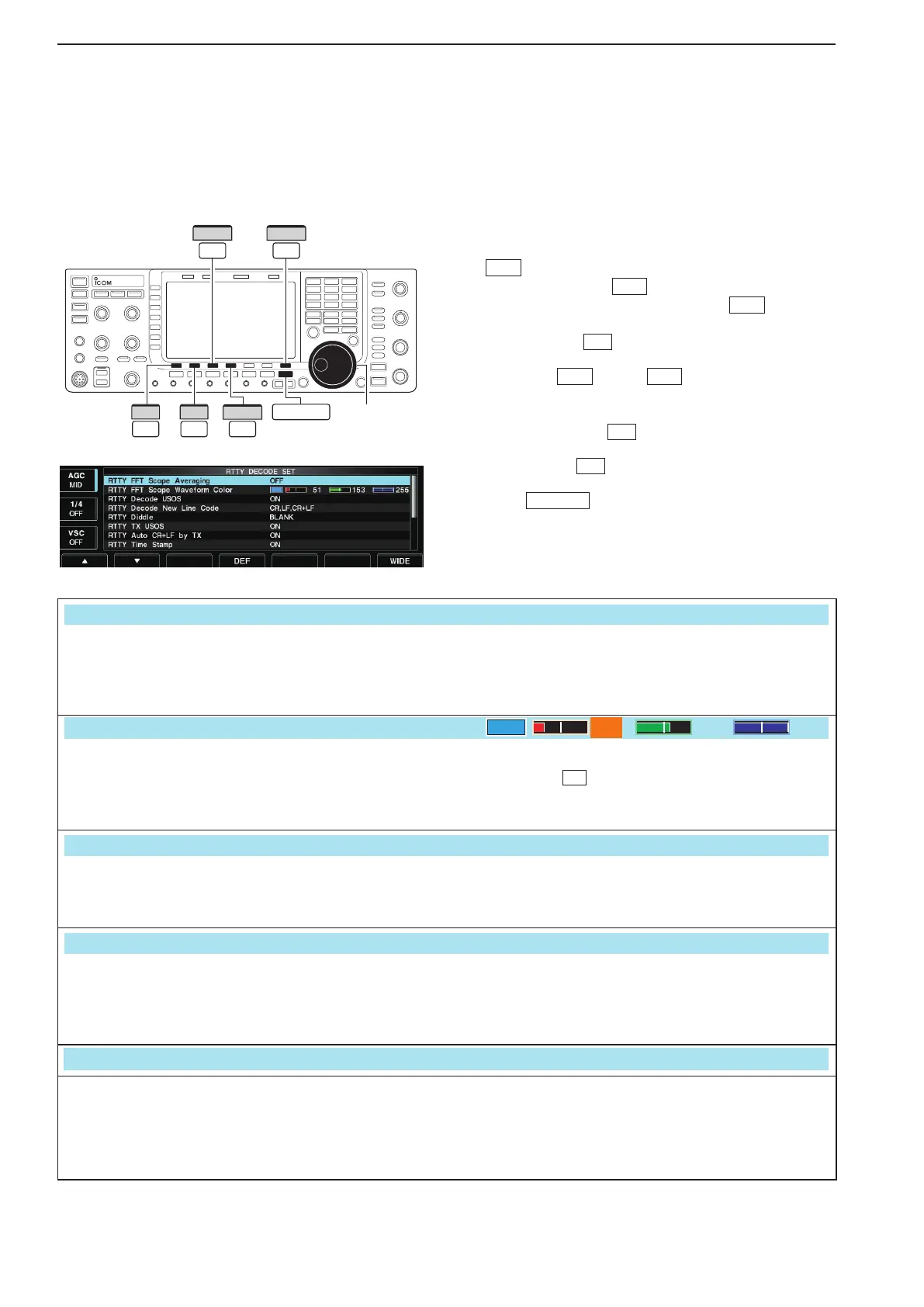4-18
D RTTY decode set mode
This set mode is used to set the decode USOS func-
tion, time stamp setting, etc.
• Setting contents
q During RTTY mode operation, push [DECODE]
F-3
to select RTTY decode screen.
w Push [<MENU1>]
F-1
to select the second RTTY
decode menu, then push [SET]
F-6
to select
RTTY decode set mode.
•Push[WIDE]
F-7
to toggle the screen size between
normal and wide.
e Push [Y]
F-1
or [Z]
F-2
to select the desired
set item.
r Set the desired condition using the main dial.
•Holddown[DEF]
F-4
for 1 second to select a default
condition or value.
•Push[t u]
F-3
to select the set contents for some
items.
t Push
EXIT/SET
toexitfromsetmode.
F-3 F-7
WIDE
Ω ≈
Main dial
EXIT/SET
DEF
F-1
∫
F-2
√
F-4
4
RECEIVE AND TRANSMIT
• RTTY decode set mode screen
RTTY FFT Scope Averaging
OFF
Select the FFT scope waveform averaging function
from 2 to 4 and OFF. (default: OFF)
Recommendation!
If you use the FFT scope waveform for tuning, use
of the default or smaller averaging setting is recom-
mended.
RTTY FFT Scope Waveform Color
51 153 255
Set the color for the FFT scope waveform.
•ThecolorissetinRGBformat.
•
ThesetcolorisindicatedintheboxbesidetheRGB
scale.
•
Push [
t
u]
F-3
to select R (Red), G (Green) and B
(Blue), and then rotate the main dial to set the ratio from 0
to 255.
Turn the capability of letter code decoding after re-
ceiving a “space” (USOS; UnShift On Space func-
tion) ON or OFF.
•ON :Decodeaslettercode.
•OFF :Decodeascharactercode.
RTTY Decode New Line Code
CR,LF,CR+LF
Selects the new line code of the internal RTTY de-
coder.
CR: Carriage Return, LF: Line Feed
•CR,LF,CR+LF:Makesnewlinewithanycodes.
•CR+LF :MakesnewlinewithCR+LFcode
only.
Selects the diddle condition. •BLANK :Transmitsblankcodeduringnocode
transmission.
•LTRS :Transmitslettercodeduringnocode
transmission.
•OFF :TurnsthediddlefunctionOFF.
