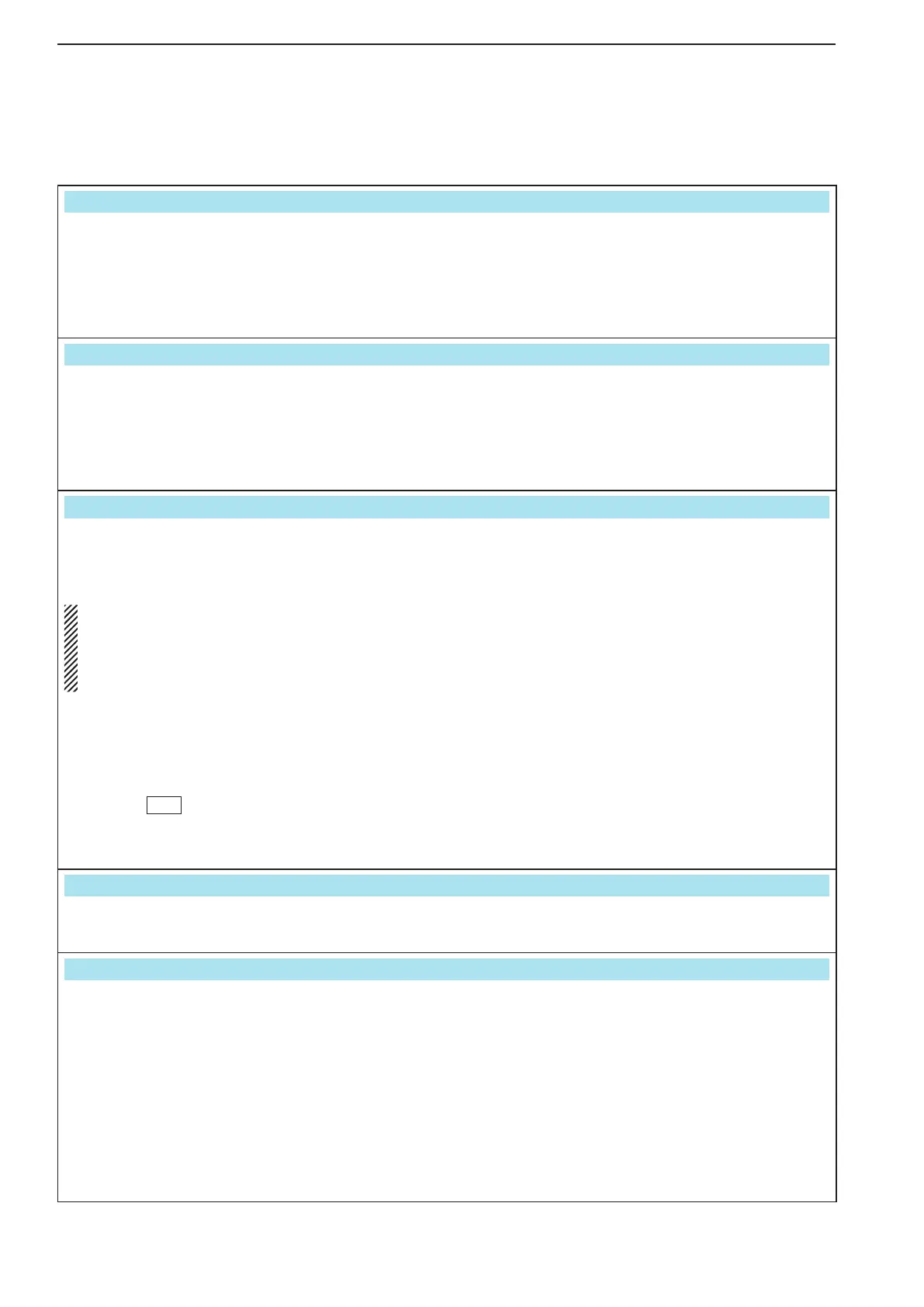12-12
12
SET MODE
This item is used for a simple frequency check of the
transceiver. (default: OFF)
See page 13-5 for calibration procedure.
NOTE: Turn the calibration marker OFF after check-
ing the frequency of the transceiver.
A beep sounds each time a switch is pushed to
confirm it. This function can be turned OFF for silent
operation. (default: ON)
The beep output level can be set in level set mode.
(p. 12-6)
Beep (Band Edge)
ON (Default)
When you tune into or out of an amateur band’s fre-
quency range, a beep sounds. This functions inde-
pendently of the confirmation beep setting (above).
A different beep tone sounds when you tune in or
out of an amateur band’s frequency range. A reg-
ular beep sounds when you tune into a band, and
an lower tone error beep will sound when you
tune out of a band.
The beep output level can be set in the level set
mode. (p. 12-6)
W
hen “ON (User)” or “ON (User) & TX Limit” is se-
lected, [BAND] appears in the display above the func-
tion switch
F-5
. Up to 30 band edge frequencies
can be programmed in the band edge screen.
See page 3-14 for programming details.
•OFF :BandedgebeepisOFF.
•ON(Default) :Whenyoutuneintooroutofthe
default amateur band’s frequency
range, a beep sounds. (default)
•ON(User) :Whenyoutuneoutsideof,orback
into a user programmed amateur
band’s frequency range, a beep
sounds.
•ON(User)&TXLimit
: When you tune outside of, or back
into a user programmed amateur
band’s frequency range, a beep
sounds. Transmission is also inhib-
ited outside the programmed band.
Sets the desired key-touch beep frequency within
500 to 2000 Hz in 10 Hz steps. (default: 1000 Hz)
Sets the transmission’s timing for the HF bands.
Whenanexternaldevice,suchasavacuumtubelin-
ear amplifier or a receiver preamplifier, is connected
to the transceiver and you use the SEND line, a prob-
lem could possibly occur. If the device’s transmit/re-
ceive switching time is slower than the time for the
Icom transceiver, the device may not yet ready for
a transmitted signal, and could be damaged by the
transceivers RF power.
Ifnecessarytopreventdamagetotheexternalde-
vice, set an appropriate TX delay.
•OFF :The transmission delay is disabled.
(default)
•10to30ms:Aftertransmitoperation,theTXoutput
is delayed for the set period of time
(10, 15, 20, 25 or 30 milliseconds).
■ Other set mode