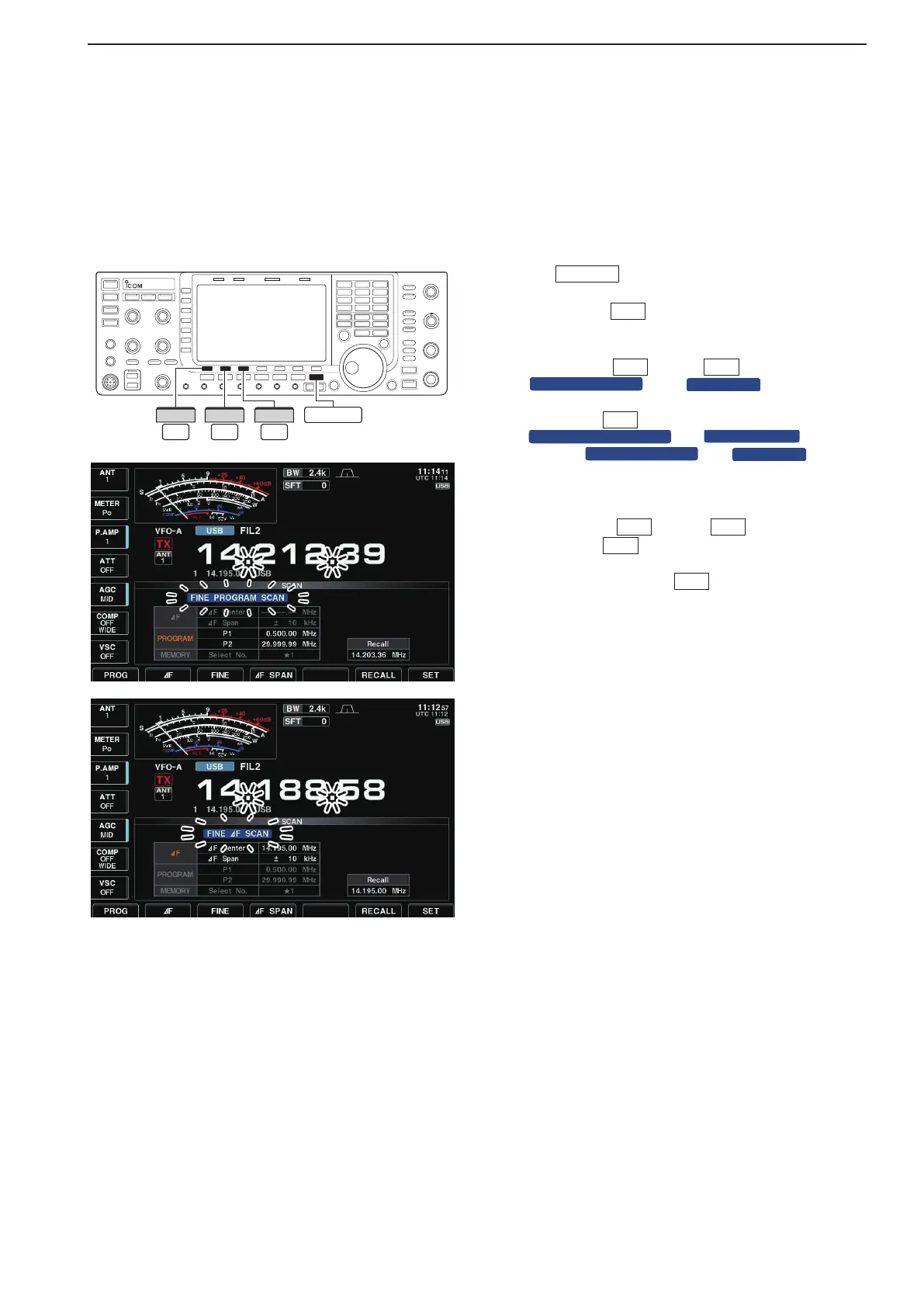9-5
■ Fine programmed scan/Fine ∂F scan
In fine scan (programmed or ∂F), the scan speed de-
creases when the squelch opens, but the transceiver
keeps scanning. The scanning tuning step shifts from
50 Hz to 10 Hz when the squelch opens.
q Push
EXIT/SET
several times to close a multi-func-
tion screen, if necessary.
w Push [SCAN]
F-5
to select the scan screen.
e Set for programmed scan or ∂F scan as described
on previous page.
r Push [PROG]
F-1
or [∂F]
F-2
to start a scan.
• “
” or “
” a nd d eci mal
points blink while scanning.
t Push [FINE]
F-3
to start a fine scan.
• “
” or “
” blinks in-
stead of “
” or “
,” respec-
tively.
y When the scan detects a signal, the scan speed
decreases but scan does not stop.
u Push [PROG]
F-1
or [∂F]
F-2
to stop the scan;
push [FINE]
F-3
to cancel the fine scan.
•Rotatingthemaindialalsocancelsthescan.
i Hold down [RECALL]
F-6
for 1 second to recall
the frequency that is set before starting the scan, if
desired.
F-2
∂F
F-3
FINE
F-1
PROG
EXIT/SET
9
SCANS
