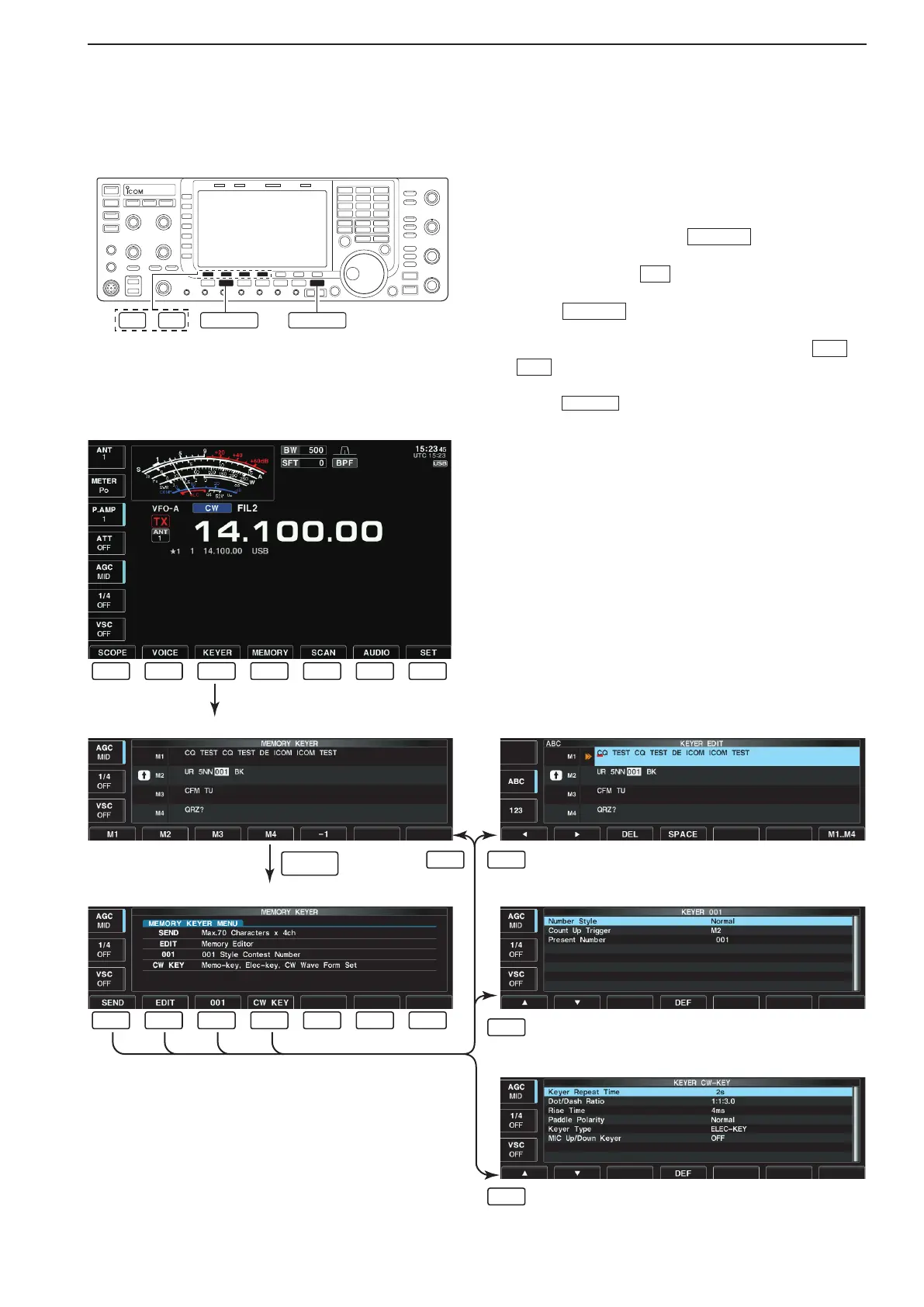4-7
■ Electronic keyer functions
The IC-7700 has a number of convenient functions for
the built-in electronic keyer.
q During CW mode, push
EXIT/SET
several times to
normal screen, if necessary.
w Push [KEYER]
F-3
to select memor y keyer
screen.
e Push
EXIT/SET
to select memory keyer menu
screen.
r Push one of the LCD function switches (
F-1
to
F-4
) to select the desired menu. See the diagram
below.
•Push
EXIT/SET
to return to the previous display.
• Memory keyer screen (p. 4-8)
• Memory keyer menu screen
• Memory keyer edit screen (p. 4-9)
• Contest number set mode (p. 4-10)
• Keyer set mode screen (p. 4-11)
F-1 F-2 F-3 F-4 F-5 F-6 F-7
F-1
F-1 F-2
F-3
F-4
F-2 F-3 F-4 F-5 F-6 F-7
EXIT/SET
4
RECEIVE AND TRANSMIT