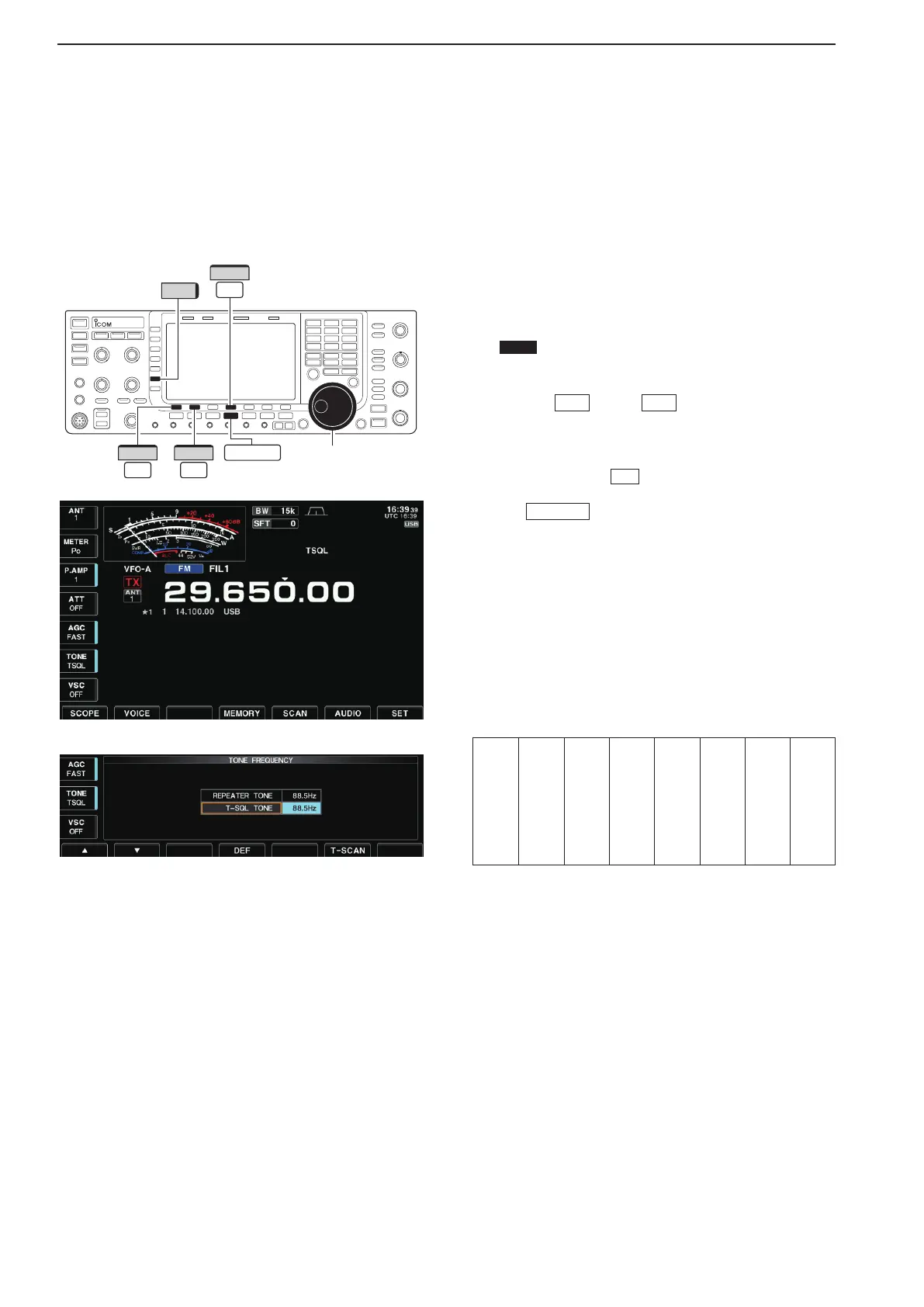4-34
■ Tone squelch operation
The tone squelch opens only when receiving a sig-
nal containing a matching subaudible tone. You can
silently wait for calls from group members using the
same tone.
q Set the desired frequency band and select FM
mode.
w Push [TONE]
(MF6) to turn the tone squelch func-
tion ON.
•“
TSQL
” appears
e Hold down [TONE] (MF6) for 1 second to select the
tone frequency set mode.
r Push [Y]
F-1
or [Z]
F-2
to select T-SQL TONE
item.
t Rotate the main dial to select the desired tone
squelch frequency.
•Holddown[DEF]
F-4
for 1 second to select the de-
fault setting.
y Push
EXIT/SET
to return to the previous display.
u When the received signal includes a matching
tone, squelch opens and the signal can be heard.
•Whenthereceivedsignal’stonedoesnotmatch,tone
squelch does not open. However, the S-indicator shows
signal strength.
•Toopenthesquelchmanually,push[XFC].
i Operate the transceiver in the normal way.
o To cancel the tone squelch, push [TONE] (MF6) to
clear “TSQL.”
• Available tone frequencies (unit: Hz)
Main dial
F-4
DEF
TONE
F-1
∫
F-2
√
AM/FM
4
RECEIVE AND TRANSMIT
67.0
69.3
71.9
74.4
77.0
79.7
82.5
085.4
088.5
091.5
094.8
097.4
100.0
103.5
107.2
110.9
114.8
118.8
123.0
127.3
131.8
136.5
141.3
146.2
151.4
156.7
159.8
162.2
165.5
167.9
171.3
173.8
177.3
179.9
183.5
186.2
189.9
192.8
196.6
199.5
203.5
206.5
210.7
218.1
225.7
229.1
233.6
241.8
250.3
254.1
